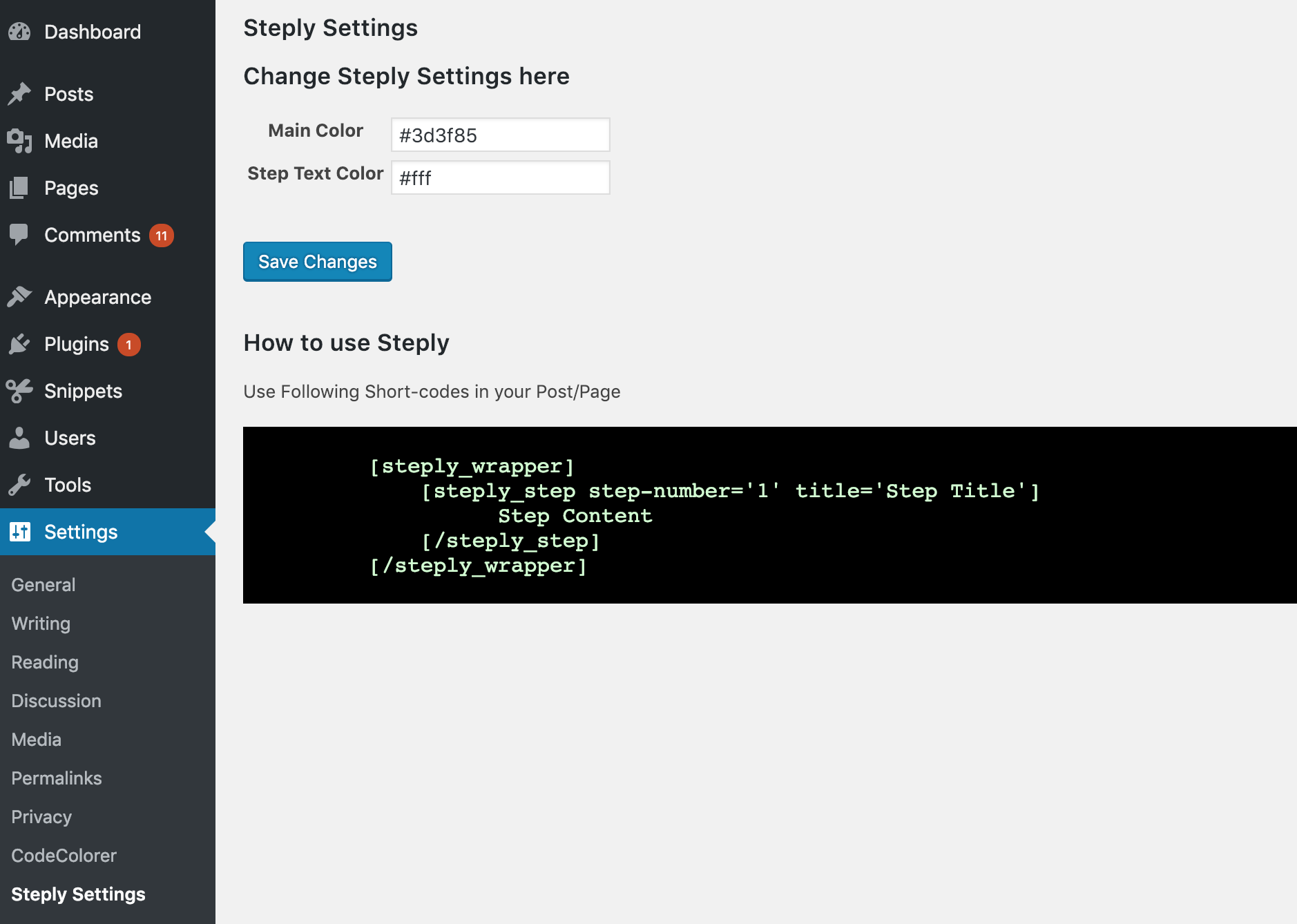描述
This is a shortcode plugin, with help of that you can create step sections in your post/page.
This helps if you are writing any tutorial and want to separate content each step.
We will be adding few more features soon
安裝
This section describes how to install the plugin and get it working.
e.g.
- Upload the plugin files to the
/wp-content/plugins/steplydirectory, or install the plugin through the WordPress plugins screen directly. - Activate the plugin through the ‘Plugins’ screen in WordPress
- Use the Settings->Setply Settings Option to change color of steps heading background
-
Use following short code:
[steply_wrapper]
[steply_step step-number='1' title='Step Title']
Step Content
[/steply_step]
[/steply_wrapper]
常見問題
- Any live demo
-
Please check this post: Steply Demo
評價
There are no reviews for this plugin.
貢獻者及開發者
修改日誌
1.0
- Initial release