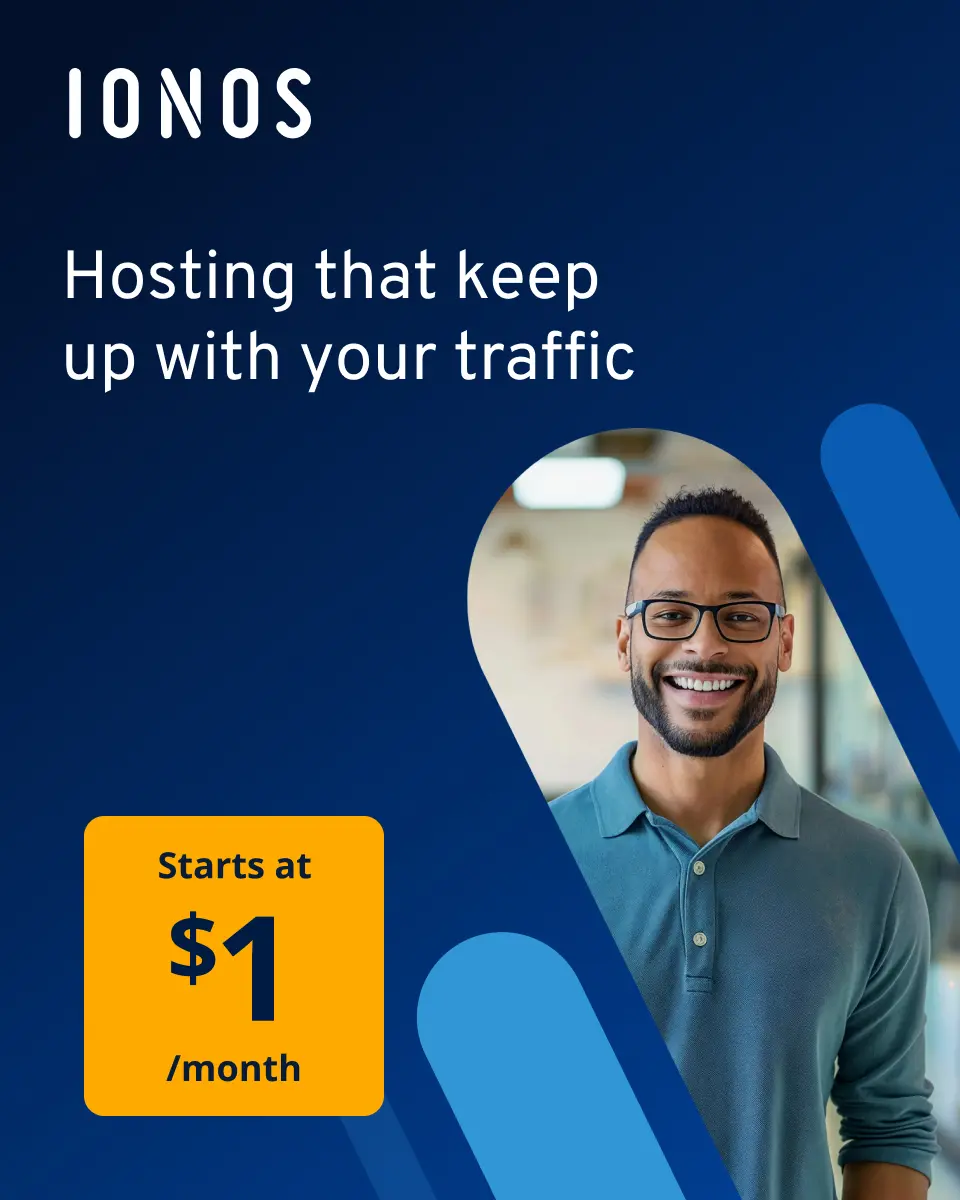What is an Auth Code for a domain transfer?
The Auth Code (short for Authorization Code) or AuthInfo Code is required when you want to move your domain to a different provider. By requesting the code, the new provider ensures that you are the registered user of the domain and helps protect it from unauthorized or…