17. Quantum Plan Restrictions
The Quantum plan is a revolutionary new addition to our managed hosting for WordPress. While Quantum is available to all members, Premium members benefit from a reduced price. See our Hosting Pricing page for details.
Due to differences in server architecture, Quantum is only available as a Regular hosting plan and can only be upgraded to another Regular plan; it cannot be upgraded to a more performant High Frequency plan. If you do wish to upgrade a Quantum site to a High Frequency plan, or switch from a monthly to a yearly plan (or vice-versa), you would need to use one of the options as seen in Upgrading & Downgrading Limitations.
While Quantum is not suitable for e-commerce sites, it is ideal for small blogs, static sites or when developing new client sites. It offers the same fully dedicated architecture as our other hosting plans, at the lowest price possible.
To achieve this, we’ve had to pare down some of the features available on this plan to avoid maxing out server resources and ensure your site has the power it needs for optimal performance.
This document aims to inform you of those restrictions so you don’t hit any unexpected snags.
Please see our Plans & Usage Limits doc for more information on server specifications for this plan.
What happens if I upgrade or downgrade my WPMU DEV membership?
- If you are on any membership plan other than Premium and upgrade to the Premium plan, your Quantum sites will continue to function as usual, but your monthly hosting cost for those sites will decrease to the reduced Premium price.
- If you are a Premium member and downgrade to a lower-tier membership, your Quantum sites will continue to function as usual, but your monthly hosting cost for those sites will increase to the regular non-Premium price.
17.1 Creating New Sites
Copy chapter anchor to clipboardAll WPMU DEV members can create and manage new Quantum sites in The Hub, with the following restrictions.
17.1.1 Migration Restricted
Link to chapter 1Migrating a site to the Quantum plan is only possible for 3rd-party sites. Due to the differences in system resources, existing WPMU DEV hosted sites on any other plan cannot be migrated to Quantum.
You’ll notice that when you choose to migrate a site, sites hosted by WPMU DEV will be locked and not available for selection.
17.2 Domains
Copy chapter anchor to clipboardYou can only add one custom Domain to a site hosted on this plan, including both the www and non-www versions of the domain. Once you have added those 2 versions of a custom domain, the Add Domain button will be locked.
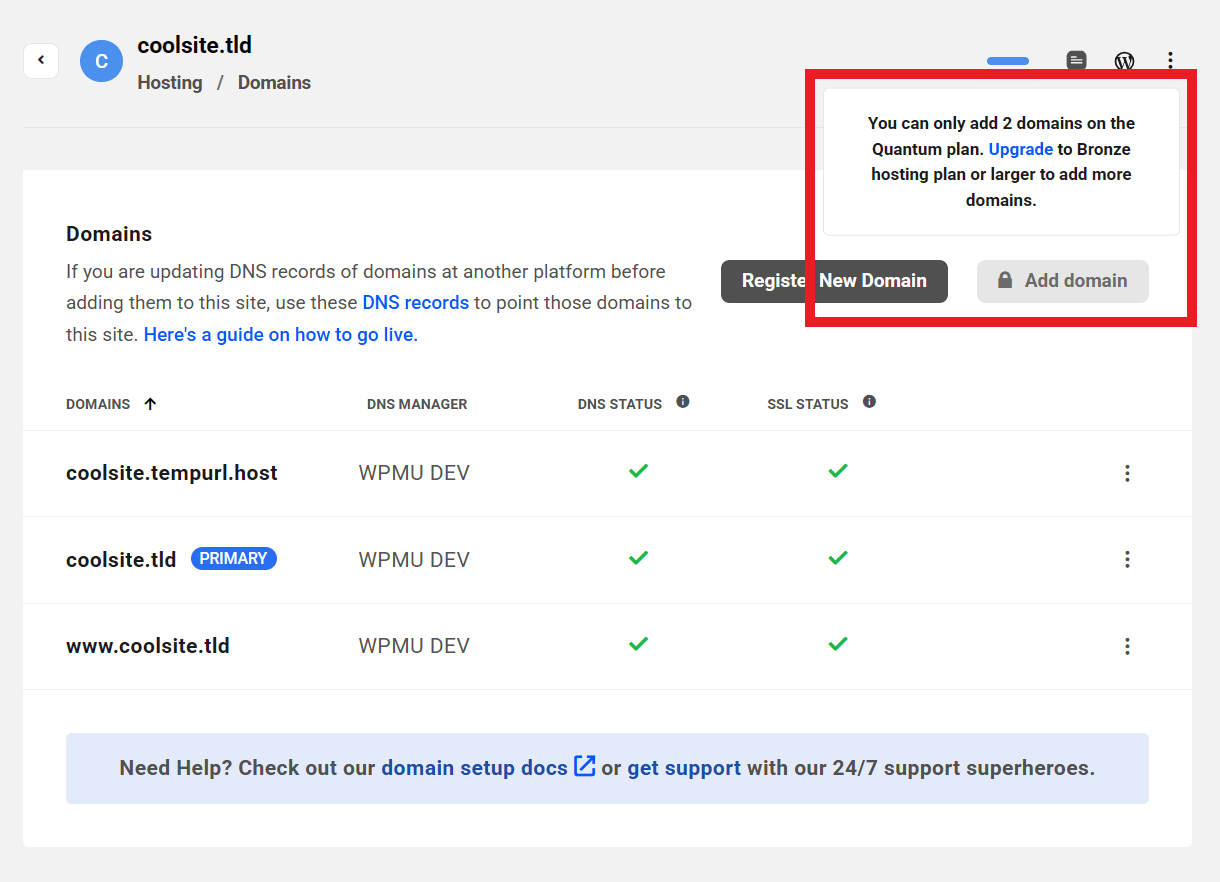
17.3 Hosting Tools
Copy chapter anchor to clipboardTo reduce the server load for sites hosted on this plan, several of the features under the Hosting > Tools tab in the Hub are either limited or not available.
17.3.1 Web Application Firewall
Link to chapter 3The Web Application Firewall (WAF) is not available for sites on the Quantum plan.
17.3.2 Multisite
Link to chapter 3The Quantum plan does not have the resources needed to manage a multisite installation. Consequently, the option to convert a site to Multisite is not available for sites on this plan, and existing multisites cannot be migrated or cloned to this plan either.
17.3.3 ionCube Loader
Link to chapter 3The option to enable the ionCube Loader extension is not available for sites on the Quantum plan.
17.3.4 Object Cache
Link to chapter 3Object Cache is not available for sites on the Quantum plan.
17.3.5 Static Server Cache
Link to chapter 3The Static Server Cache is always active for sites on the Quantum plan and cannot be disabled. You can however clear the cache at any time as usual.
17.3.6 New Relic Monitoring
Link to chapter 3The New Relic Monitoring feature is not available for sites on the Quantum plan.
17.4 Backups
Copy chapter anchor to clipboardNightly Backups are enabled by default for sites hosted on all plans, including Quantum.
However, you cannot trigger manual backups on this plan, and the Hourly Backups addon is not available.

17.5 Analytics
Copy chapter anchor to clipboardUnder the Hosting > Analytics tab, you can view information about the Storage used and site Traffic only.
The Live Stats are not available for sites on this plan.

17.6 Staging
Copy chapter anchor to clipboardThe Staging environment is not available for sites hosted on this plan.
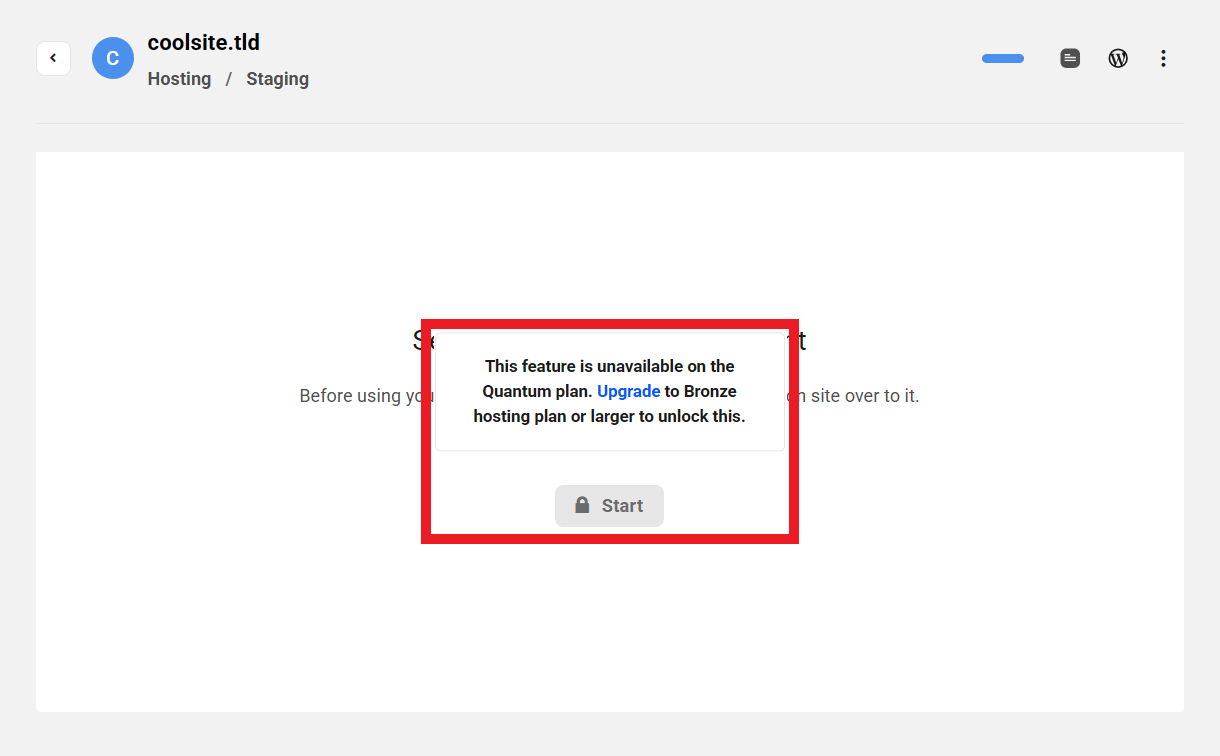
17.7 Logs
Copy chapter anchor to clipboardThe following Logs are available for all sites hosted on this plan:
- PHP
- Access
- Slow
- Audit
The WAF log is not available as the WAF is not available. See Hosting Tools > WAF above.
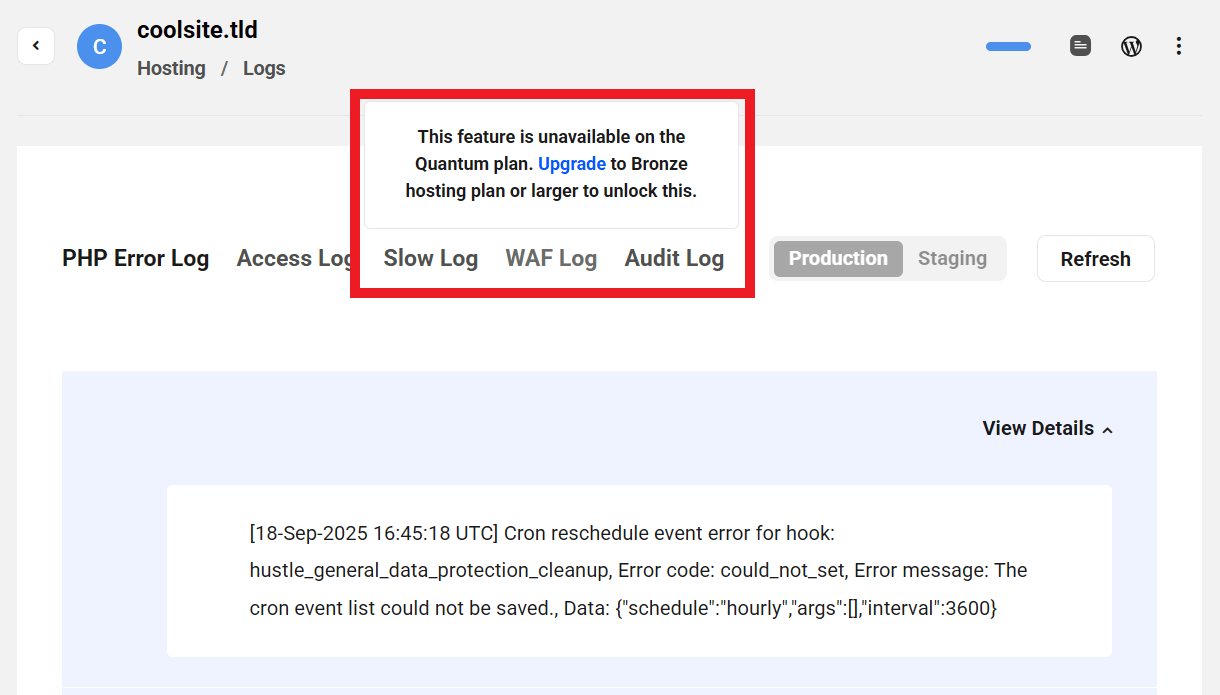
17.8 Get Support
Copy chapter anchor to clipboardIf you still have questions or need assistance after reading this document, please don’t hesitate to contact our support superheroes using the available options under the Support tab in your Hub or via the Support tab in your WPMU DEV Dashboard.









