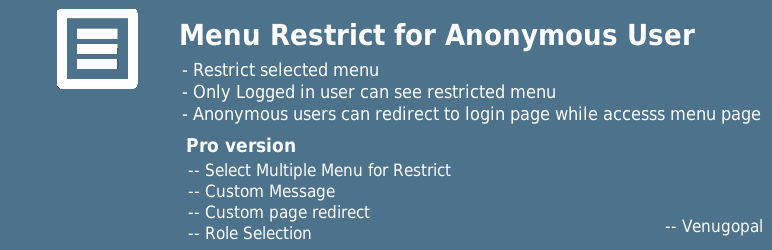Mô tả
This plugin restricted the seleted menu so anonymous user won’t access this menu item links directly
More WordPress help please follow Me on this link
Venugopal
Cài đặt
This section describes how to install the plugin and get it working.
In WordPress:
Go to Plugins > Add New > search for : Menu Restrict for Anonymous users :
Press Install Now for the Comment Date and Gravatar remover plugin
Press Activate Plugin
To install manually instead:
Download zip file and Upload the directory to the /wp-content/plugins/ directory
Activate the plugin through the Plugins menu in WordPress
Đánh giá
Không có đánh giá nào cho plugin này.
Người đóng góp & Lập trình viên
“Menu Restrict for Anonymous users” là mã nguồn mở. Những người sau đã đóng góp vào plugin này.
Những người đóng gópDịch “Menu Restrict for Anonymous users” sang ngôn ngữ của bạn.
Muốn tham gia phát triển?
Duyệt code, check out SVN repository, hoặc theo dõi nhật ký phát triển qua RSS.
Nhật ký thay đổi
1.0
- Created Menu restrict 1.0