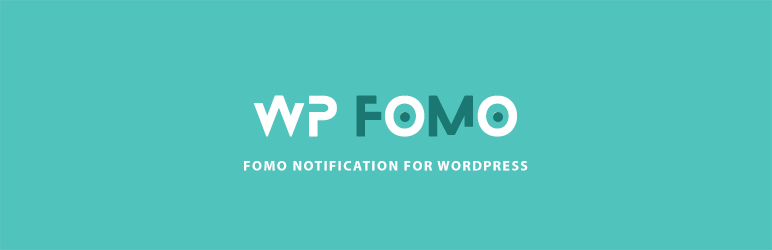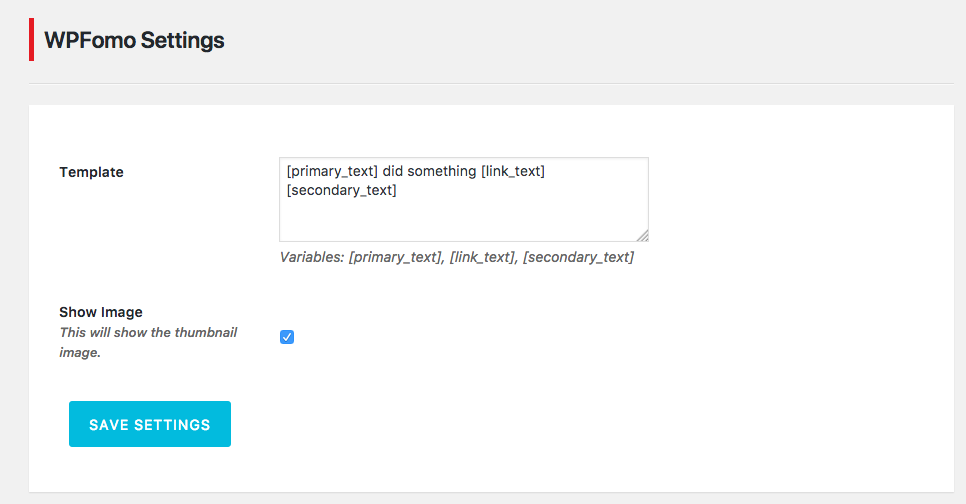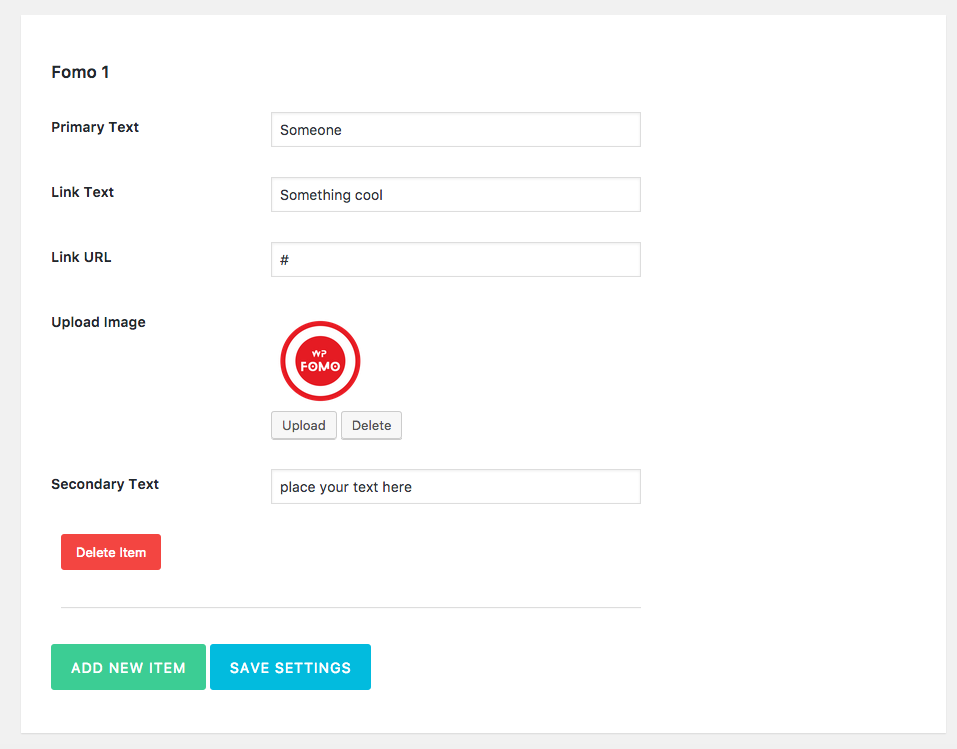تفصیل
Check the advanced version NotificationX for more features.
This is a simple plugin, does a very interesting task. Activate this plugin, it will create a viral effect on your site.
Fomo is the short version of "Fear of Missing Out”, It teases your user, showing others are active on your site. You could use this plugin for various purpose and could deliver an important message in an amazing way as well.
Just activate the plugin, head over to the WPFomo setting menu, add your messages, and enjoy the "Fomo” effects.
Basic Features:
- [New] Ability to add a custom message.
- [New] Ability to add custom images.
- [New] Ability to add multiple notices.
Check Our Other Plugins:
- NotificationX
- Essential Addons For Elementor
- WP Scheduled Posts
- Twitter Cards Meta
- Facebook Secret Meta
Donation
You may donate to WordPress Foundation.
انسٹالیشن
Modern Way:
- Go to the WordPress Dashboard "Add New Plugin” section.
- Search For "WPFomo”.
- Install, then Activate it.
Old Way:
- Upload
wpfomoto the/wp-content/plugins/directory - Activate the plugin through the ‘Plugins’ menu in WordPress
عمومی سوالات
- Does it need any theme customization or anything?
-
Yes. After activating, headover to the WPFomo setting menu, add your messages, and enjoy the "Fomo” effects.
جائزے
شراکت دار اور ڈیویلپرز
“WPFomo” اوپن سورس سافٹ ویئر ہے۔ مندرجہ ذیل لوگوں نے اس پلگ ان میں حصہ لیا:
شراکت دار“WPFomo” کا اپنی زبان میں ترجمہ کریں۔
ڈویلپمینٹ میں دلچسپی ہے؟
کوڈ براؤز کریں، ایس این وی ریپوزیٹری کو چیک کریں یا ڈویلپمینٹ لاگ کو سبسکرائب کریں بذریعہ آر ایس ایس۔
چینج لاگ
1.1.0
- Few bugfix and improvements
- Update message added for advanced version (NotificationX)
1.0.0
- A initial release.