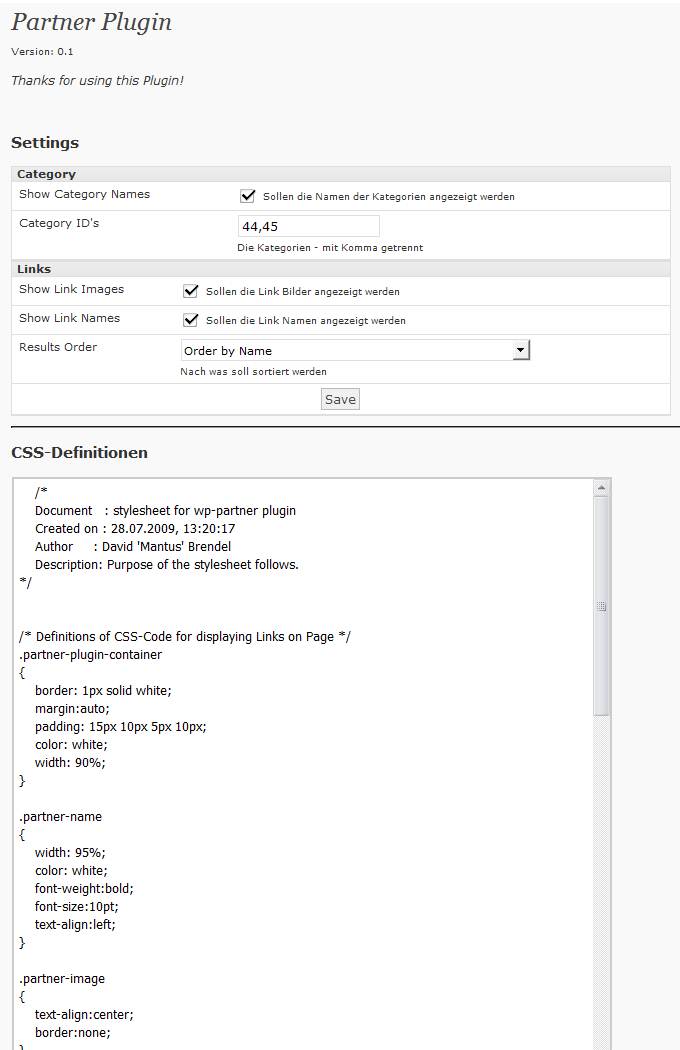تفصیل
This plugin is used to create a page on your web site that will contain a list of all link categories that you have defined inside of the Links section of the WordPress administration, along with all links defined in these categories. The user can select a sub-set of categories to be displayed.
It also contains a configuration page, to be able to configure all outputs.
It is a very slim plugin.
اسکرین شاٹس
انسٹالیشن
- Download the plugin
- Upload the plugin folder to the /wp-content/plugins/ directory
- Activate the plugin in the WordPress Admin
- Configure the desired output in the wp-partner plugin configuration page.
- In the WordPress Admin, create a new page containing the following code, [wp-partner]
عمومی سوالات
- Can I change the CSS-File?
-
Sure you can, just give the Output the style you want.
جائزے
There are no reviews for this plugin.
شراکت دار اور ڈیویلپرز
“WP-Partner” کا اپنی زبان میں ترجمہ کریں۔
ڈویلپمینٹ میں دلچسپی ہے؟
کوڈ براؤز کریں، ایس این وی ریپوزیٹری کو چیک کریں یا ڈویلپمینٹ لاگ کو سبسکرائب کریں بذریعہ آر ایس ایس۔
چینج لاگ
=1.2.1=
* Bugfixed missing include
=1.2=
* Added new Shortcode
* Added a request form to allow your users to add their links
* Added links must be moderat and acceptet
* Dashboard Widget which displays how many new request there are
=1.0=
RC Initial Release