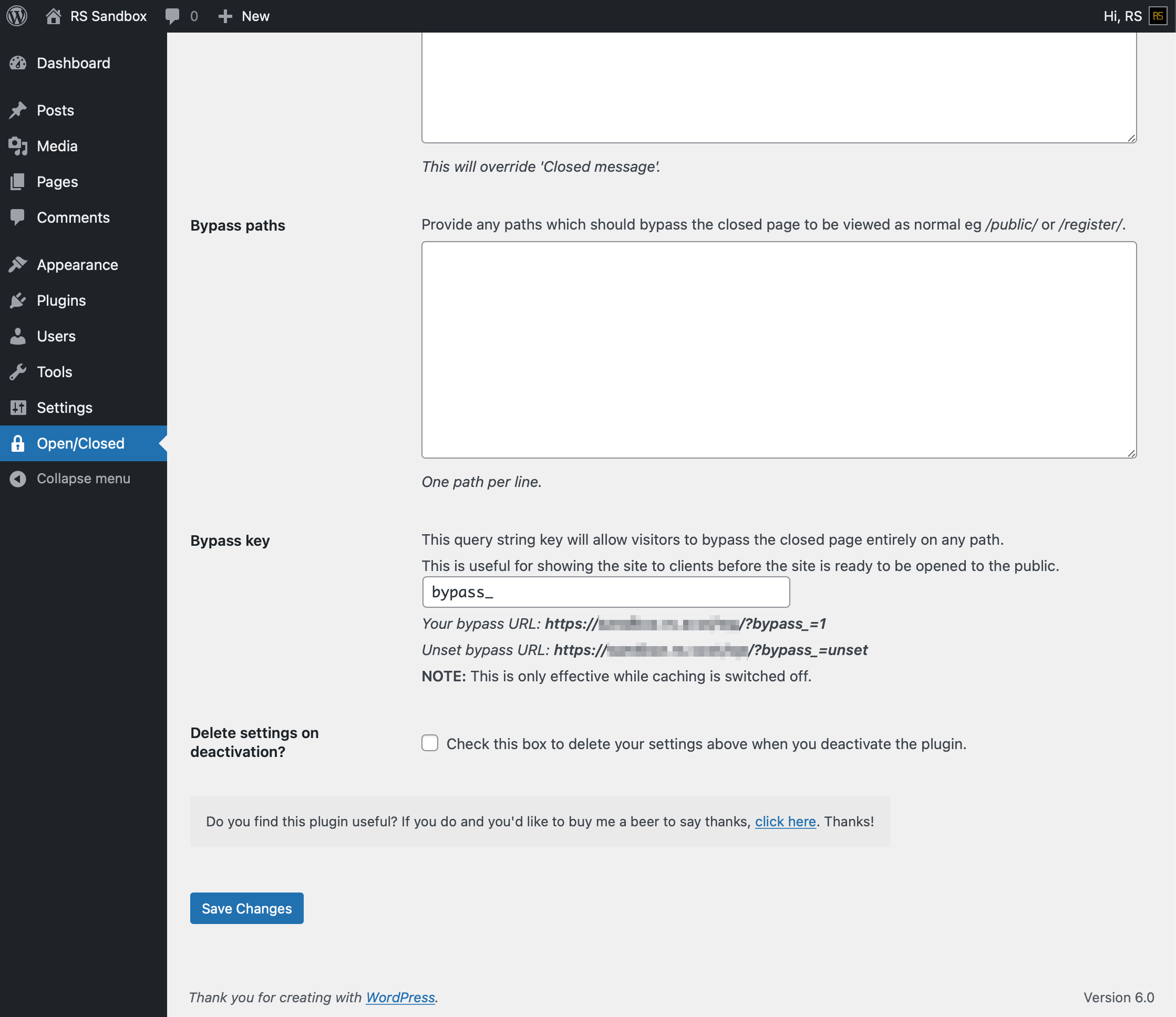تفصیل
This plugin allows you to easily open and close your website and display a custom message or HTML page when closed.
- Simple yes/no toggle to open/close your website.
- Display your own closed.php within your theme.
- Display your own custom HTML markup, pasted directly into the plugin settings.
- Display a basic message informing your visitors that your website is closed.
- Set paths which bypass the closed page entirely.
- Set a bypass GET parameter which will allow anyone you give the URL to to browse the website as normal while the site is closed.
- Automatically clears any caches for W3 Total Cache and WP Super Cache.
انسٹالیشن
- Download the zip file and decompress it.
- Upload "website-openclosed-toggle” to the "/wp-content/plugins/” directory.
- Activate the plugin through the "Plugins” menu in WordPress.
- Click Open/Closed in the admin menu.
عمومی سوالات
No questions asked yet. I’ll update this once I’ve had some feedback.
جائزے
شراکت دار اور ڈیویلپرز
“Website Open/Closed Toggle” اوپن سورس سافٹ ویئر ہے۔ مندرجہ ذیل لوگوں نے اس پلگ ان میں حصہ لیا:
شراکت دار“Website Open/Closed Toggle” کا اپنی زبان میں ترجمہ کریں۔
ڈویلپمینٹ میں دلچسپی ہے؟
کوڈ براؤز کریں، ایس این وی ریپوزیٹری کو چیک کریں یا ڈویلپمینٹ لاگ کو سبسکرائب کریں بذریعہ آر ایس ایس۔
چینج لاگ
0.3.9.1
- Bug fixing.
0.3.9
- Testing with WordPress 6.4.2.
0.3.8
- Testing with WordPress 6.0.
0.3.7
- Testing with WordPress 5.3.
0.3.6
- Testing with WordPress 5.1.
0.3.5
- Testing with WordPress 4.7.2.
0.3.4
- Added a redirect option.
0.3.3
- Adding nonce to settings update.
0.3.2
- Various tidying up fixes.
0.3.1
- CSS Bug fixes.
0.3
- Bug fixes.
0.2
- Tidying up.
0.1
- Initial release.