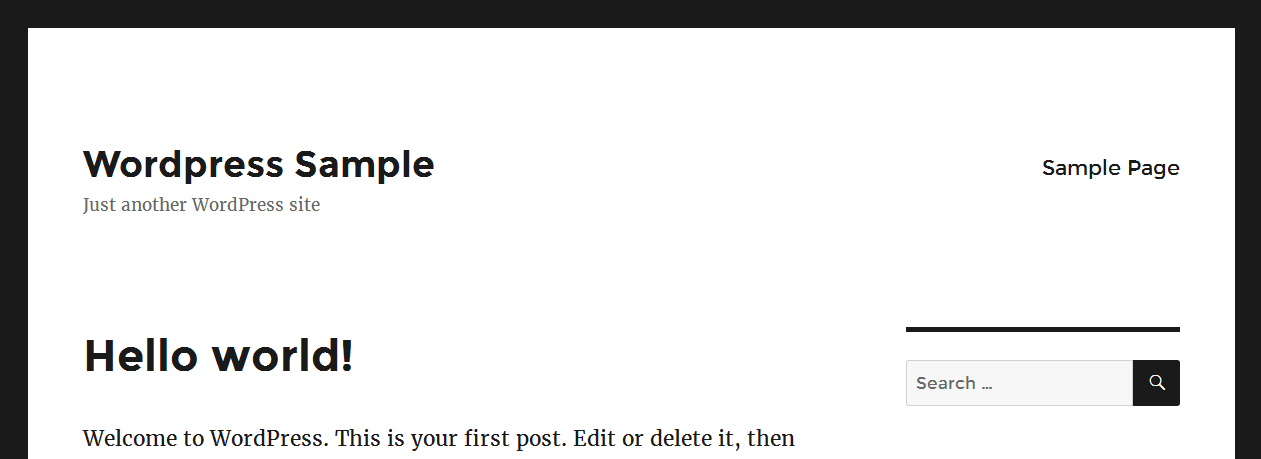تفصیل
This plugin is used to hide admin toolbar from website. It will hide that bar when you are logged in and viewing the site.
اسکرین شاٹس
انسٹالیشن
To install this plugin follow below steps
- Upload the plugin files to the ‘/wp-content/plugins/’ directory, or install the plugin through the WordPress plugins screen directly.
- Activate the plugin through the ‘Plugins’ screen in WordPress
- That’s it, no other settings needed.
عمومی سوالات
-
When this plugin is useful?
-
This plugin is useful when you need to hide the admin bar, sometimes it is disturbing you when you are viewing your site.
-
Is this plugin paid or free?
-
This plugin is totally free.
-
What about support?
-
Create a support ticket at WordPress forum and I will take care of any issue.
جائزے
شراکت دار اور ڈیویلپرز
“Hide Admin Toolbar” اوپن سورس سافٹ ویئر ہے۔ مندرجہ ذیل لوگوں نے اس پلگ ان میں حصہ لیا:
شراکت دار“Hide Admin Toolbar” کا اپنی زبان میں ترجمہ کریں۔
ڈویلپمینٹ میں دلچسپی ہے؟
کوڈ براؤز کریں، ایس این وی ریپوزیٹری کو چیک کریں یا ڈویلپمینٹ لاگ کو سبسکرائب کریں بذریعہ آر ایس ایس۔