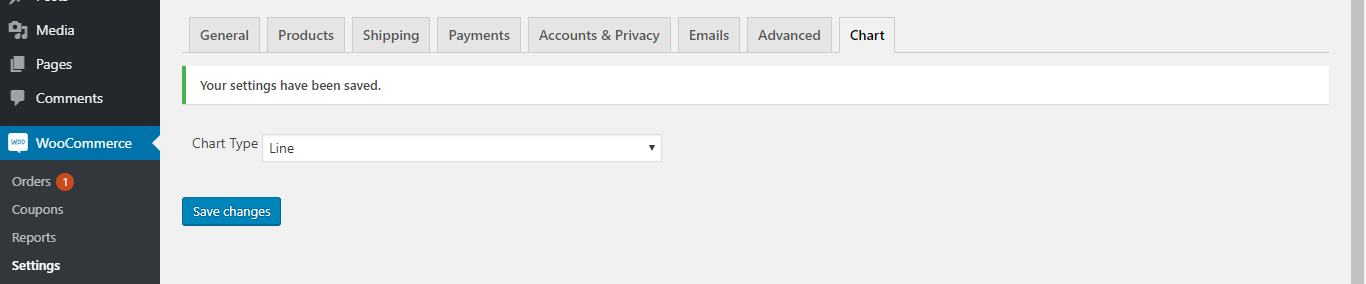چۈشەندۈرۈش
Chart plugin to view price changes of woocommerce product.
- 1-Place the Php code do_shortcode( ›[chartprice]‹ ); in the single page product.
- 2-use shortcode [chartprice] in product post.
- 3-change setting in woocommerce page setting.
Arbitrary section
-
for change format date use php code below in function.php file:
ئورنىتىش
This section describes how to install the plugin and get it working.
e.g.
- Upload plugin folder to the /wp-content/plugins/ directory
- Activate the plugin through the ›Plugins‹ menu in WordPress
FAQ
1-Place the Php code do_shortcode( ›[chartprice]‹ ); in the single page product.
2-use shortcode [chartprice] in product post.
3- for change format date use php code below in function.php file:
add_filter('chart_price_apply_filter_format_date', 'format_date');
function format_date($date)
{
$date=date('Y/m/d');//defult Y-m-d
return $date;
}
باھالاشلار
تۆھپىكار ۋە ئىجادكار
«Plot prices woocommerce product (product price history)» كودى ئوچۇق يۇمشاق دېتال. تۆۋەندىكى كىشىلەر بۇ قىستۇرمىغا تۆھپە قوشقان.
تۆھپىكار«Plot prices woocommerce product (product price history)» نى تىلىڭىزغا تەرجىمە قىلىڭ
ئىجادىيەتكە قىزىقامسىز؟
كودقا كۆز يۈگۈرتۈپ، SVN خەزىنە تەكشۈرۈپ ياكى RSSئارقىلىق ئىجادىيەت خاتىرىسىگە مۇشتەرى بولغىلى بولىدۇ.
ئۆزگىرىش خاتىرىسى
1.0
*head version of plugin
1.1
*chang js file to chart js
2.0
*add the variable product to plot