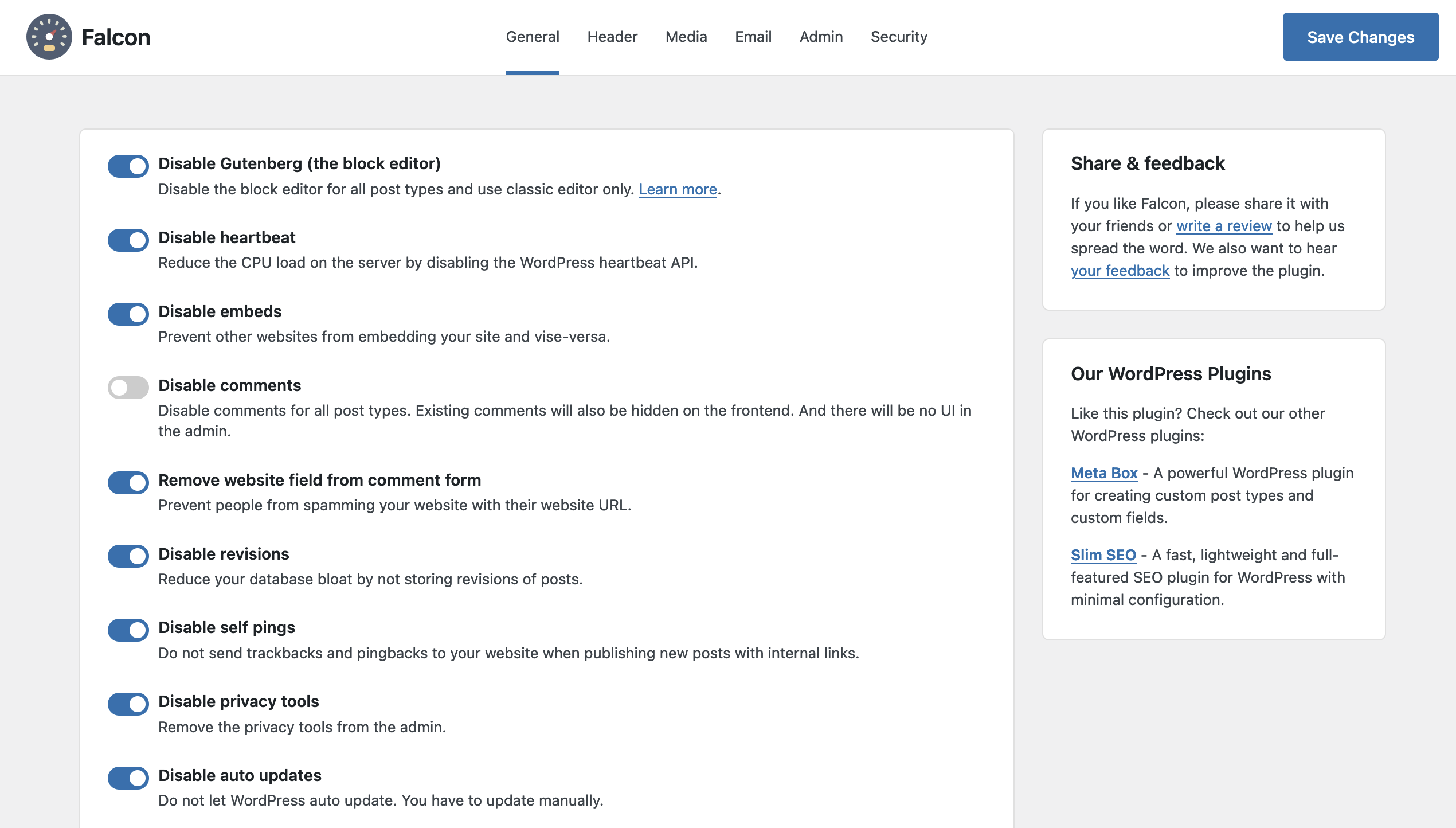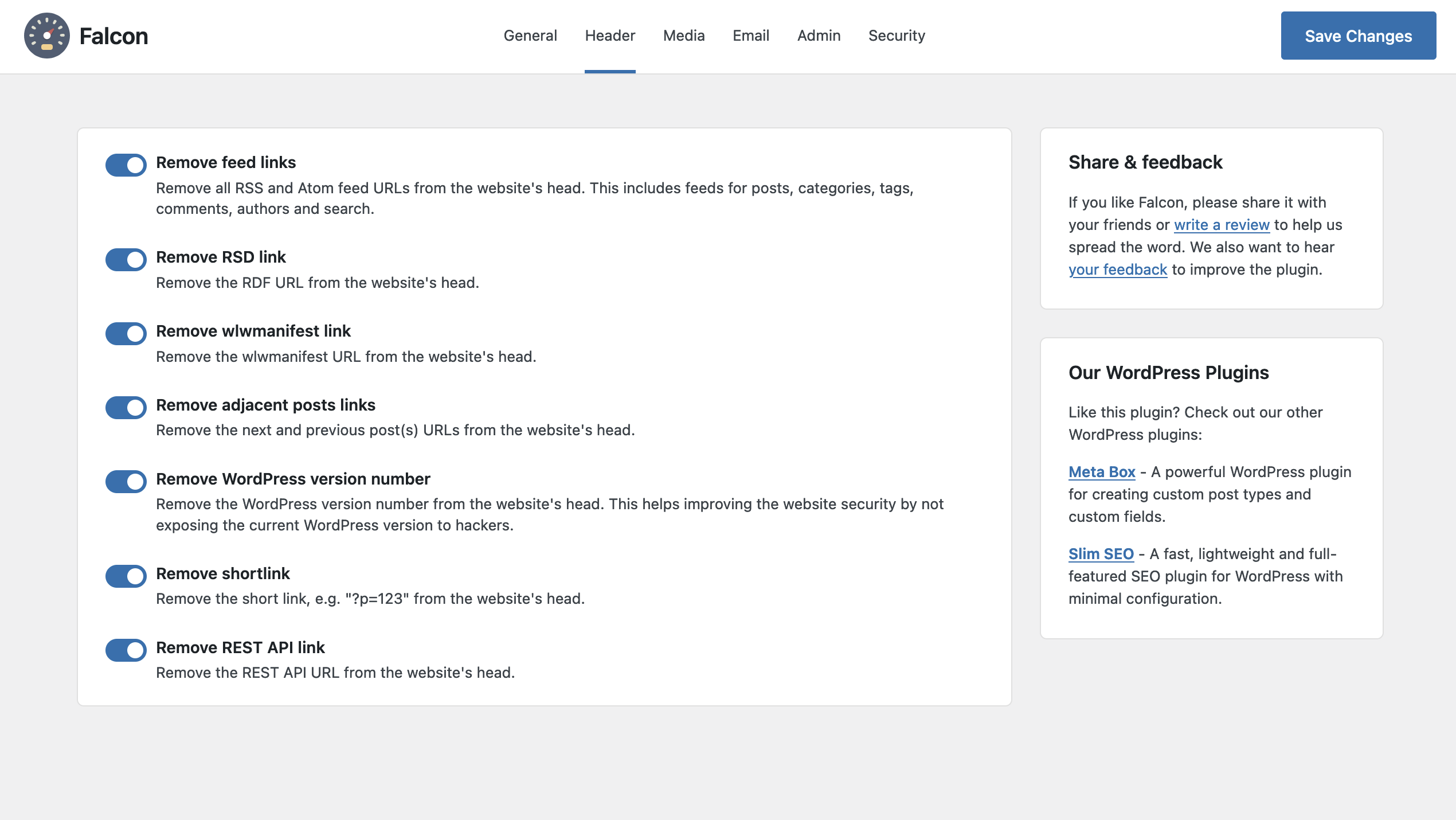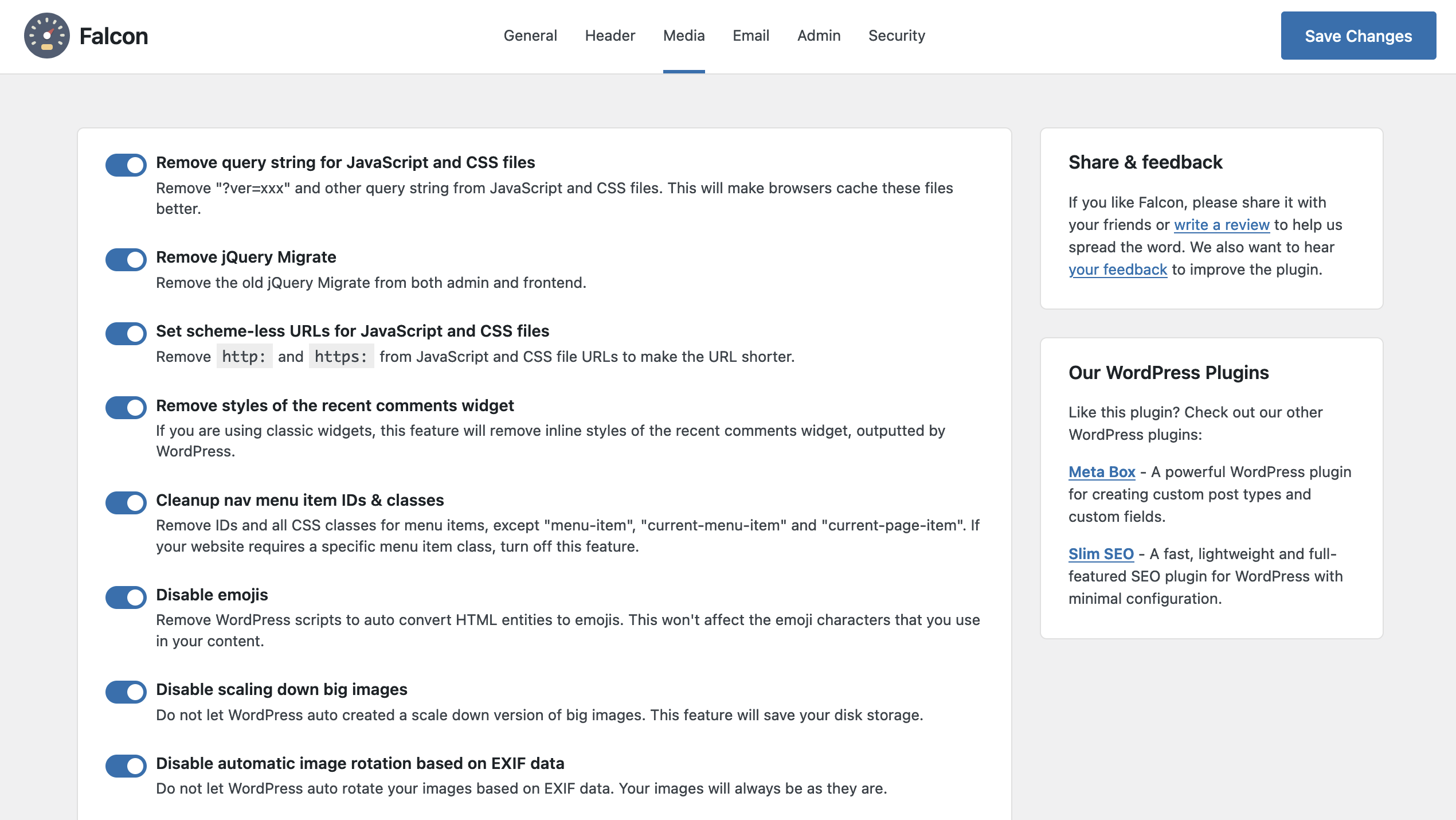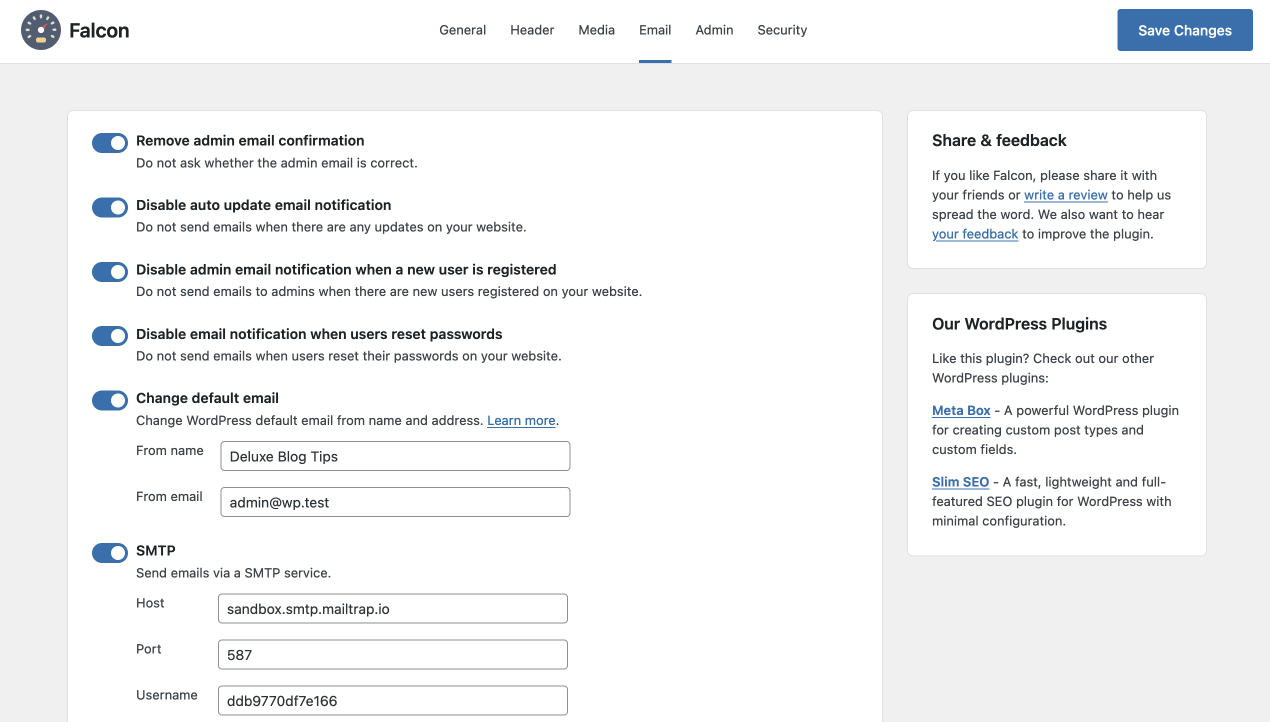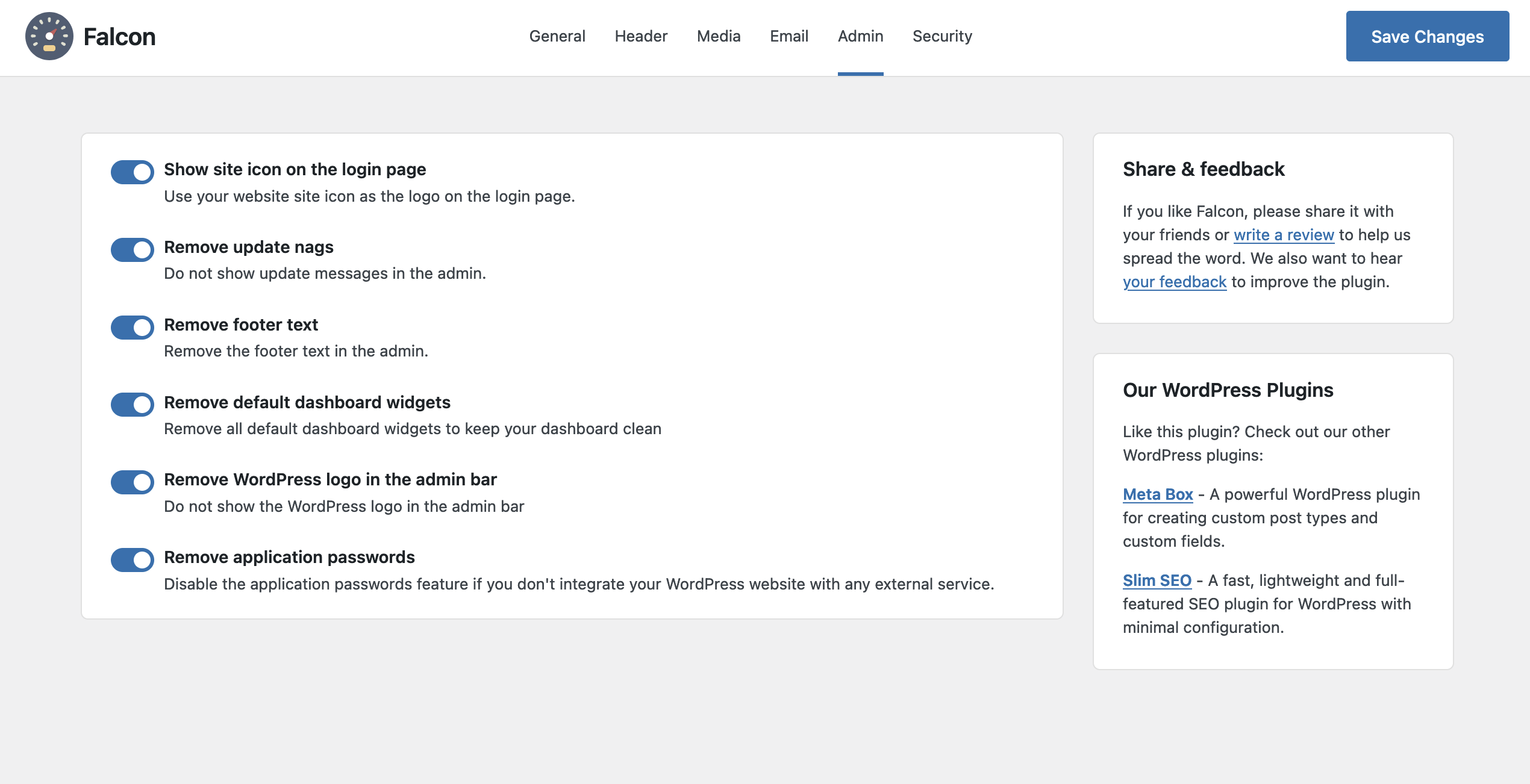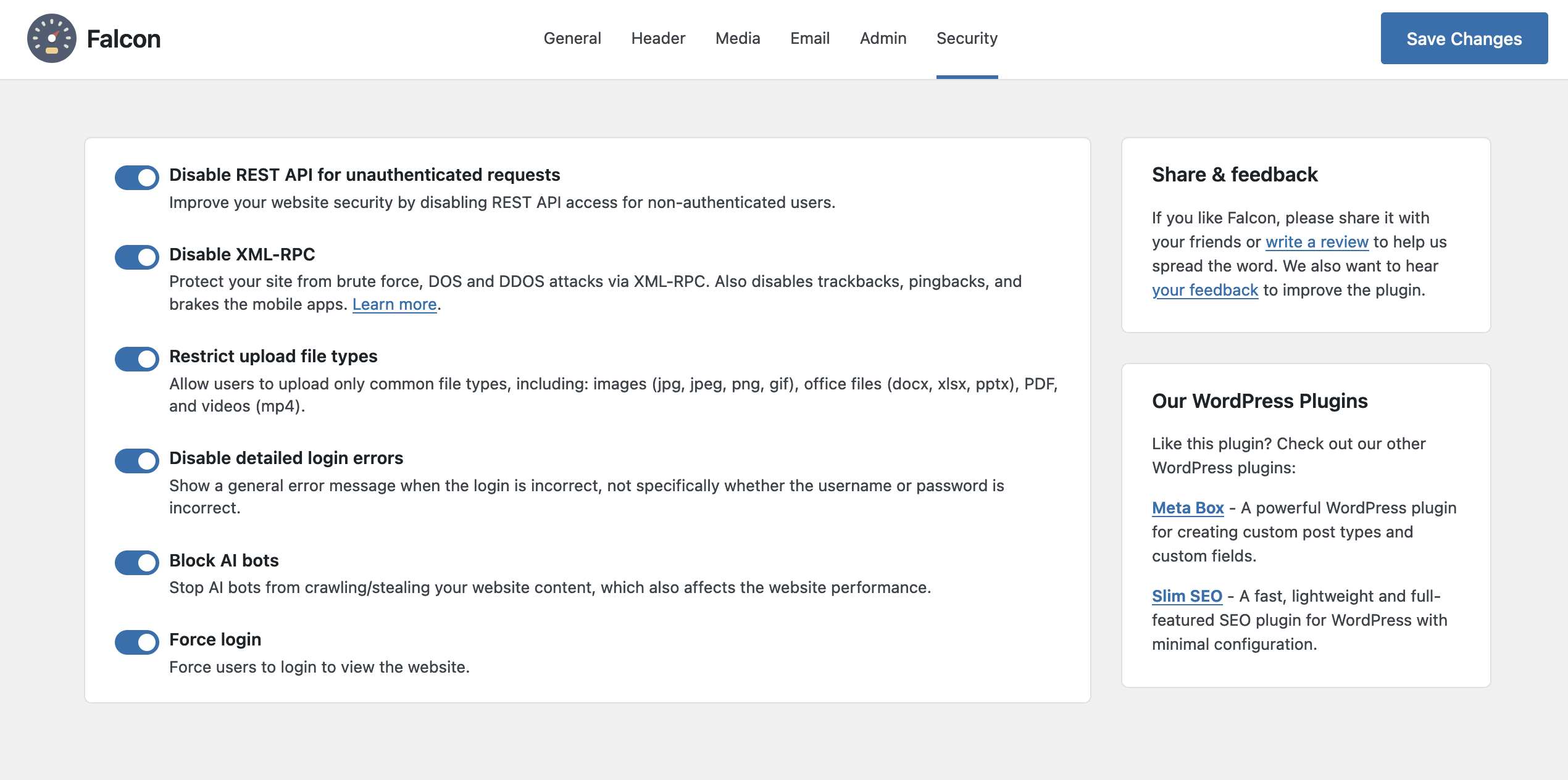外掛說明
Falcon 是一款輕量化的 WordPress 外掛,它提供一系列最佳化及調校功能,能夠協助 WordPress 網站管理員改進網站效能及使用者體驗。
功能及模組
Falcon 提供 49 個 (持續增加中) 免費、可調校及最佳化 WordPress 網站的模組的完整清單,這些功能區分為以下類別:
一般
- 停用區塊編輯器
- 停用 Heartbeat
- 停用嵌入內容,防止其他網站嵌入你的網站的內容,反之亦然
- 停用留言功能
- 移除留言表單的 [個人網站網址] 欄位
- 停用內容修訂
- 停用內部內容更新通知
- Disable privacy tools
- Disable cron
- Disable auto updates
- Block external requests
- 僅搜尋文章
- 停用將某些字元自動取代為對應的格式化形式,如引號、破折號及省略號等。
清理標頭
- 移除資訊提供連結
- 移除 RSD 連結
- 移除 wlwmanifest 連結
- 移除前後篇內容連結
- 移除 WordPress 版本號碼
- 移除短網址
- 移除 REST API 連結
媒體
- 非同步載入 CSS 以避免封鎖 CSS 檔案的載入
- 移除 JavaScript 及 CSS 檔案的查詢字串
- 移除 jQuery Migrate
- 為 JavaScript 及 CSS 檔案設定無配置網址,例如移除網址中的
http:及https: - 移除 [最新留言] 小工具的樣式
- Cleanup nav menu item ID & classes
- 停用 Emoji 表情符號
- 停用大型尺寸圖片縮圖
- 停用以 EXIF 資料為準的圖片自動旋轉功能
- 停用產生縮圖功能
- 啟用 [網站例行性維護] 模式
電子郵件
- 停用網站管理員電子郵件地址確認功能
- 停用自動更新的通知電子郵件
- 停用傳送至網站管理員的新使用者註冊通知電子郵件
- 停用使用者重設密碼傳送給網站管理員的通知電子郵件
- 變更 WordPress 預設寄件者名稱及電子郵件地址
- SMTP 組態
管理
- 在登入頁面顯示網站圖示
- 停用更新提示訊息
- 移除頁尾文字
- 移除預設的控制台小工具
- 移除工具列的 WordPress 標誌
- Remove application passwords
安全性
- 停用未經驗證的 REST API 要求
- 停用 XML-RPC
- 限制檔案可上傳的檔案類型
- 停用登入錯誤詳細資訊
- 封鎖會影響網站效能的 AI 漫遊器檢索/竊取這個網站的內容
- 強制登入以檢視網站
其他可供參考的項目
如果你喜歡這個外掛,可以參考我們開發的其他外掛及佈景主題:
- Meta Box:可建立自訂內容類型及自訂欄位的實用外掛。
- Slim SEO:僅需最少組態、快速、輕量化、功能完整的 SEO 外掛。
- Slim SEO Schema:用於為 WordPress 新增結構化資料的進階、實用且兼具彈性的外掛。
- Slim SEO Link Manager:使用即時報告輕鬆建立 WordPress 網站內部連結。
- GretaThemes:簡潔、單純、功能恰如其分的佈景主題,提供免費版及付費版。
- Auto Listings:汽車銷售及經銷商外掛。
安裝方式
前往 [控制台]→[外掛]→[安裝外掛]並搜尋「Falcon」,然後安裝並啟用外掛。
使用者評論
2024 年 8 月 16 日
Plugin hoạt động hiệu quả – nhiều tính năng tối ưu cần thiết cho website mà không bị lỗi. Điểm 10 chất lượng!
2024 年 7 月 17 日
Removed Unused Asset
2023 年 12 月 9 日
Finally, after manually disabling all that stuff I don’t need in my Themes and wondering why it didn’t work half of the time, I can finally rely on a simple but powerful plugin. Thanks!
2023 年 11 月 17 日
Firstly I would rate this plugin with 5 stars. However I found an issue in the Assets tab section for : Cleanup nav menu item ID & classes
It was enabled by default. So mega menu pages and mega menu drop down was not working. I had to disable manually and my menus are working perfectly. I would advise the developer to disable it by default so that majority customers don’t need to fix their menu not working issues.
2020 年 11 月 20 日
Simple and works! I’m using it in all my sites.
Thanks!
2020 年 4 月 21 日
I’m using this plugin for my personal blog, it’s simple but amazing.
參與者及開發者
變更記錄
2.8.5 – 2025-02-06
- Search posts only: exclude admin and rest API requests
- Do not enable “No Gutenberg” and “Search Posts Only” by default
- No Gutenberg: remove support for post types
2.8.4 – 2024-11-22
- Fix not showing site icon in the login page
- Fix security for sending test email
2.8.3 – 2024-05-17
- Disable XML-RPC methods
- Fix: activation error on ajax request
- Update fix word disable detailed login errors
2.8.2 – 2024-03-17
- Add a link to the settings page in the plugin meta row
- Auto redirect to the settings page after activation
2.8.1 – 2024-02-28
- Add options to change default email from name and address
- Add more AI bots to the block list
2.8.0 – 2024-02-20
- Add SMTP configuration
- Add maintenance mode
- Add block AI bots option
- Add force login option
2.7.2 – 2023-12-11
- Fix not loading email options
- Fix remove dashboard widgets not removing welcome panel
2.7.1 – 2023-12-07
- Add options for no emails when a new user is registered and users reset their passwords
- Fix error when disabling all features. Closes #17.
2.7.0 – 2023-12-07
- Update hook for disable core update email notification
- Fix removing update nag not working
- Add a new security tab with options to disable login errors and restrict upload file types
2.6.0 – 2023-12-03
- Update the plugin style
2.5.0 – 2023-09-18
- Add: Disable comments
- Add: Remove website field from comment form
- Add: Search only posts
- Add: Disable replacing text with formatted entities like smart quotes, dashes, ellipses, etc.
- Add: Disable scaling down big images
- Add: Disable automatic image rotation based on EXIF data
- Add: Disable thumbnail generation
2.4.1 – 2023-08-14
- Remove classic theme styles for button blocks
- Remove Jetpack widget
2.4.0 – 2023-08-02
- Add asynchronous load CSS
2.3.0 – 2023-07-11
- Disable cron
- Disable auto updates
- Block external requests
- Fix missing current ancestor class for menu
2.2.0 – 2023-01-18
- Cleanup nav menu item ID & classes
- Disable privacy tools
- Remove application passwords
2.1.0 – 2022-12-27
- Add disable XML-RPC
- Add disable Gutenberg
- Add disable REST API
- Add a set of admin tweaks
- Organize features in tabs and update styling
2.0.5
- Update compatibility tag
2.0.4
- Fix missing vendor folder
2.0.3
- Remove jQuery Migrate in the WordPress admin as well
2.0.2
- Fix PHP warning when blocking self-pings
- Fix textdomain
2.0.1
- Fix auto-deployment
2.0.0
- Re-add settings page
- Update disble embeds module
1.3.1
- Update compatibility with the latest version of WordPress
- Fix not working with WP-CLI
1.3.0
- Remove settings page
- Do not use jQuery from Google CDN for better compatibility
- Remove support for loading CSS async
1.2.4
- Add option to use latest version of jQuery
- Add option to exclude static resources from removing query string
1.2.3
- Downgrade jQuery to 2.2.4 for better compatibility
1.2.2
- Fix: File name case-sensitive
1.2.1
- Fix: Load PHP file using absolute path.
1.2
- New: Load CSS asynchronously (and selectively).
- Fix: No error in the login page.
- Requires PHP 5.4
1.1.1
- Fix not loading file for media.
1.1
- Remove Jetpack devicex script.
- Requires PHP 5.3.
1.0.3
- Update jQuery to 2.2.4
1.0.2
- Use jQuery from Google CDN
1.0.1
- Sets scheme-less URLs for JS and CSS files, e.g. removes ‘http:’ and ‘https:’ from URLs.
1.0.0
- Initial release