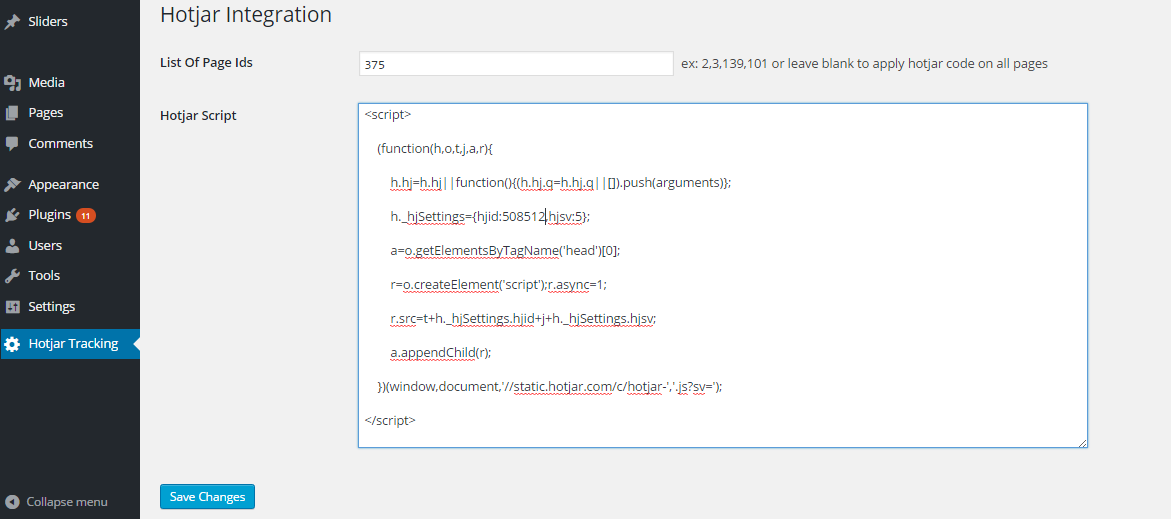Açıklama
Technoscore Hotjar Tracking is best plugin for WordPress to add Hotjar code to header part of Selected/All webpages.
More details are as follows:-
- It adds Hotjar trackng code to particular pages or all pages.
- Get your Hotjar code from your Hotjar account. Paste hotjar code in ‘Hotjar Script’ field under menu ‘Hotjar Tracking’ and click the ‘Save Changes’ button. Now, open up a page of your website, to trigger a page view in Hotjar.
Yükleme
- Use WordPress’ built-in installer
- Download the ZIP file from WordPress website
- Extract the technoscore-hotjar-tracking directory to your computer
- Upload the technoscore-hotjar-tracking directory to the /wp-content/plugins/ directory
- Activate the plugin in the Plugin dashboard
SSS
- Installation Instructions
-
- Use WordPress’ built-in installer
- Download the ZIP file from WordPress website
- Extract the technoscore-hotjar-tracking directory to your computer
- Upload the technoscore-hotjar-tracking directory to the /wp-content/plugins/ directory
- Activate the plugin in the Plugin dashboard
İncelemeler
Katkıda Bulunanlar ve Geliştiriciler
“Technoscore Hotjar Tracking” açık kaynaklı yazılımdır. Aşağıdaki kişiler bu eklentiye katkıda bulunmuşlardır.
Katkıda bulunanlar“Technoscore Hotjar Tracking” eklentisini dilinize çevirin.
Geliştirmeyle ilgilenir misiniz?
Kodu görüntüleyin, SVN deposuna göz atın ya da RSS ile geliştirme günlüğüne abone olun.
Değişiklik Kaydı
1.0.0
- Initial Version
1.0.0
1.0.1
- Change in page id field