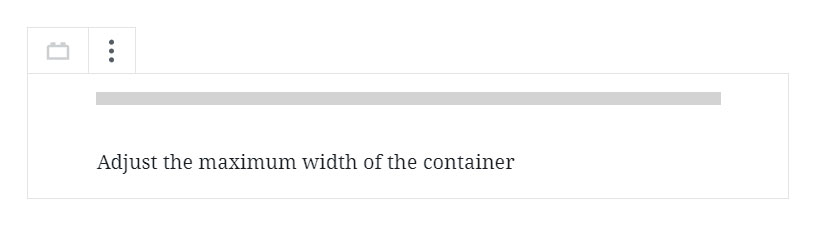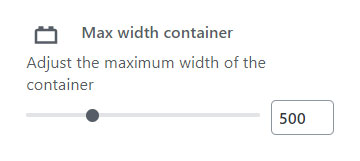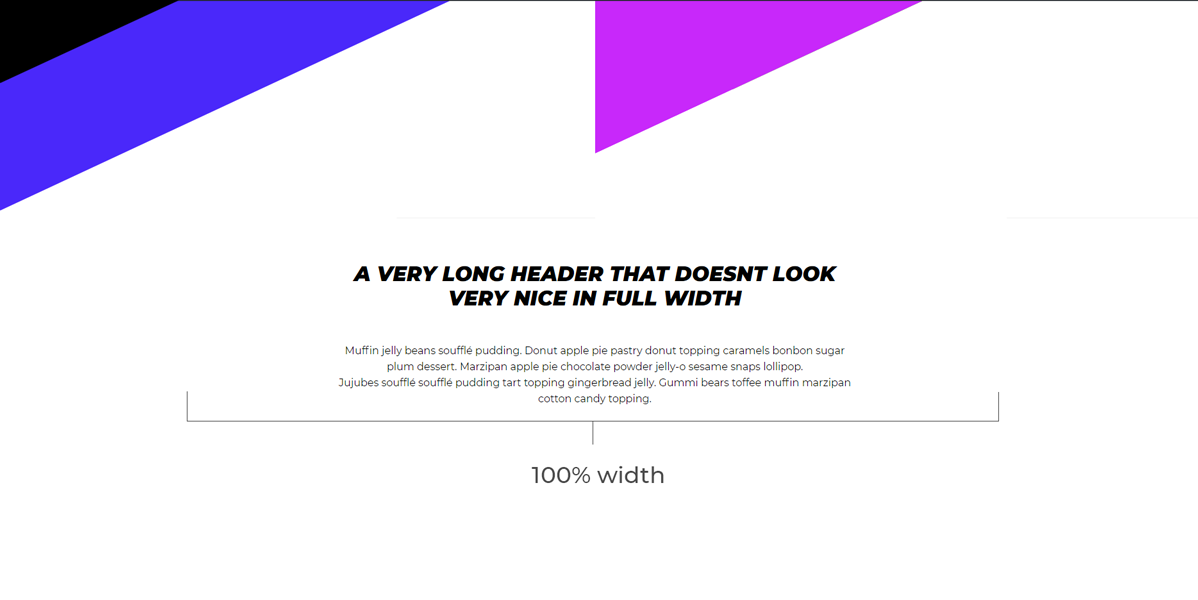Deskripsyon
Surely you know the feeling, when your text looks silly in a 100% width layout. “Max With Container” let’s you set a max-width, making your text fit nicely within the design of your page. This plugin creates a new Gutenberg block in the layout category, which allows you yo create a container with an adjustable maximun width, giving your perfect control over the layout.
Blocks
Ang plugin na ito ay nagbibigay ng 2 (na) block.
- gutenberg-blocks/width-container
- Max width container
Pag-install
- Upload the plugin files to the
/wp-content/plugins/plugin-namedirectory, or install the plugin through the WordPress plugins screen directly.
FAQ
- No questions yet
Mga Review
Mga Contributor at Developer
Ang “Max width container” ay open source software. Ang mga sumusunod na tao ay nag-ambag sa plugin na ito.
Mga ContributorAng “Max width container” ay naisalin na sa 3 (na) mga locale. Salamat sa mga tagasalin para sa kanilang mga kontribusyon.
Isalin ang “Max width container” sa iyong wika.
Interesado sa development?
Tingnan ang code, i-check ang SVN repository, o mag-subscribe sa development log sa pamamagitan ng RSS.
Changelog
1.0.0
- Release
1.1
- Content is properly centered on the page by modifying the CSS class name