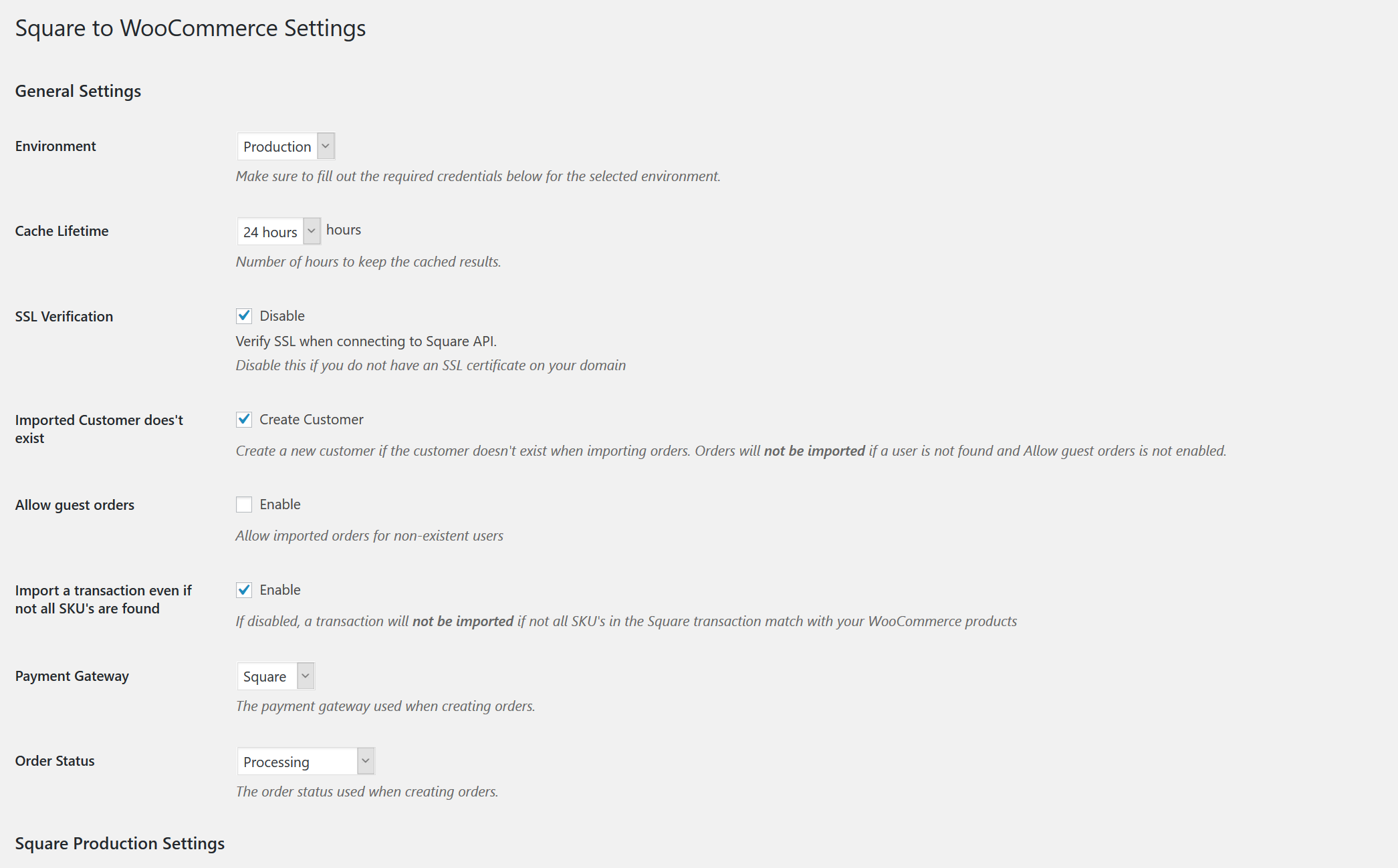Sharraxaad
Connect to your Square API and filter Payments made and import them into WooCommerce as new orders. This uses
the official V1 and V2 Square SDK and requires you to create an application to grant access.
Sawir-shaashado
Rakibaad
- Upload
s2w-payments.zipto the/wp-content/plugins/directory - Activate the plugin through the ‘Plugins’ menu in WordPress
- Create your Square App to get credentials for the plugin here: https://squareup.com/us/en/developers
- Set yout credentials for Sandbox and Production environments in the settings
- Application ID
- Access Token
- Location ID
- IMPORTANT Match the item SKU’s on both Square and Woocommerce, this is ho the price is calculated on WooCommerce. The payment will not be imported if no matching SKU’s are found
- Make sure set_time_limit() can be set programmatically to prevent execution timeout errors when making API calls to square
SBI
- Is this plugin free to use?
-
Yes, although I do accept donations.
- Do you provide support?
-
No, But I’ll update the plugin as my schedule permits.
Dibu-eegisyo
Ma jiraan wax dibu-eegis ah oo ku saabsan kaabahan.
Ka-qaybgalayaasha & Horumariyayaasha
“S2W Payments” waa softiweer il furan. Dadka soo socda ayaa wax ku biiriyay kaabahan.
Ka-qaybgalayaashaKu tarjun “S2W Payments” luqaddaada.
Ma xiisaynaysaa horumarinta?
Baadh koodka, fiiri bakhaarka SVN, ama iska qor diiwaanka horumarinta adigoo adeegsanaya RSS.
Isbeddellada
1.0
- Initial release
1.0.5
- Submitted to WordPress.org
- Added assets for plugin submission
1.0.7
- Plugin is now also available on WordPress.org https://wordpress.org/plugins/s2w-payments/advanced/