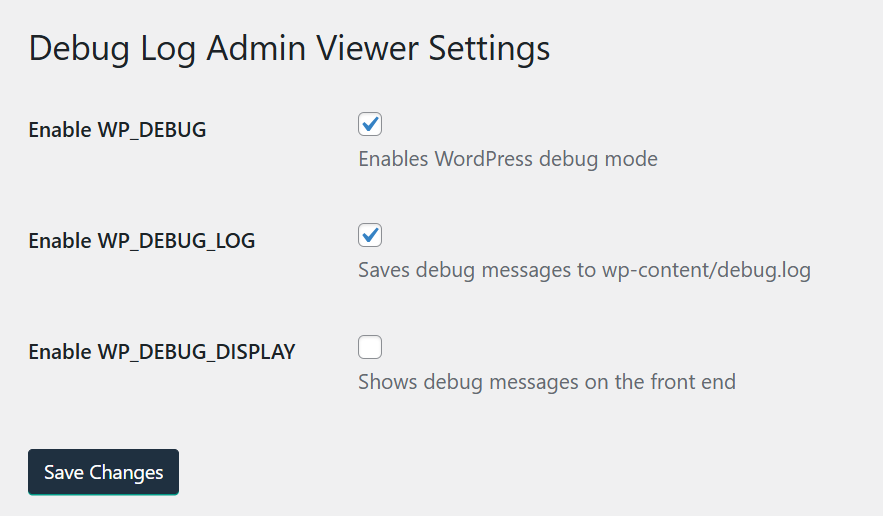Description
Debug log admin viewer is a WordPress plugin designed to make debugging easier by providing a user-friendly interface to manage WordPress debug settings and view debug logs. It allows you to modify debug-related constants in wp-config.php directly from the WordPress admin panel and provides an advanced log viewer with filtering and search capabilities.
Developed by TWK Media.
⚠️ Important Disclaimer
This plugin modifies your wp-config.php file directly. While the plugin automatically creates backups before any modifications (keeping the 5 most recent backups), it is strongly recommended to:
- Create a manual backup of your wp-config.php file before installing and using this plugin
- Note the location of automatic backups (shown in the plugin settings page)
- Test the plugin in a staging environment first
The plugin may not work if your wp-config.php has unusual formatting or custom modifications. In case of any issues, you can restore your wp-config.php from the automatic backups located in wp-content/uploads/debug-log-admin-viewer/.
Short Description
A WordPress plugin providing a user-friendly interface to manage debug settings and view debug logs with advanced filtering capabilities.
Security
The plugin includes several security measures:
– Automatic backup creation before any wp-config.php modifications.
– Backup files are protected with .htaccess rules.
– Proper file permissions management.
– Nonce verification for all actions.
– Capability checks for administrative functions.
Usage
- Navigate to Settings > Debug Log Admin Viewer in the WordPress admin panel.
- Toggle the debug settings as needed.
- View debug logs directly in the admin interface when WP_DEBUG_LOG is enabled.
- Use filters and search to find specific log entries.
- Copy log entries to clipboard with one click.
- Use the “Clear Log File” button to reset the debug.log file.
Support
For support, please create an issue on GitHub.
Installation
- Upload the plugin files to the
/wp-content/plugins/debug-log-admin-viewerdirectory, or install the plugin through the WordPress plugins screen directly. - Activate the plugin through the ‘Plugins’ screen in WordPress.
FAQ
Q: How do I access the debug log viewer?
A: Navigate to Settings > Debug Log Admin Viewer in the WordPress admin panel.
Q: Who is behind this plugin?
A: This plugin is developed and maintained by TWK Media.
Reviews
There are no reviews for this plugin.
Contributors & Developers
“Debug log admin viewer” is open source software. The following people have contributed to this plugin.
ContributorsTranslate “Debug log admin viewer” into your language.
Interested in development?
Browse the code, check out the SVN repository, or subscribe to the development log by RSS.