Description
Ctrl Booking System allows businesses to manage appointments and bookings directly from their WordPress website. Perfect for salons, clinics, consultants, and other service providers, this plugin offers a seamless booking experience with Elementor integration and robust backend management tools.
Key Features:
* Service management with customizable prices
* Configurable time slots and booking windows
* Email notifications via SMTP
* Elementor widget integration
* Booking statistics and reporting
* Shortcode support
* Rate limiting and security features
Save time, reduce no-shows, and streamline your appointment workflows effortlessly.
External Services
This plugin integrates with or links to the following third-party services:
- Buy Me a Coffee (buymeacoffee.com) – For optional donations
- Trustpilot UK (uk.trustpilot.com) – For optional user reviews
- CtrlDigital.Tech (ctrldigital.tech) – Plugin author website
No data is sent to these services without explicit user action. They are only used for optional features like donations and reviews.
Screenshots

Elementor Widget Configuration: Easily customize your booking form with Elementor’s visual builder. 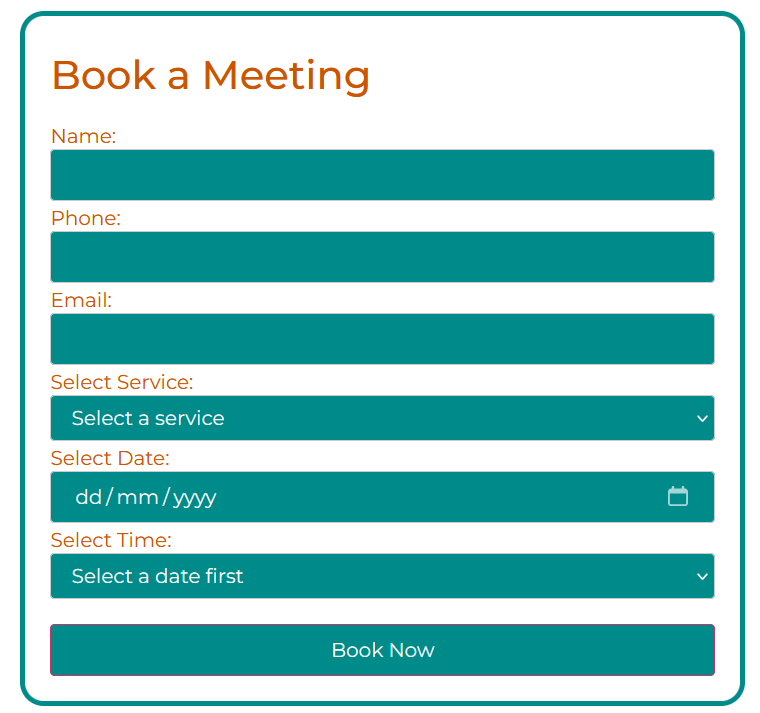
Frontend Booking Form: User-friendly interface for seamless booking. 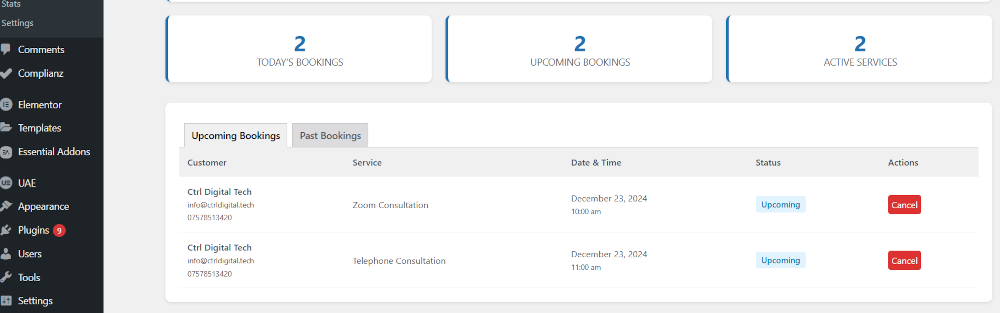
Booking Management Dashboard: Manage and track bookings efficiently from the admin panel. 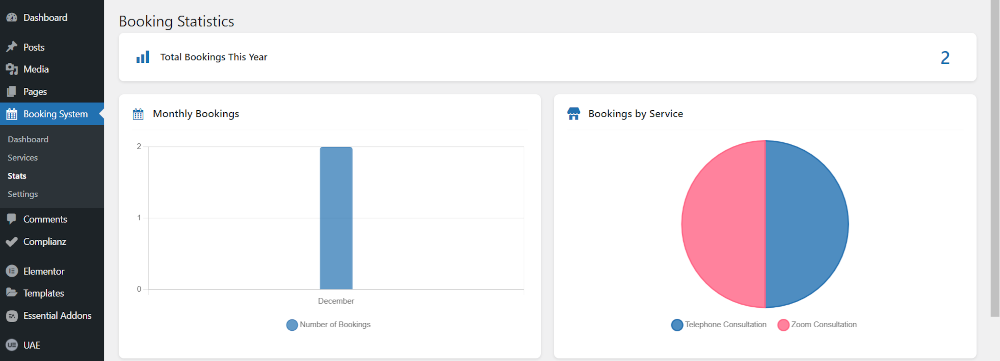
Booking Analytics: Get detailed insights with booking statistics and visual charts.
Installation
- Install via WordPress or upload the plugin files to
/wp-content/plugins/ctrl-booking-system. - Activate the plugin through the ‘Plugins’ menu.
- Configure settings under ‘Booking System’ in the admin menu.
- Add the booking form using the Elementor widget or shortcode
[booking_form].
FAQ
-
How do I add the booking form to a page?
-
Use either the Elementor widget or shortcode
[booking_form]to display the booking form. -
Can I customize email notifications?
-
Yes, configure SMTP and email notification templates in the plugin settings.
-
Is Ctrl Booking compatible with all Elementor themes?
-
Yes, Ctrl Booking is designed to be fully compatible with any Elementor-compatible theme.
-
How do I view booking statistics?
-
Visit the ‘Booking Analytics’ section in the plugin admin dashboard.
Reviews
There are no reviews for this plugin.
Contributors & Developers
“Ctrl Booking For Elementor” is open source software. The following people have contributed to this plugin.
ContributorsTranslate “Ctrl Booking For Elementor” into your language.
Interested in development?
Browse the code, check out the SVN repository, or subscribe to the development log by RSS.
Changelog
1.0.0
- Initial release
- Service management functionality
- Booking system with time slots
- Email notifications via SMTP
- Elementor integration
- Admin dashboard with statistics
- Security features and rate limiting
