Описание
Контролируйте уведомления администратора и никогда не пропустите важное сообщение!
Разработчики ядра WordPress, тем и плагинов используют уведомления администратора для отправки вам важных сообщений о вашем сайте и их программном обеспечении, которое вы используете. Однако чаще всего создается ситуация «кричащего о волках» из-за подавляющего количества уведомлений и характера этих сообщений.
Используйте плагин Admin Notices Manager, для укрощения уведомлений администратора WordPress — читайте их в удобное для вас время и не пропустите ни одного важного сообщения о ядре WordPress и от разработчиков плагинов.
Проблема
Pretty much anyone who uses WordPress knows about admin notices. Unfortunately though, they have a negative connotation of them. Very often users are overwhelmed by the number of admin notices that pop up on their WordPress dashboard. Sometimes there are so many that the WordPress dashboard is below the scroll.
This has resulted in users ignoring the admin notices and not reading important messages and information from WordPress core, plugins and also themes developers.
Решение
The Admin Notices Manager plugin solves this problem by moving the admin notices out of the main dashboard view to a central place, so you are not disrupted.
This allows you to keep on working and read the notices at your convenience at a later time, without missing any important WordPress core, plugins and themes messages.
Как это работает
The Admin Notices Manager plugin is very easy to use; simply install and activate it on your WordPress website and it will automatically capture all the notifications.
Плагин решает эту проблему, перемещая уведомления администратора из главного окна панели мониторинга в отдельное место, чтобы они вам не мешали.
The plugin notifies you of new notices by highlighting the number of new notices in the WordPress toolbar next to your username.
Преимущества и особенности
- Лёгкая настройка способа и места отображения уведомлений администратора.
- Для каждого типа уведомлений администратора можно настроить различные действия.
- Фиксирование любых типов уведомлений администратора, в том числе нестандартных типов.
- Простое управление уведомлениями администратора для сохранения порядка в административной зоне.
- Уведомления системного администратора WordPress отображаются на панели управления WordPress
FREE Plugin Support
Поддержка менеджера уведомлений администратора доступна бесплатно через:
Maintained & Supported by Melapress
Melapress создает высококачественные нишевые плагины для обеспечения безопасности и управления WordPress. Набор плагинов состоит из:
Visit the Melapress website for more information about the company and the plugins it develops.
Ссылки по теме и документация
- What are WordPress admin notices & how do they work?
- Why WordPress admin notices matter & how to manage them effectively
- Admin Notices Manager plugin page
Из WordPress
- Перейдите в раздел плагинов и нажмите кнопку «Добавить плагин».
- Search for ‘Admin Notices Manager’
- Установите и активируйте плагин.
Вручную
- Загрузите плагин из Репозитория плагинов WordPress.
- Unzip the zip file and upload the
admin-notices-managerfolder to the/wp-content/plugins/directory - Activate the Admin Notices Manager plugin through the ‘Plugins’ menu in WordPress
Скриншоты

Плагин очень прост в использовании. После установки он автоматически перехватит уведомления консоли. 
Когда появятся новые уведомления администратора, плагин уведомит о них, отобразив количество на верхней панели инструментов WordPress. 
Уведомления администратора отображаются на выдвижной боковой панели, откуда их можно пометить как прочитанные или навсегда скрыть. 
Полностью настраиваемый плагин: плагин может по-разному обрабатывать различные типы уведомлений администратора. 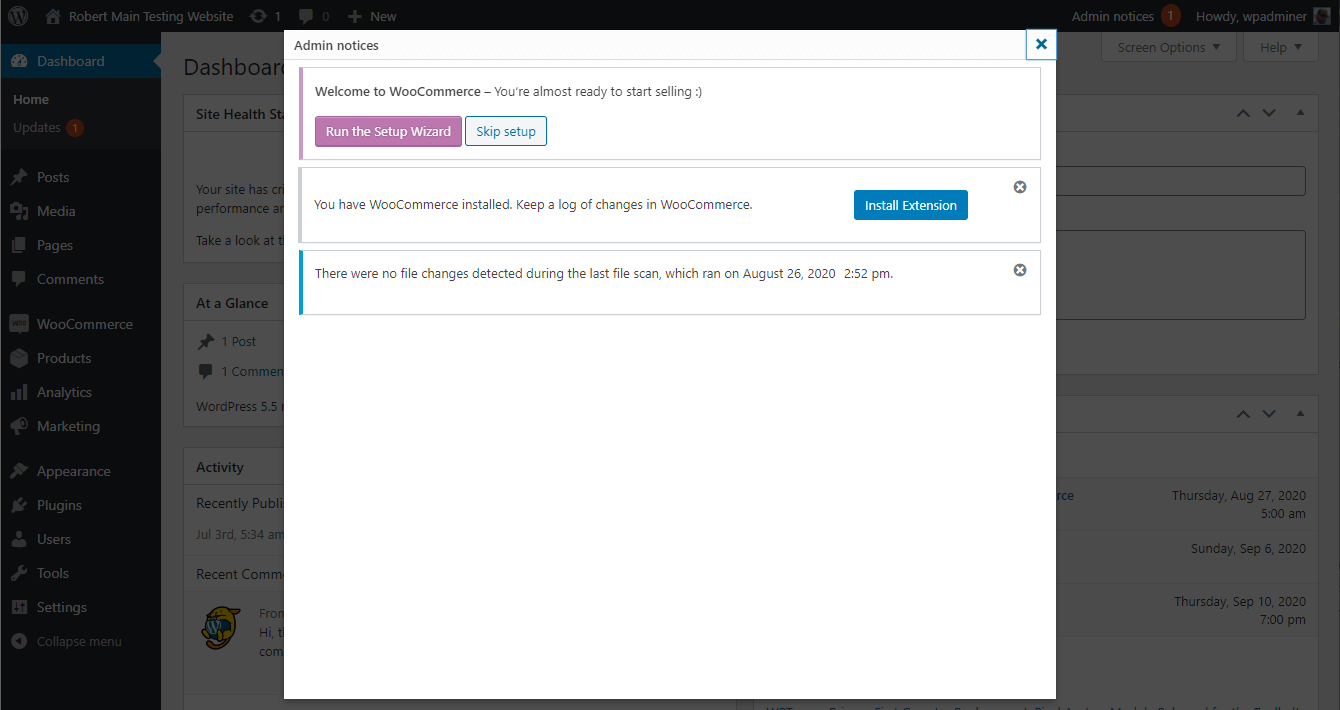
При необходимости, уведомления администратора также могут отображаться во всплывающем окне, откуда их можно пометить как прочитанные или навсегда скрыть.
Отзывы
Участники и разработчики
«Admin Notices Manager» — проект с открытым исходным кодом. В развитие плагина внесли свой вклад следующие участники:
Участники«Admin Notices Manager» переведён на 6 языков. Благодарим переводчиков за их работу.
Перевести «Admin Notices Manager» на ваш язык.
Заинтересованы в разработке?
Посмотрите код, проверьте SVN репозиторий, или подпишитесь на журнал разработки по RSS.
Журнал изменений
1.6.0 (2025-02-24)
-
New Functionality
- Added an option to allow specific notifications to appear in the dashboard as usual.
-
Enhancements & improvements
- Improved plugin handling of translations, ensuring proper translation of strings within JavaScript code.
- Enhanced the way notifications are hidden, significantly reducing the «visual flash» effect when a notification disappears.
-
Bug Fixes
- Fixed an issue where site notifications were not properly hidden on Simply History plugin pages.
- Resolved a conflict with the Admin Site Enhancements plugin that caused its main page to appear blank when Admin Notice Manager was active.
- Fixed a compatibility issue with Gravity Forms, where some Gravity Forms plugin pages appeared blank when our plugin was active.
- Addressed a visual issue where our plugin incorrectly hid the H5P plugin’s consent notice.
- Fixed a problem where some notices were missing the «Hide Forever» button.
- Resolved a bug causing the «Reset list of hidden notices» function to malfunction.
- Fixed a bug in which «Success level notices» were not being excluded from being hidden according to the plugin settings.
- Improved the way we count the hidden notifications. Plugin will now report correct number each time.
1.5.0 (2024-06-05)
-
Improvements
- Updated some URLs + links to point to the Melapress website.
- Updated the license file.
- Added more sanitization and improved code structure in general.
- Added «Settings» link in the plugin listing on the plugins’ page.
-
Bug fixes
- Fixed: WordPress system notifcations were captured as third party notifications, thus hidden even when they should have not been.
- Security fix for missing authorization which would allow authenticated subscribers to retrieve list of user email addresses.
1.4.0 (2023-02-15)
-
New features & functionality
- Hidden notices can now be purged from within the plugin settings.
-
Improvements
- Various UI tweaks.
- Improved support for 3rd-party plugins.
-
Bug fixes
- Fixed: a conflict with the Loco Translate caused by use of ‘notice’ css classes.
1.3.0 (2022-03-08)
Release notes: Admin Notices Manager 1.3: Better support for custom admin notices
-
New features & functionality
- Capture and manage custom admin notices with a specific CSS Selector.
- Specify from which users to hide the admin notices.
-
Improvements
- Improved PHP8 compatibility.
- Applied the WordPress Coding Standards to all plugin code.
- Tidied up the translation domain in the plugin’s code.
- Improved the function that deletes the plugin data upon uninstall.
-
Bug fixes
- Fixed: a conflict with the WP Mail SMTP plugin breaks the plugin’s settings pages.
- Fixed: fatal error reported in plugin when use on some specific themes.
1.2.0 (2021-08-10)
Release notes: Admin Notices Manager 1.2: more information about admin notices & other improvements
-
New features
- Option to permanently hide specific admin notices.
- Plugin reports the date and time of when it detects an admin notice.
- Admin notices are categorized by admin notice level.
-
Improvements
- Admin notices are now displayed in a sidebar instead of a popup window.
- Plugin data in the database is completely removed upon uninstall.
- Improved admin notices readability.
- Removed duplicate code.
-
Bug fix
- Plugin settings needed to be saved before the plugin could capture admin notices.
1.1.0 (2021-01-11)
Release notes: Admin Notices Manager 1.1: choose which admin notices you want to see & which not
-
New features
- New settings to configure which types of admin notices should the plugin ignore, capture and display in central list, or hide completely.
-
Improvements
- Plugin automatically detects and allows system messages to appear as per normal (for example; User profile updated). It is also possible to configure the plugin to capture these messages.
-
Known issue
- The tabs in the WooCommerce Membership plugin UI disappear due to a conflict. We have not yet found a solution for this.
1.0
Release notes: Admin Notices Manager: announcing the new plugin
- First release
