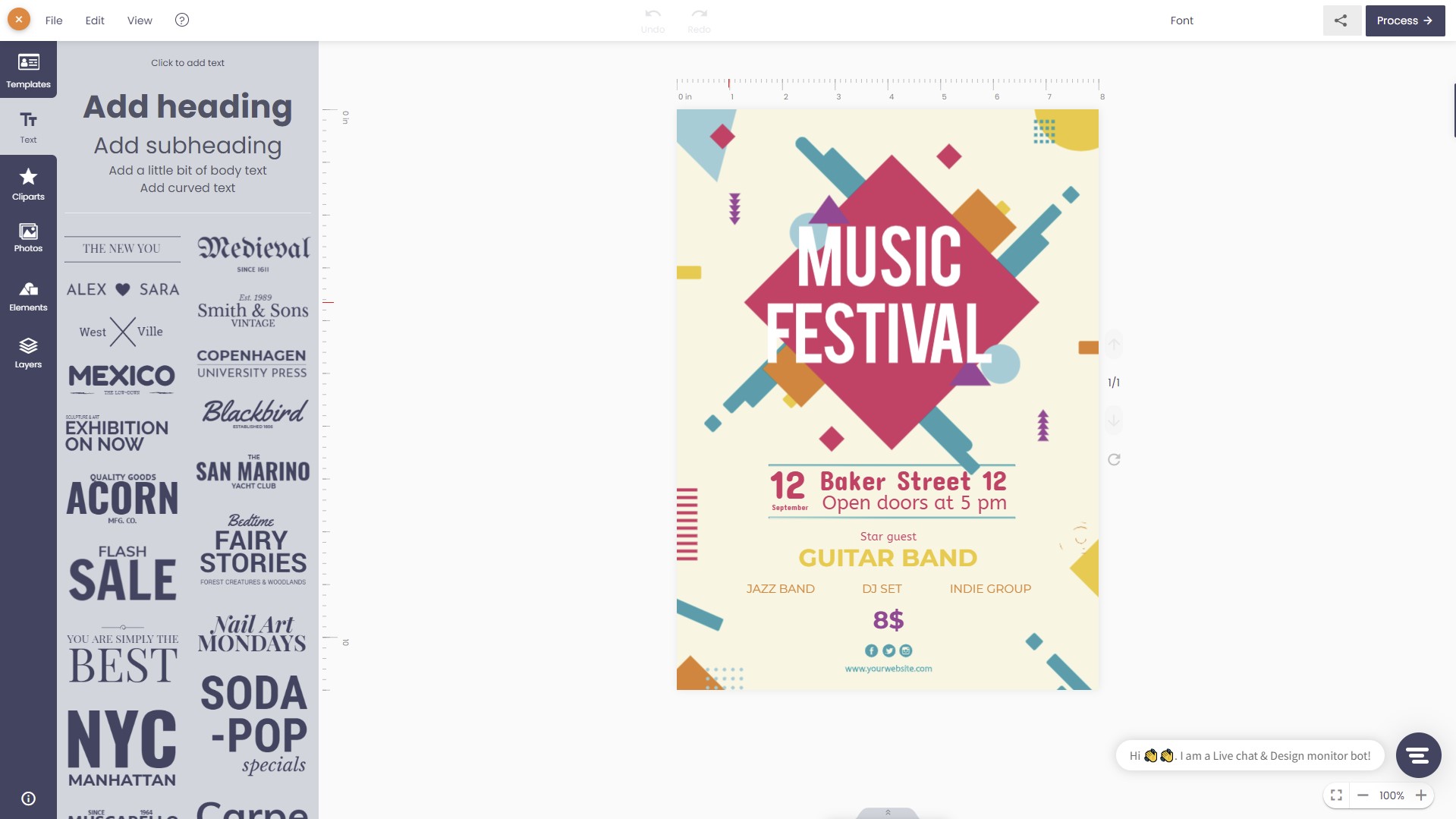Description
Printcart Web-to-Print Product Designer for WooCommerce
🚀 Turn Your WooCommerce Store Into a Full Web-to-Print & Print-on-Demand Business! 🎨
✅ Enable Customers to Design & Customize Any Product
✅ Generate Print-Ready Files (PDF, SVG, PNG, JPG CMYK)
✅ Seamless WooCommerce Integration – No coding required!
✅ 100% Mobile-Friendly Customizer – Works on any device
✅ Cloud Print API for Full Web-to-Print Automation
🎯 What is Printcart Web-to-Print?
Printcart Web-to-Print Product Designer for WooCommerce is the ultimate print-on-demand (POD) and Web2Print solution that enables your customers to customize products online, generate high-resolution print files, and streamline order fulfillment.
Perfect for selling:
✔ T-shirts, hoodies, and apparel
✔ Mugs, bottles, and drinkware
✔ Business cards, flyers, and brochures
✔ Posters, banners, and signage
✔ Stickers, labels, and decals
✔ Phone cases, pillows, and home decor
✔ Customized packaging & more!
🔥 Power your Printshop with a Complete Web-to-Print System!
🖥️ Live Demos – See Printcart in Action!
Product-Specific Customization Demos:
📌 T-Shirt Designer
📌 Mug Designer
📌 Business Card Designer
📌 Sticker & Label Customization
📌 Phone Case Customization
📌 Canvas Printing
📌 3D Product Preview
📌 Photobook Creation
📌 Advanced Price Matrix
📌 Bulk Pricing & Variations
👥 Who Can Use Printcart Plugin?
Printcart is designed for print businesses, eCommerce store owners, and creative entrepreneurs who want to offer customizable products online. Whether you’re running a print-on-demand store, marketing agency, or a full-scale printshop, Printcart streamlines customization, order management, and fulfillment.
🔹 Ideal for These Businesses (With Full Demo Stores)
✅ Print Businesses & Print-on-Demand Sellers – Full Printshop Demo
✅ T-Shirt & Apparel Stores – T-Shirt Printing Demo
✅ Mug & Drinkware Printing – Mug Printing Demo
✅ Business Card & Corporate Printing – Business Card Printing Demo
✅ Sticker & Label Printing – Sticker Printing Demo
✅ Packaging & Branding Solutions – Custom Packaging Demo
✅ Marketing Agencies & Promotional Products – Branded Merchandise Demo
✅ Sign & Banner Printing – Banner Printing Demo
✅ Canvas & Poster Printing – Canvas Printing Demo
✅ Photobook & Album Printing – Photobook Demo
✅ Wedding & Invitation Printing – Wedding Card Demo
✅ Phone Case Customization – Phone Case Printing Demo
✅ eGift Cards & Digital Printing – E-Card Printing Demo
✅ Large Format Printing (Billboards, Posters, Trade Show Displays) ** – **Large Format Printing Demo
✅ Graphic Designers & Freelancers – Design Marketplace Demo
✅ Multi-Vendor Printshop Marketplace – Multi-Vendor Marketplace Demo
🎯 Want a Printshop for Your Specific Niche? Explore All Demos
🔑 Key Features & Benefits
💡 For Store Owners & Printshops
✔ Seamless WooCommerce Integration – Works with all themes & product types
✔ Sell Print-on-Demand Products – No inventory required
✔ Cloud Print API Integration – Automate order fulfillment & printing
✔ Multi-Product Support – T-shirts, mugs, business cards, etc.
✔ Dynamic Pricing Matrix – Charge based on product type, color, and size
✔ Product Design Previews – Offer real-time customer previews
✔ Custom Order Upload – Allow customers to upload designs
✔ SVG, PDF & PNG Print-Ready Files – Perfect for print production
✔ Multi-Vendor Compatible – Works with Dokan, WC Vendors, WCFM
🛍️ For Customers & Buyers
✔ User-Friendly Drag & Drop Designer – No design skills needed!
✔ Customize with Text, Images & Cliparts – 1.5M+ Free Cliparts & Fonts
✔ QR Code Generator – Let customers add QR codes to products
✔ Advanced Typography – 600+ Google Fonts & curved text options
✔ Social Sharing – Customers can share their designs on Facebook, Twitter, etc.
✔ Instant Product Previews – See designs before ordering
✔ Order Management Dashboard – Customers can edit and re-order designs
📖 How It Works – Admin & Buyer Workflow
🎨 Step 1: Store Setup & Product Configuration (Admin Panel)
1️⃣ Install & activate the Printcart Web-to-Print Plugin *Download Here**
2️⃣ Configure your custom design zones for each product
3️⃣ Set up pricing rules & print-ready file formats (PDF, SVG, PNG, JPG)
4️⃣ Enable Cloud Print API for order automation
🛍️ Step 2: Customer Experience & Customization
1️⃣ Customers visit your WooCommerce store & select a product
2️⃣ Use the Drag & Drop Designer to customize text, images & colors
3️⃣ Preview & finalize the design
4️⃣ Add to cart & checkout
📦 Step 3: Order Processing & Fulfillment
1️⃣ Admin receives high-resolution print-ready file (PDF, SVG, PNG)
2️⃣ Orders sync with Printcart Cloud API for automated printing
3️⃣ Customers receive real-time tracking updates
🚀 It’s that easy!
🛒 Full Web2Print Printshop Solution
Expand beyond WooCommerce and launch a complete print-on-demand store with Printcart’s Web2Print Printshop Solution.
🔹 Full Printshop Demo
🔹 Multi-Vendor Marketplace Demo
🔹 Complete Printshop Features & Pricing
🔥 Upgrade to a Full Printshop & Scale Your Print Business!
⭐️ Customer Testimonials
⭐️⭐️⭐️⭐️⭐️ Game-Changer for Our T-Shirt Business!
“We’ve tried multiple product customizers, but Printcart is by far the best! The drag-and-drop interface makes it super easy for our customers to design their own T-shirts. Plus, the print-ready files ensure high-quality output every time. Our sales increased by 40% in just three months!”
— Michael R., Owner, Custom Apparel Store⭐️⭐️⭐️⭐️⭐️ The Best Print-on-Demand Plugin for WooCommerce!
“We run a print-on-demand business, and Printcart has completely transformed our workflow. Customers love the real-time previews, and we love how it automatically generates high-resolution print files. It’s an absolute must-have for any POD store!”
— Sarah J., Print-on-Demand Entrepreneur⭐️⭐️⭐️⭐️⭐️ Incredible Support & Easy Integration
“Setting up Printcart was incredibly easy, and the support team was always available whenever we had questions. The plugin works seamlessly with WooCommerce, and we were able to launch our custom business card shop in under a week!”
— David K., Printshop Owner⭐️⭐️⭐️⭐️⭐️ Powerful Features at an Affordable Price!
“Most Web2Print solutions are either too complicated or too expensive. Printcart gives us enterprise-level features at an affordable price. The bulk pricing matrix, 3D product preview, and multi-vendor support have made running our online print business smooth and scalable.”
— Emily S., Printshop Marketplace Owner⭐️⭐️⭐️⭐️⭐️ Best Online Product Designer for WooCommerce!
“We’ve tested multiple WooCommerce product designers, and Printcart is hands down the most intuitive and feature-rich. Our customers can easily customize mugs, posters, and phone cases with live previews, text editing, and clipart libraries. It’s boosted engagement and conversions!”
— Alex T., Owner, Custom Gift Store⭐️⭐️⭐️⭐️⭐️ Turned Our Local Printshop into an E-commerce Powerhouse!
“We were a traditional printshop struggling to go online. Printcart made the transition seamless! Now, customers can customize products directly from our website, and we receive ready-to-print files automatically. We’ve expanded beyond our local market and now ship nationwide!”
— James W., Printing Company CEO⭐️⭐️⭐️⭐️⭐️ Boosted Sales & Customer Retention!
“Before using Printcart, our customers would email us back and forth with design requests. Now, they can create and preview designs instantly on our site! This has reduced abandoned carts and boosted sales by 30% in the first two months!”
— Linda G., Marketing Manager, Promotional Products Company⭐️⭐️⭐️⭐️⭐️ Seamless Multi-Vendor Printshop Marketplace!
“We run a multi-vendor print marketplace, and Printcart’s integration with Dokan and WooCommerce Multi-Vendor has been perfect! Vendors can offer customizable products while we automate fulfillment using the Printcart Cloud API. Couldn’t be happier!”
— Robert C., Founder, Print Marketplace⭐️⭐️⭐️⭐️⭐️ Our Customers Love the Live Design Experience!
“The best thing about Printcart is that it puts the power of design in the hands of our customers. They can create their own stickers, labels, and promotional materials without any back-and-forth. Smoother experience for them = more sales for us!”
— Karen M., Owner, Sticker & Label Store⭐️⭐️⭐️⭐️⭐️ A Must-Have for Any Custom Print Business!
“Printcart has everything you need—clipart libraries, QR code generation, 3D previews, and automated order processing. If you’re in the Web2Print industry, you NEED this plugin!”
— John D., Founder, Custom Packaging Solutions
🔹 These testimonials highlight the diverse benefits of Printcart, from e-commerce growth to better customer engagement and workflow automation.
📞 Need Help? Contact Support!
We offer priority support for all Printcart users.
📌 Submit a Ticket: Support Dashboard
📌 Live Chat Assistance
📌 Email Support: [email protected]
🔗 Get Started – Download & Upgrade Now!
🚀 Transform your WooCommerce store into a high-converting Web-to-Print business!
✅ Download Free Version
✅ Upgrade for Full Features
✅ Explore the Live Demo
Screenshots
FAQ
-
Who is behind Printcart Web-to-Print Product Designer for WooCommerce?
-
Printcart is a Web-to-Print and Print-on-Demand (POD) technology provider, offering a suite of customization tools, automation solutions, and API integrations for businesses looking to sell personalized print products online. Whether you’re a printshop owner, eCommerce entrepreneur, marketing agency, or multi-vendor marketplace, Printcart streamlines the entire workflow—from product customization to order fulfillment.
🔹 Our Mission – To empower print businesses by providing scalable, user-friendly Web2Print solutions that enhance customer engagement, reduce manual processes, and increase revenue.
🔹 Our Vision – To be the #1 global Web-to-Print platform, helping businesses transform traditional printing into a fully automated, AI-powered, and cloud-driven experience.
🔹 Founded – 2015
🔹 Global Reach – Trusted by 10,000+ businesses worldwide
🔹 Industry Focus – Print-on-Demand (POD), Custom Product Printing, Promotional Merchandise, Corporate Branding, and Multi-Vendor Print MarketplacesPrintcart is a WooCommerce plugin that enables businesses to sell customizable products such as T-shirts, mugs, business cards, stickers, and more. Customers can design products directly on your website, and Printcart generates high-resolution print-ready files (SVG, PNG, PDF, JPG CMYK) for seamless fulfillment.
-
How does Printcart for WooCommerce work?
-
Printcart integrates directly into your WooCommerce store, allowing you to:
✔ Offer an Online Designer Tool – Customers can personalize their products in real-time.
✔ Generate Print-Ready Files – Orders include SVG, PDF, PNG, and CMYK files for high-quality printing.
✔ Connect to Printcart Dashboard – Manage store licenses, cloud storage for print files, and get premium support via ticketing.
✔ Use Printcart Cloud API (Optional) – Automate order syncing, file storage, and fulfillment with our Printcart Cloud API. -
What is the difference between Printcart for WooCommerce, Wix, and Shopify?
-
Printcart is available for WooCommerce, Wix, and Shopify, but the WordPress version is best for businesses that want:
✔ Self-hosted control – Full ownership of your eCommerce store and data.
✔ Flexible customization – Unlike Wix & Shopify, WooCommerce allows custom development for advanced features.
✔ One-time license with premium subscriptions – No recurring monthly fees like Wix but requires a premium plan for cloud processing and API access.
✔ Advanced product customization – WooCommerce users get access to detailed print-ready file generation and bulk pricing features.🔹 Wix Plugin – See Printcart for Wix
🔹 Shopify Plugin – See Printcart for Shopify -
✅ Yes. While the basic plugin is available, a premium subscription is required for:
✔ Connecting to Printcart Dashboard – Store license verification and order processing.
✔ Cloud Print File Storage – Secure storage for large print-ready files.
✔ Ticket Support & Updates – Direct access to premium customer support.
✔ Advanced API Features – WordPress plugin includes limited API support, but full API automation is available with Printcart Cloud API. -
How does Printcart’s Web-to-Print technology work?
-
Printcart is powered by a cloud-based print-commerce system that includes:
✔ Drag & Drop Online Product Designer – Customers customize products easily.
✔ Cloud Processing for Print-Ready Files – Orders generate high-resolution PDFs, SVGs, PNGs, and CMYK-ready files stored in the cloud.
✔ Multi-Store Support – One Printcart Dashboard can manage multiple WooCommerce stores.
✔ Advanced Pricing & Order Upload Features – Custom pricing matrix, bulk variations, and order uploads. -
Can I use Printcart for WooCommerce without Printcart Dashboard?
-
❌ No. Printcart for WooCommerce requires connection to Printcart Dashboard for:
✔ Store license verification & activation
✔ Cloud file processing & storage
✔ Order tracking & advanced API requests
✔ Technical support & plugin updates -
What are the API capabilities of Printcart for WooCommerce?
-
Printcart for WooCommerce includes limited API support but can be extended with Printcart Cloud API, which offers:
✔ Automated order processing & fulfillment
✔ Custom print provider integrations
✔ Bulk design uploads & multi-user access
✔ Real-time design validation & pre-flight file checks -
Can I automate order fulfillment with Printcart?
-
✅ Yes! Printcart can be integrated with third-party printing providers via API for automated fulfillment:
1️⃣ Customers design and place an order
2️⃣ Print-ready files are generated & stored in the cloud
3️⃣ Orders can be synced with fulfillment partners like Printify, Printful, or custom providers -
What additional services does Printcart offer?
-
Printcart provides a complete suite of Web2Print solutions, including:
Full Printshop Website Development
Need a fully managed printshop website? Get a ready-made Web2Print store with built-in custom product designer tools.
✔ One-time setup fee
✔ Fully branded eCommerce store
✔ Custom integrations & workflows -
Multi-Vendor Print Marketplace Solution
-
Want to launch a print marketplace like Zazzle or Redbubble? Printcart supports:
✔ Multiple vendors selling customizable print products
✔ Automated order fulfillment
✔ Commission-based revenue models -
Printcart API for Custom Integrations
-
For businesses requiring custom workflows, Printcart Cloud API enables:
✔ Direct print provider connections
✔ Real-time order management
✔ Data sync with CRM, ERP, and accounting tools -
How do I get support for Printcart?
-
Printcart offers premium customer support via:
📌 Submit a Ticket: Support Dashboard
📌 Live Chat Assistance
📌 Email Support: [email protected]
Reviews
Contributors & Developers
“Printcart Web to Print Product Designer for WooCommerce” adalah perisian sumber terbuka. Orang-orang berikut telah menyumbang kepada pemalam ini.
PenyumbangTranslate “Printcart Web to Print Product Designer for WooCommerce” into your language.
Berminat dalam pembangunan?
Layari kod, periksa repositori SVN, atau langgani log pembangunan dengan RSS.
Changelog
2.3.6 (2025, Mar 14)
- Fix download design file
Version 2.3.5 (2025, Feb 27)
- Fix import products
Version 2.3.4 (2025, Feb 25)
- Update API URL
Version 2.3.2 (2025, Feb 21)
- Update connection to store
Version 2.3.1 (2024, Nov 25)
- Update Stable tag
Version 2.3.0 (2024, Oct 24)
- Update Setup Wizard
Version 2.2.3 (2024, May 13)
- Update Setup Wizard
Version 2.2.2 (2023, Nov 17)
- Compatible with ‘High Performance Order Storage’ Woocommerce
Version 2.2.1 (2023, Aug 10)
- Compatible with Woocommerce 8.0.1 and WordPress 6.3
Version 2.2.0 (2023, Mar 29)
- Update: Menu cliparts
- Update: Menu images
- Update: Menu fonts
- Update: Menu Templates
Version 2.1.0 (2023, Mar 10)
- Update: Upload design
- Update: Menu order
- Update: Menu dashboard
Version 2.0.0 (2023, Feb 10)
- Update: Products page (Listing all products imported from the Printcart Dashboard)
- Update: Menu ‘PC Web2Print’
- Update: Page settings
- Update: Add Settings to adjust button ‘Start Design’ ( add class, change title, change position)
- Update: Store details in settings page
Version 1.2.0 (2023, Feb 10)
- Update sdk for button design
Version 1.1.1
- Update readme
Version 1.1.0
- New Authentication flow
Version 1.0.0
- Initial release!