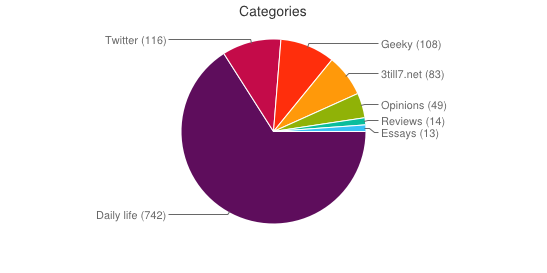Apraksts
This is a WordPress plugin that provides a WordPress shortcode that will display your categories in a chart and another shortcode that will display your tags. This plugin requires that the Easy Chart Builder plugin by dyerware is installed and activated. See what it looks like on my blog.
This plugin is also available in my Github repository.
Usage
Show top 12 most popular categories in a pie chart:
[easychart_categories]
Show top 12 most popular tags in a pie chart:
[easychart_tags]
Show the first five categories, sorted by name, without counts, using custom colors, and with a summary data table of counts:
[easychart_categories showcounts="false" groupcolors="556270, 4ECDC4, C7F464, FF6B6B, C44D58" number="5"
orderby="name" order="ASC" hidechartdata="false"]<h3>Options</h3>
See options for the WordPress function get_terms() and for the Easy Chart Builder plugin. Also:
showcounts– Show or hide the count for each category/tag. Valid values:true,false. Defaults totrue.
Uzstādīšana
- Install the Easy Chart Builder for WordPress plugin by dyerware.
- Activate the [Easy Chart Builder for WordPress plugin] through the WordPress administration ‘Plugins’ menu.
- Upload the entire Easy Chart Categories plugin directory, or just easy-chart-categories.php, to your
/wp-content/pluginsdirectory. - Activate the plugin through the WordPress administration ‘Plugins’ menu.
- Follow the usage instructions below, embedding one or more of the shortcodes in a page or post.
Atsauksmes
Par šo spraudni nav atsauksmju.
Autori un izstrādātāji
“Easy Chart Categories” ir atvērtā pirmkoda programmatūra. Šo spraudni ir veidojuši šādi cilvēki.
LīdzdalībniekiTulkot “Easy Chart Categories” savā valodā.
Vai jūs interesē attīstība?
Pārlūkojiet kodu, apmeklējiet SVN krātuvi vai abonējiet attīstības žurnālu, ko izveidojis RSS.