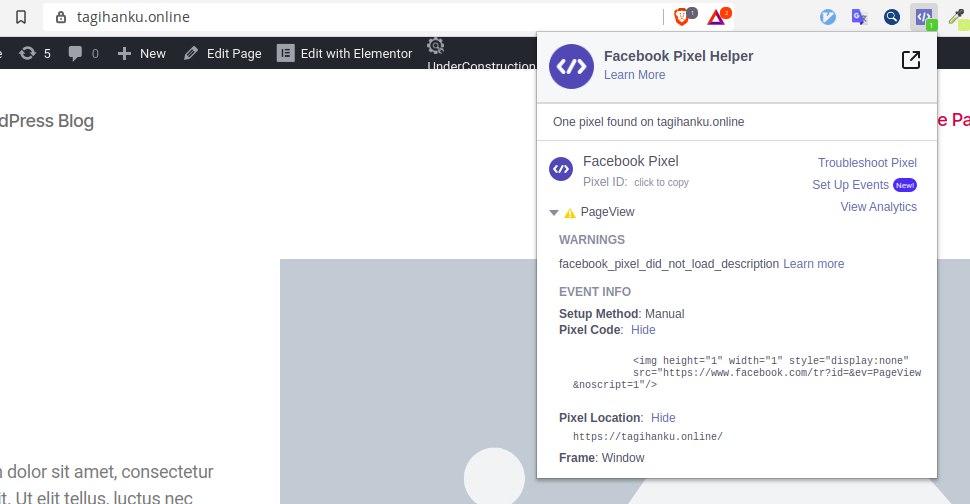Apraksts
Events Tracker simple but extremely useful that allows you to track events and conversions on your website.
Uzstādīšana
INSTALLING FROM THE WORDPRESS CONTROL PANEL
1. Go to the page “Plugins > Add New”.
2. Input the name “Events Tracker” in the search field
3. Find the “Events Tracker” plugin in the search result and click on the “Install Now” button, the installation process of plugin will begin.
4. Click “Activate” when the installation is complete.
INSTALLING WITH THE ARCHIVE
1. Go to the page “Plugins > Add New” on the WordPress control panel
2. Click on the “Upload Plugin” button, the form to upload the archive will be opened.
3. Select the archive with the plugin and click “Install Now”.
4. Click on the “Activate Plugin” button when the installation is complete.
MANUAL INSTALLATION
1. Upload the folder events-tracker to a directory with the plugin, usually it is /wp-content/plugins/.
2. Go to the page “Plugins > Add New” on the WordPress control panel
3. Find “Events Tracker” in the plugins list and click “Activate”.
BUJ
- Does this plugin work with newest WP version and also older versions?
Yes, this plugin works really fine with WordPress 5.4!
It also works great with WP 3.2 – and also should with WP 3.1 – but we only tested extensively with WP 3.3 and 3.2. So you always should run the latest WordPress version for a lot of reasons.
Atsauksmes
Par šo spraudni nav atsauksmju.
Autori un izstrādātāji
“Events Tracker” ir atvērtā pirmkoda programmatūra. Šo spraudni ir veidojuši šādi cilvēki.
LīdzdalībniekiTulkot “Events Tracker” savā valodā.
Vai jūs interesē attīstība?
Pārlūkojiet kodu, apmeklējiet SVN krātuvi vai abonējiet attīstības žurnālu, ko izveidojis RSS.
Izmaiņu žurnāls
1.0.1 (30.07.2020)
* Change base code name
1.0.0 (30.07.2020)
* Plugin init