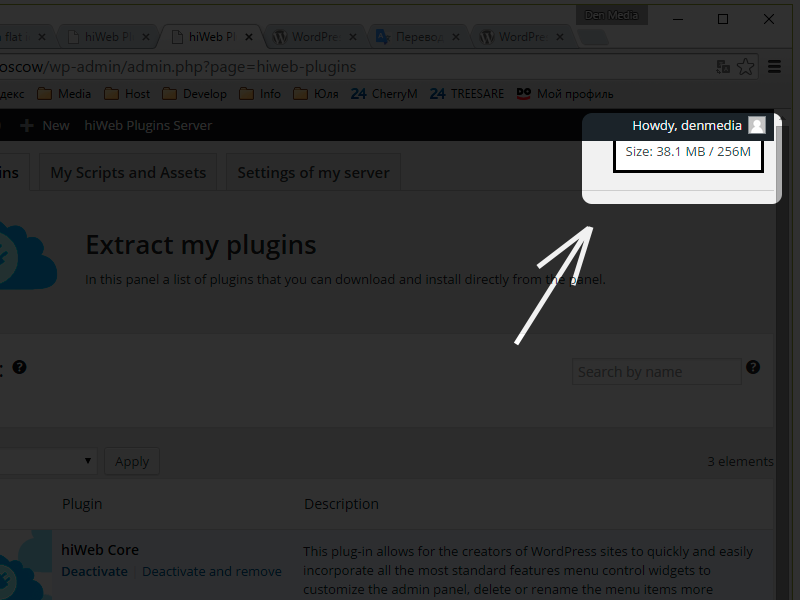Aprašymas
Some hosts are not optimized at the level of PHP, so the same site may use different amounts of RAM. This plug is suitable for the rapid test used and allocated memory.
Just activate the plugin. As a result, in the upper right corner there is the value of memory used in relation to dedicated hosting.
Diegimas
This section describes how to install the plugin and get it working.
- Upload folder
hiweb-coreto the/wp-content/plugins/directory - Activate the plugin through the ‘hiWeb Memory Usage’ and menu in WordPress
- Just activate the plugin. As a result, in the upper right corner there is the value of memory used in relation to dedicated hosting.
Atsiliepimai
Programuotojai ir komandos nariai
“hiWeb Memory Usage” yra atviro kodo programa. Prie jos sukūrimo prisidėję žmonės surašyti toliau.
AutoriaiIšverskite “hiWeb Memory Usage” į savo kalbą.
Domina programavimas?
Peržiūrėkite kodą, naršykite SVN repozitorijoje, arba užsiprenumeruokite kodo pakeitimų žurnalą per RSS.
Pakeitimų istorija
1.2.0.0
Independent plugin. It does not need the framework, hiWeb Core.
1.1.0.0
Developed class. I walked a violation of the AJAX call to the other plug-ins.