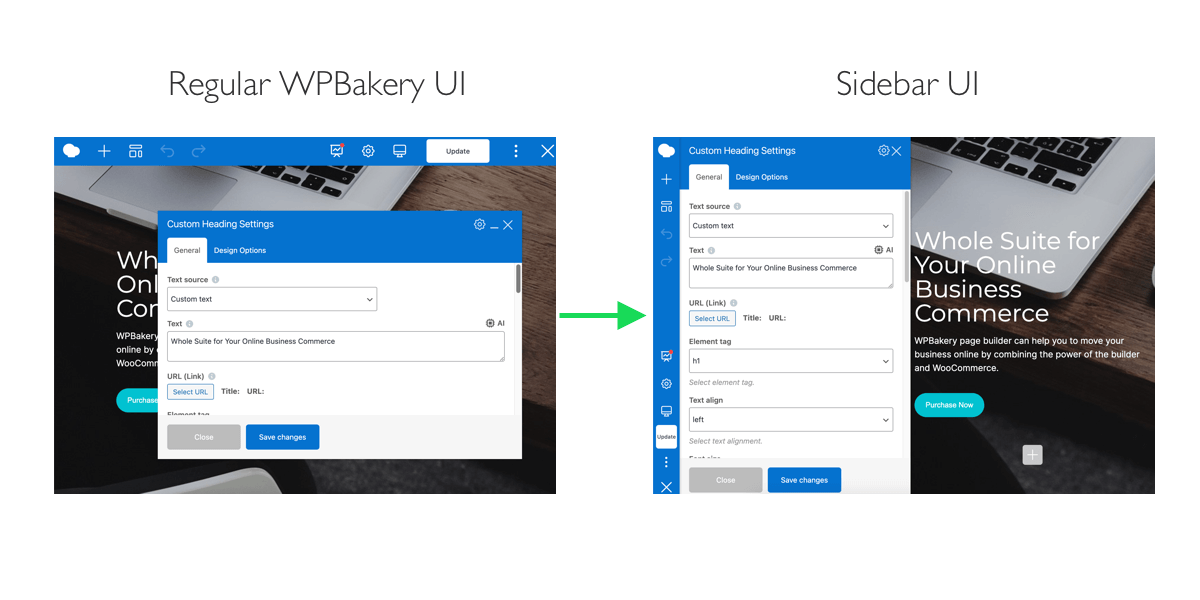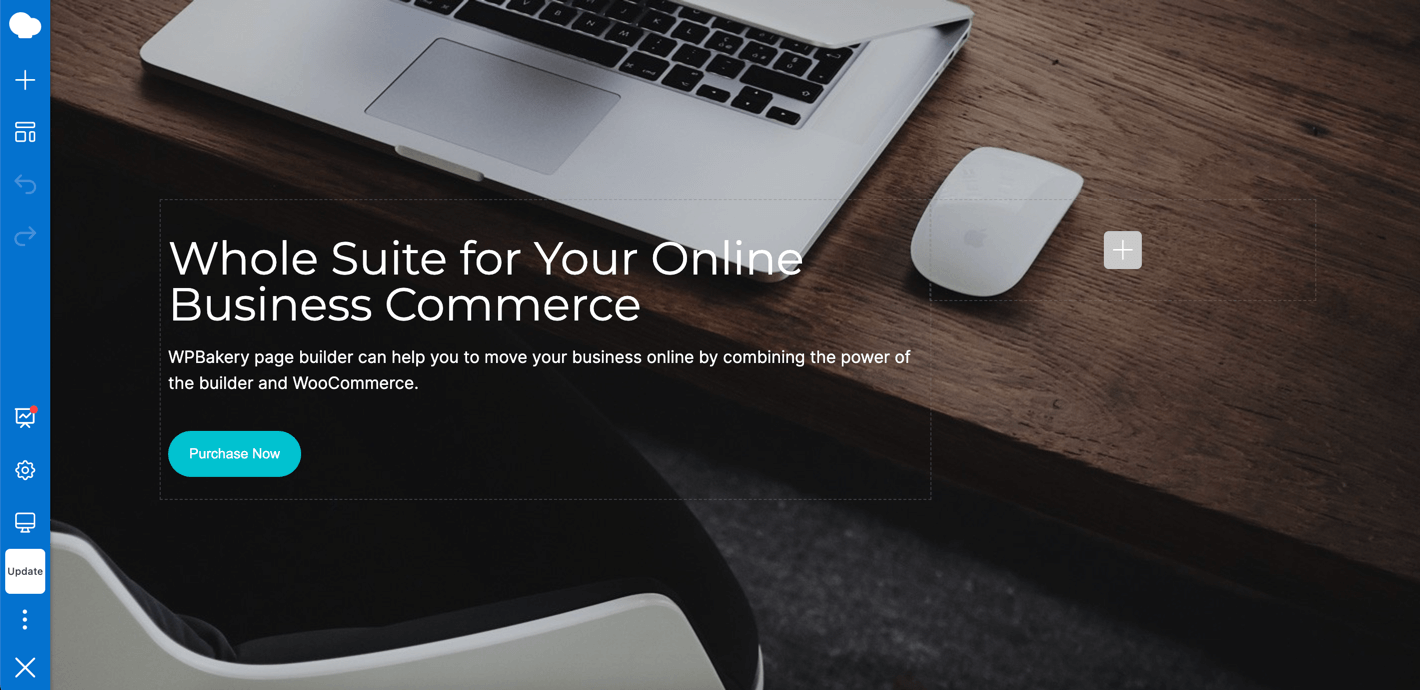Description
Enhance your WPBakery Page Builder experience with a sleek, customizable sidebar for effortless navigation and improved workflow.
This lightweight and user-friendly plugin adds a persistent navigation bar and panels as a sidebar, ensuring quick access to essential WPBakery features without obstructing your content. No more dragging or resizing panels—just a seamless editing experience.
With intuitive controls, the sidebar streamlines access to elements, settings, and the page structure, making the Frontend Editor more efficient. Plus, a dedicated settings page lets you tailor the sidebar’s appearance and behavior to suit your preferences.
Boost your productivity and enjoy a cleaner, more efficient WPBakery Page Builder interface.
Features
- Sidebar navigation bar for quick access to panels.
- Panels as a sidebar for easy access to settings.
- Settings page for customizing the sidebar’s appearance and behavior.
- Hide the description under elements in the Add Element panel.
- Reduce spacing between elements in the Add Element panel for a more compact view.
- Reduce fields size and spacing in the Edit Form/Settings panel for a more compact view.
- Make the page view area shrink or stay the same width when the sidebar is opened.
- Set sidebar position to the right.
- Page Structure panel for a quick overview of the page’s structure.
Requirements
- WPBakery Page Builder 8.0 or later
- PHP 7.0 or later
- WordPress 6.4 or later
Screenshots
Installation
- Upload the plugin folder to your /wp-content/plugins/ folder.
- Go to the Plugins page and activate the plugin.
FAQ
-
Simply activate the plugin and edit any post/page using WPBakery Page Builder’s Frontend Editor.
-
By default, the sidebar appears on the left side of the WPBakery Page Builder interface. You can change it to the right in the settings.
-
Yes! The settings page allows you to tweak sidebar positioning, spacing, and visibility preferences.
-
Where do I find the plugin settings?
-
Navigate to Settings > Sidebar for WPBakery Page Builder in your WordPress dashboard.
-
Deactivate the plugin via the WordPress Plugins page.
Reviews
Contributors & Developers
“Sidebar for WPBakery Page Builder” is open source software. The following people have contributed to this plugin.
ContributorsTranslate “Sidebar for WPBakery Page Builder” into your language.
Interested in development?
Browse the code, check out the SVN repository, or subscribe to the development log by RSS.
Changelog
2.1
- Update: Added the ability to reduce fields size and spacing in the Edit Form/Settings panel for a more compact view.
- Update: Added Page Structure panel to the sidebar, to view the page’s structure.
- Update: Added option to set sidebar position to the right.
- Fix: Fixed an issue with navbar icons when resizing the screen vertically.
2.0
- Update: Added the ability to hide the description under elements in the Add Element panel.
- Update: Added the ability to reduces spacing between elements in the Add Element panel for a more compact view.
- Update: Added the option to make the page view area shrink or stay the same width when the sidebar is opened.
- Fix: Fixed the issue with template preview in the Templates panel
1.1
- Update: Added active state for the icons in the navigation bar.
- Fix: Fixed the issue with editable area view when Page Settings panel being initially opened.
1.0
- Plugin released.