Papers by Mikkel Rønne Jakobsen
Using visual techniques to manipulate data

Proceedings of the 27th international conference on Human factors in computing systems - CHI 09, 2009
Information visualizations have been shown useful in numerous laboratory studies, but their adopt... more Information visualizations have been shown useful in numerous laboratory studies, but their adoption and use in real-life tasks are curiously under-researched. We present a field study of ten programmers who work with an editor extended with a fisheye view of source code. The study triangulates multiple methods (experience sampling, logging, thinking aloud, and interviews) to describe how the visualization is adopted and used. At the concrete level, our results suggest that the visualization was used as frequently as other tools in the programming environment. We also propose extensions to the interface and discuss features that were not used in practice. At the methodological level, the study identifies contributions distinct to individual methods and to their combination, and discusses the relative benefits of laboratory studies and field studies for the evaluation of information visualizations. This paper aims to combine and make contributions within two themes: the methodology of information visualization evaluation and fisheye views for supporting programmers. Next we summarize the relevant literature for each theme.
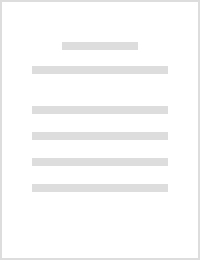
Vulture
Proceedings of the 32nd annual ACM conference on Human factors in computing systems - CHI '14, 2014
ABSTRACT Word-gesture keyboards enable fast text entry by letting users draw the shape of a word ... more ABSTRACT Word-gesture keyboards enable fast text entry by letting users draw the shape of a word on the input surface. Such keyboards have been used extensively for touch devices, but not in mid-air, even though their fluent gestural input seems well suited for this modality. We present Vulture, a word-gesture keyboard for mid-air operation. Vulture adapts touch based word-gesture algorithms to work in mid-air, projects users' movement onto the display, and uses pinch as a word delimiter. A first 10-session study suggests text-entry rates of 20.6 Words Per Minute (WPM) and finds hand-movement speed to be the primary predictor of WPM. A second study shows that with training on a few phrases, participants do 28.1 WPM, 59% of the text-entry rate of direct touch input. Participants' recall of trained gestures in mid-air was low, suggesting that visual feedback is important but also limits performance. Based on data from the studies, we discuss improvements to Vulture and some alternative designs for mid-air text entry.
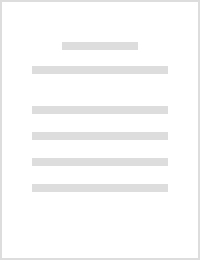
Interactive Visualizations on Large and Small Displays: The Interrelation of Display Size, Information Space, and Scale
IEEE Transactions on Visualization and Computer Graphics, 2000
In controlled experiments on the relation of display size (i.e., the number of pixels) and the us... more In controlled experiments on the relation of display size (i.e., the number of pixels) and the usability of visualizations, the size of the information space can either be kept constant or varied relative to display size. Both experimental approaches have limitations. If the information space is kept constant then the scale ratio between an overview of the entire information space and the lowest zoom level varies, which can impact performance; if the information space is varied then the scale ratio is kept constant, but performance cannot be directly compared. In other words, display size, information space, and scale ratio are interrelated variables. We investigate this relation in two experiments with interfaces that implement classic information visualization techniques-focus+context, overview+detail, and zooming-for multi-scale navigation in maps. Display size varied between 0.17, 1.5, and 13.8 megapixels. Information space varied relative to display size in one experiment and was constant in the other. Results suggest that for tasks where users navigate targets that are visible at all map scales the interfaces do not benefit from a large display: With a constant map size, a larger display does not improve performance with the interfaces; with map size varied relative to display size, participants found interfaces harder to use with a larger display and task completion times decrease only when they are normalized to compensate for the increase in map size. The two experimental approaches show different interaction effects between display size and interface. In particular, focus+context performs relatively worse at a large display size with variable map size, and relatively worse at a small display size with a fixed map size. Based on a theoretical analysis of the interaction with the visualization techniques, we examine individual task actions empirically so as to understand the relative impact of display size and scale ratio on the visualization techniques' performance and to discuss differences between the two experimental approaches.

IEEE Transactions on Visualization and Computer Graphics, 2000
People typically interact with information visualizations using a mouse. Their physical movement,... more People typically interact with information visualizations using a mouse. Their physical movement, orientation, and distance to visualizations are rarely used as input. We explore how to use such spatial relations among people and visualizations (i.e., proxemics) to drive interaction with visualizations, focusing here on the spatial relations between a single user and visualizations on a large display. We implement interaction techniques that zoom and pan, query and relate, and adapt visualizations based on tracking of users' position in relation to a large high-resolution display. Alternative prototypes are tested in three user studies and compared with baseline conditions that use a mouse. Our aim is to gain empirical data on the usefulness of a range of design possibilities and to generate more ideas. Among other things, the results show promise for changing zoom level or visual representation with the user's physical distance to a large display. We discuss possible benefits and potential issues to avoid when designing information visualizations that use proxemics.
Up close and personal
ACM Transactions on Computer-Human Interaction, 2014

Proceedings of the 2012 International Symposium on Pervasive Displays - PerDis '12, 2012
People often use mobile devices to access information during conversations in casual settings, bu... more People often use mobile devices to access information during conversations in casual settings, but mobile devices are not well suited for interaction in groups. Large situated displays promise to better support access to and sharing of information in casual conversations. This paper presents the LunchTable, a multi-user system based on semi-public displays that supports such casual group interactions around a lunch table. We describe our design goals and the resulting system, as well as a weeklong study of the interaction with the system in the lunch space of a research lab. Our results show substantial use of the LunchTable for sharing visual information such as online maps and videos that are otherwise difficult to share in conversations. Also, equal simultaneous access from several users does not seem critical in casual group interactions.

… of the 19th Australasian conference on …, 2007
Information visualizations often make permanent changes to the user interface with the aim of sup... more Information visualizations often make permanent changes to the user interface with the aim of supporting specific tasks. However, a permanent visualization cannot support the variety of tasks found in realistic work settings equally well. We explore interaction techniques that transiently visualize information near the user's focus of attention. Transient visualizations support specific contexts of use without permanently changing the user interface, and aim to seamlessly integrate with existing tools and to decrease distraction. Examples of transient visualizations for document search, map zoom-outs, fisheye views of source code, and thesaurus access are presented. We provide an initial validation of transient visualizations by comparing a transient overview for maps to a permanent visualization. Among 20 users of these visualizations, all but four preferred the transient visualization. However, differences in time and error rates were insignificant. On this background, we discuss the potential of transient visualizations and future directions.
People often use mobile devices to access information during conversations in casual settings, bu... more People often use mobile devices to access information during conversations in casual settings, but mobile devices are not well suited for interaction in groups. Large situated displays promise to better support access to and sharing of information in casual conversations. This paper presents the LunchTable, a multi-user system based on semi-public displays that supports such casual group interactions around a lunch table. We describe our design goals and the resulting system, as well as a weeklong study of the interaction with the system in the lunch space of a research lab. Our results show substantial use of the LunchTable for sharing visual information such as online maps and videos that are otherwise difficult to share in conversations. Also, equal simultaneous access from several users does not seem critical in casual group interactions.

… of the 7th Nordic Conference on …, 2012
Large, high-resolution displays offer new opportunities for visualizing and interacting with data... more Large, high-resolution displays offer new opportunities for visualizing and interacting with data. However, interaction techniques for such displays mostly support window manipulation and pointing, ignoring many activities involved in data analysis. We report on 11 workshops with data analysts from various fields, including artistic photography, phone log analysis, astrophysics, and health care policy. Analysts were asked to walk through recent tasks using actual data on a large whiteboard, imagining it to be a large display. From the resulting comments and a video analysis of behavior in the workshops, we generate ideas for new interaction techniques for large displays. These ideas include supporting sequences of visualizations with backtracking and fluid exploration of alternatives; using distance to the display to change visualizations; and fixing variables and data sets on the display or relative to the user.
Human Aspects of Visualization, 2011
Fisheye interfaces give access to a large information structure by providing users with both loca... more Fisheye interfaces give access to a large information structure by providing users with both local detail and global context. Despite decades of research in fisheye interfaces, their design and use are not well understood. To foster a discussion of fisheye views and their theoretical foundations, we identify five challenging areas in designing fisheye interfaces.

Information Visualization, 2012
Tr ansient or pe r manent fisheye vie ws: A compa r ative evaluation of source code inte rfaces M... more Tr ansient or pe r manent fisheye vie ws: A compa r ative evaluation of source code inte rfaces Mik k e l Rønne Ja kobsen 1 and Kaspe r Hornb ae k 1 Abst r act Transient use of information visualization may support specific tasks without permanently changing the user interface. Transient visualizations provide immediate and transient use of information visualization close to and in the context of the user's focus of attention. Little is known, however, about the benefits and limitations of transient visualizations. We describe an experiment that compares the usability of a fisheye view that participants could call up temporarily, a permanent fisheye view, and a linear view: all interfaces gave access to source code in the editor of a widespread programming environment. Fourteen participants performed varied tasks involving navigation and understanding of source code. Participants used the three interfaces for between four and six hours in all. Time and accuracy measures were inconclusive, but subjective data showed a preference for the permanent fisheye view. We analyse interaction data to compare how participants used the interfaces and to understand why the transient interface was not preferred. We conclude by discussing seamless integration of fisheye views in existing user interfaces and future work on transient visualizations.
Sizing up visualizations: effects of display size in focus+context, overview+detail, and zooming interfaces
… of the 2011 annual conference on …, 2011
Page 1. Sizing Up Visualizations: Effects of Display Size in Focus+Context, Overview+Detail, and ... more Page 1. Sizing Up Visualizations: Effects of Display Size in Focus+Context, Overview+Detail, and Zooming Interfaces Mikkel Rønne Jakobsen & Kasper Hornbæk Department of Computer Science, University of Copenhagen, Denmark [email protected], [email protected] ...

Navigating and understanding the source code of a program are highly challenging activities. This... more Navigating and understanding the source code of a program are highly challenging activities. This paper introduces a fisheye view of source code to a Java programming environment. The fisheye view aims to support a programmer's navigation and understanding by displaying those parts of the source code that have the highest degree of interest given the current focus. An experiment was conducted which compared the usability of the fisheye view with a common, linear presentation of source code. Sixteen participants performed tasks significantly faster with the fisheye view, although results varied dependent on the task type. The participants generally preferred the interface with the fisheye view. We analyse participants' interaction with the fisheye view and suggest how to improve its performance. In the calculation of the degree of interest, we suggest to emphasize those parts of the source code that are semantically related to the programmer's current focus.

Information visualizations have been shown useful in numerous laboratory studies, but their adopt... more Information visualizations have been shown useful in numerous laboratory studies, but their adoption and use in real-life tasks are curiously under-researched. We present a field study of ten programmers who work with an editor extended with a fisheye view of source code. The study triangulates multiple methods (experience sampling, logging, thinking aloud, and interviews) to describe how the visualization is adopted and used. At the concrete level, our results suggest that the visualization was used as frequently as other tools in the programming environment. We also propose extensions to the interface and discuss features that were not used in practice. At the methodological level, the study identifies contributions distinct to individual methods and to their combination, and discusses the relative benefits of laboratory studies and field studies for the evaluation of information visualizations. This paper aims to combine and make contributions within two themes: the methodology of information visualization evaluation and fisheye views for supporting programmers. Next we summarize the relevant literature for each theme.
Programmers spend much of their time investigating the source code of a program, which often invo... more Programmers spend much of their time investigating the source code of a program, which often involves navigating and understanding delocalized code fragments. This Ph.D. project explores the use of information visualizations that are designed to support programmers in these activities. I use controlled experiments to provide precise measurements of the usability of visualizations and detailed insight into users' interaction with visualizations. Also, case studies are used to understand how professional programmers use visualizations in realistic work activity. Overall, this research will contribute empirically founded insight into the design and use of visualizations in programming.
Navigation among documents is a frequent, but ill supported activity. Overlapping or tabbed docum... more Navigation among documents is a frequent, but ill supported activity. Overlapping or tabbed documents are widespread, but they offer limited visibility of their content. We explore variations on navigation support: arranging documents with tabs, as overlapping windows, and in piles.
Multi-touch, wall-sized displays afford new forms of collaboration. Yet, most data on collaborati... more Multi-touch, wall-sized displays afford new forms of collaboration. Yet, most data on collaboration with multi-touch displays come from tabletop settings, where users often sit and where space is a limited resource. We study how two-person groups navigate in relation to a 2.8m!1.2m multi-touch display with 24.8 megapixels and to each other when solving a sensemaking task on a document collection. The results show that users physically navigate to shift fluently among different parts of the display and between parallel and joint group work.
We present WIPDash, a visualization for software development teams designed to increase group awa... more We present WIPDash, a visualization for software development teams designed to increase group awareness of work items and code base activity. WIPDash was iteratively designed by working with two development teams, using interviews, observations, and focus groups, as well as sketches of the prototype. Based on those observations and feedback, we prototyped WIPDash and deployed it with two software teams for a one week field study. We summarize the lessons learned, and include suggestions for a future version.











Uploads
Papers by Mikkel Rønne Jakobsen