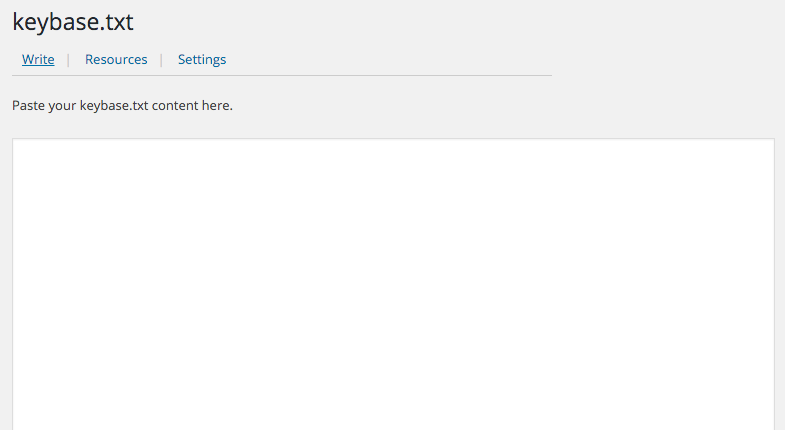설명
This plugin enables you to verify your site through keybase.io.
- Download from WordPress Plugin Directory: https://wordpress.org/plugins/wp-keybase-verification/
- WordPress Plugin Directory SVN repository: https://plugins.svn.wordpress.org/wp-keybase-verification/
- Github repository: https://github.com/Jamesits/wp-keybase-verification
Don’t worry if the WordPress plugin page tells you “This plugin hasn’t been tested with the latest 3 major releases of WordPress”. This plugin does not need frequent upgrade. If it does not work for you, create an issue at GitHub or use the support forum for WordPress plugins.
Disclaimer: This plugin and it’s developer is not affiliated with Keybase.io in any way.
기능
- Add your keybase.txt file without needing FTP/SSH to upload and download files.
설치
Download and Upload:
- Download the plugin files.
- Upload the plugin’s folder to the “/wp-content/plugins/” directory
- Activate the plugin through the “Plugins” menu in WordPress
- Select “Settings”
FAQ
- Will this work if my WordPress installation in not at website root?
-
Keybase.io requires a
your.domain/keybase.txtoryour.domain/.well-known/keybase.txtto be present, so if your WordPress installation is under some directory, e.g.,example.com/blog/, then this plugin will not work for you. Of course you can set up the server to redirect that URI, but it’s another story and I’m not providing support for it.
후기
기여자 & 개발자
자국어로 “Keybase.io Verification”(을)를 번역하세요.
개발에 관심이 있으십니까?
변경이력
1.4.5
- Fix bug: you don’t have permission to view this page.
1.4.4
- Modify documentation
1.4
- Removed unused code.
- Changes to meet WordPress plugin submission requirements.
1.3
- 게시됨