설명
Simply set the Twitter account you want users to follow; then, when they click the Twitter Follow button at the bottom of your site, they will start following your account on Twitter. You can optionally set to display your current followers count next to the Twitter follow button and also the language of the Twitter follow button text.
http://www.youtube.com/watch?v=Zj1uGXX2xrk&hd=1
More Skysa App plugins -|||- Skysa App Bar Integration plugin
스크린샷
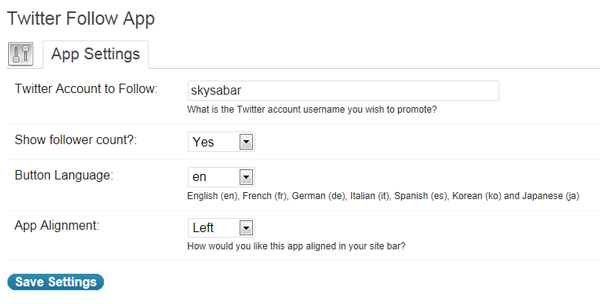
Twitter Follow app settings. 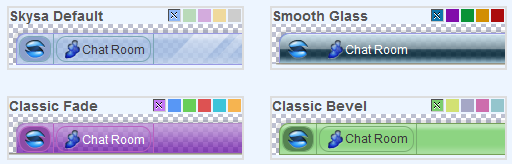
Some of the preset styles available when the the Skysa App Bar Integration plugin is also active on a website. All preset styles can be fully customized.
설치
- Install the Skysa Twitter Follow App either via the WordPress.org plugin directory, or by uploading the files to your server (in the /wp-content/plugins/ directory).
- Activate the plugin.
You can now manage your app settings from Skysa Bar Apps > Twitter Follow on your WordPress admin menu.
Optional
For added style customization and display options, you can install the Skysa App Bar Integration plugin and connect it to a Skysa account.
후기
이 플러그인에 대한 평가가 없습니다.
기여자 & 개발자
자국어로 “Skysa Twitter Follow App”(을)를 번역하세요.
개발에 관심이 있으십니까?
변경이력
1.4
- Insured support for WordPress 4.0
1.3
- Fixed bug that caused the app not to load if specific characters were used in the settings.
1.21
- Support for WordPress 3.5.1 Added.
1.2
- Fixed compatibility issue with WordPress version 3.5.
1.15
- Fixed an issue with MySQL database configurations set to require UTF8
1.1
- Fixed a potential issue with app settings not saving in some configurations.
1.0
- Initial Release
