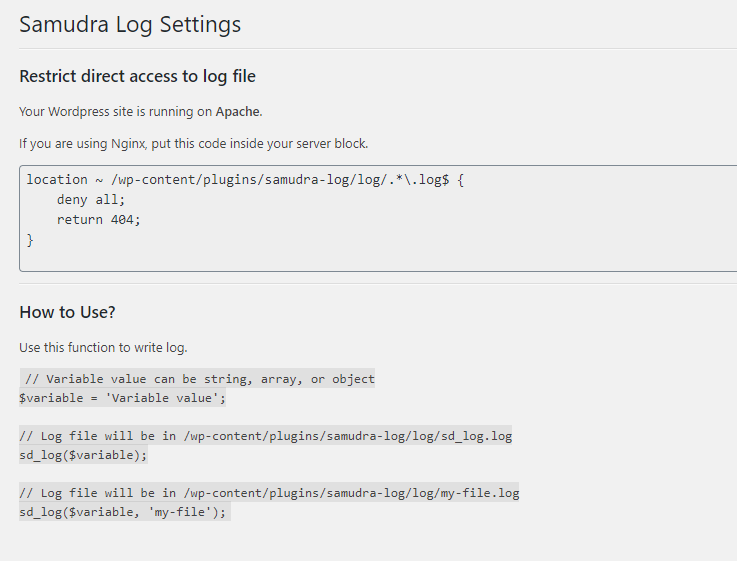説明
Write log for debugging WordPress site.
How to Use?
Use this function to write log.
// Variable value can be string, array, or object
$variable = 'Variable value';
// Log file will be in /wp-content/plugins/samudra-log/log/sd_log.log
sd_log($variable);
// Log file will be in /wp-content/plugins/samudra-log/log/my-file.log
sd_log($variable, 'my-file');
Restrict direct access to log file
If you are using Nginx, put this code inside your server block.
location ~ /wp-content/plugins/samudra-log/log/.*\.log$ {
deny all;
return 404;
}
FAQ
-
Why not just use WP_DEBUG_LOG?
-
WP_DEBUG_LOG write file into wp-content/debug.log. In this file it also contain any error logs.
This plugin make it easy to see specific logging that we want. And adding custom logging file also easy with sd_log($var, ‘file-name’).
評価
このプラグインにはレビューがありません。
貢献者と開発者
変更履歴
1.0.2
- Support WordPress 5.7.2.
1.0.1
- Support WordPress 5.5.1.
1.0.0
- Initial release.