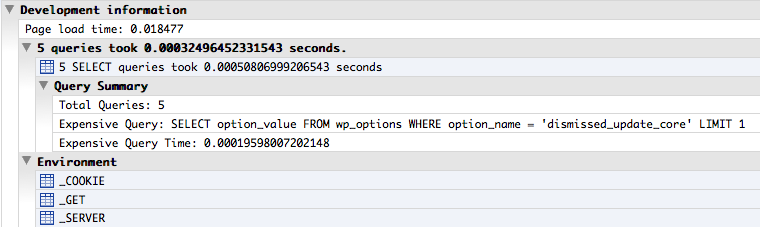विवरण
This is probably a tool that every wordpress developer needs. Use it to see through the Firebug console all important things like database queries, $_POST, $_GET, $_FILES and other evnironment details.
स्क्रीनशॉट
इंस्टॉलेशन
- Upload
dev-monitorfolder to the/wp-content/plugins/directory - Activate the plugin through the ‘Plugins’ menu in WordPress
- Go to Settings -> Developer Monitor
समीक्षाएं
इस प्लगइन के लिए कोई समीक्षा नहीं है।
सहायक &डेवलपर्स
Translate “Developer monitor by VentureGeeks” into your language.
Interested in development?
Browse the code, check out the SVN repository, or subscribe to the development log by RSS.