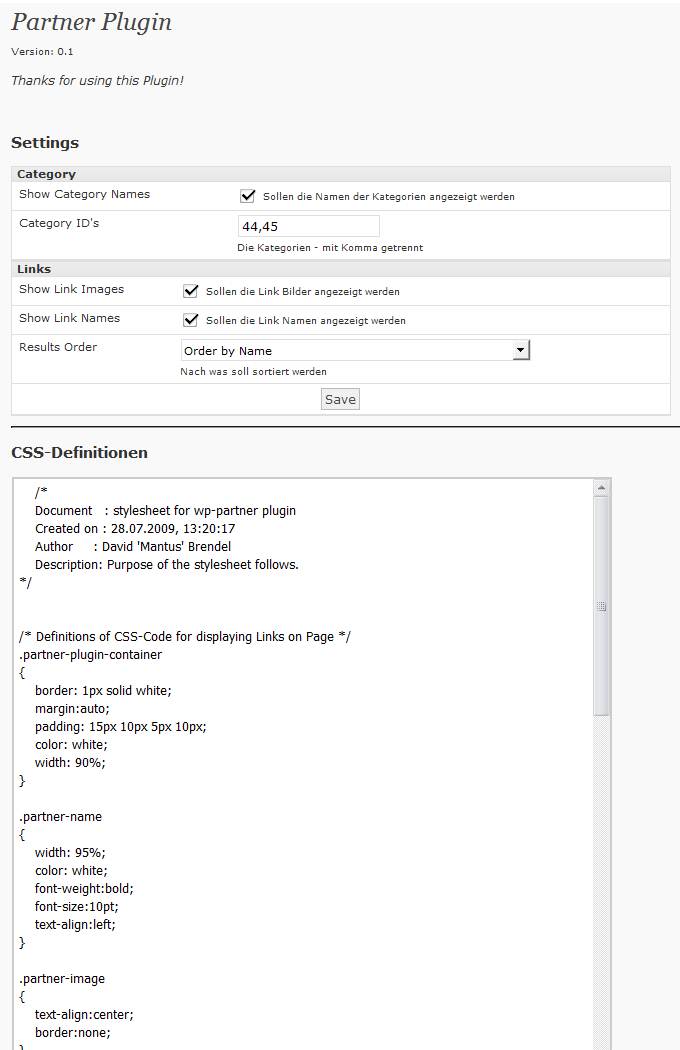תיאור
This plugin is used to create a page on your web site that will contain a list of all link categories that you have defined inside of the Links section of the WordPress administration, along with all links defined in these categories. The user can select a sub-set of categories to be displayed.
It also contains a configuration page, to be able to configure all outputs.
It is a very slim plugin.
צילומי מסך
התקנה
- Download the plugin
- Upload the plugin folder to the /wp-content/plugins/ directory
- Activate the plugin in the WordPress Admin
- Configure the desired output in the wp-partner plugin configuration page.
- In the WordPress Admin, create a new page containing the following code, [wp-partner]
שאלות נפוצות
- Can I change the CSS-File?
-
Sure you can, just give the Output the style you want.
סקירות
There are no reviews for this plugin.
מפתחים
ניתן לתרגם את "WP-Partner" לשפה שלך.
מעוניינים בפיתוח?
עיינו בקוד, ראו את הקוד ב-SVN repository, או הירשמו ללוג פיתוח באמצעות RSS.
שינויים
=1.2.1=
* Bugfixed missing include
=1.2=
* Added new Shortcode
* Added a request form to allow your users to add their links
* Added links must be moderat and acceptet
* Dashboard Widget which displays how many new request there are
=1.0=
RC Initial Release