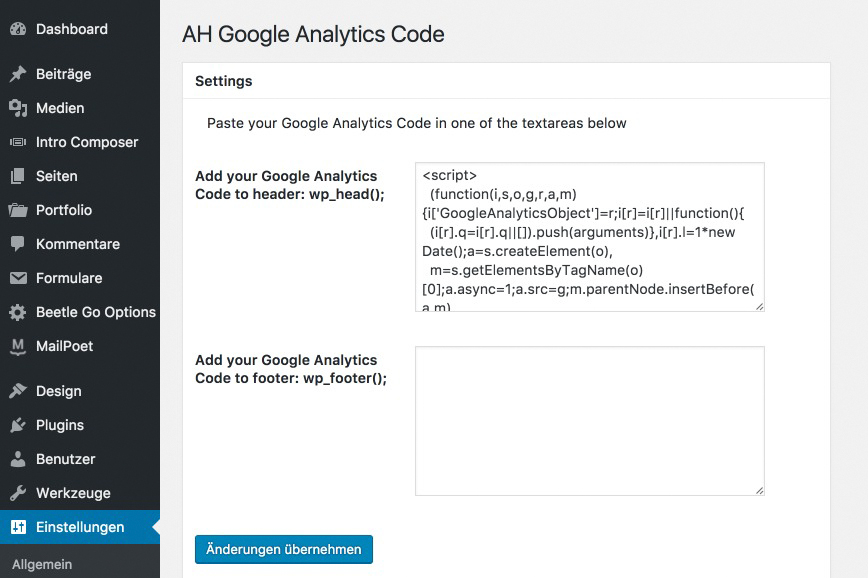תיאור
With this plugin you can add the Google Analytics Code (or any other analytics code) in no time to the header or footer of your theme.
DE: Das Plugin hilft Dir Deinen Google Analytics Code ruckzuck zum Header oder Footer Deines Themes hinzuzufügen. Du kannst auch jeden anderen Analytics Code (wie z.B. Piwik) verwenden.
How to use the plugin
Navigate to "Settings -> AH Google Analytics" and paste your code to the header or footer textarea. Hit the "Save" Button and you are ready.
DE: Navigiere zu "Einstellungen => AH Google Analytics" und kopiere Deinen Analytics Code in das Textfeld für den Header oder den Footer. Speichere Deine Einstellungen und Du bist fertig.
התקנה
- Upload the plugin to the
/wp-content/plugins/directory, or install the plugin through the WordPress plugins screen directly. - Activate the plugin through the 'Plugins' menu in WordPress
- Choose your options via "Settings -> AH Google Analytics"
שאלות נפוצות
None at this time.
- Installation Instructions
-
- Upload the plugin to the
/wp-content/plugins/directory, or install the plugin through the WordPress plugins screen directly. - Activate the plugin through the 'Plugins' menu in WordPress
- Choose your options via "Settings -> AH Google Analytics"
- Upload the plugin to the
סקירות
מפתחים
"AH Google Analytics Code" הוא תוסף קוד פתוח. האנשים הבאים תרמו ליצירת התוסף הזה.
תורמיםניתן לתרגם את "AH Google Analytics Code" לשפה שלך.
מעוניינים בפיתוח?
עיינו בקוד, ראו את הקוד ב-SVN repository, או הירשמו ללוג פיתוח באמצעות RSS.
שינויים
1.0.7
- Ready for WP Version 4.8.2 – Stable Version
1.0.6
- Ready for WP Version 4.8.0 – Stable Version
1.0.4
- Ready for WP Version 4.7.1
1.0.1
- completely rewritten
1.0.0
- First Release.