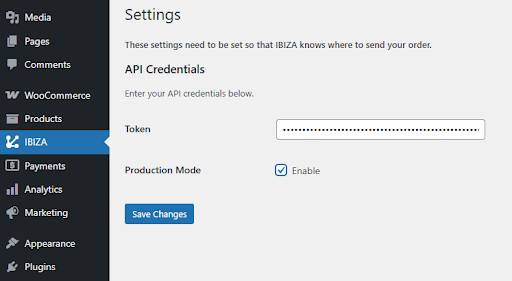Description
IBIZA Express Delivery Integration is a custom plugin that helps store owners automatically send order details to the IBIZA Express Delivery API. It enables seamless synchronization between WooCommerce and IBIZA’s delivery services.
Features:
– Add a “Create” button to WooCommerce orders list to send order data to IBIZA’s API.
– Manage API credentials via a dedicated settings page.
– Choose between production and test environments with a simple checkbox.
– Track package status and provide a direct link to track the package on IBIZA’s platform.
– Automatically create a custom table for storing package details upon plugin activation.
External Services
This plugin integrates with the IBIZA Express Delivery & Transport Company API to sync WooCommerce orders with their delivery system. The plugin sends order details to IBIZA’s API to create and track delivery packages.
What data is sent and when:
– When an order is created in WooCommerce orders list, the plugin sends the following data to IBIZA’s API:
– Customer name
– Billing address (including street, city, state, postcode, and country)
– Area code
– Total order amount
– Payment method
– Quantity of items in the order
– This data is sent only when the “Create” button is clicked in the WooCommerce orders list or when the plugin is configured to automatically send orders.
Third-Party Service Details:
– The service is provided by IBIZA Smart Delivery Company.
– Terms of Service: IBIZA Terms of Service
– Privacy Policy: IBIZA Privacy Policy
Why this data is sent:
– The data is required to create a delivery package in IBIZA’s system and to provide tracking information for the order.
Conditions:
– The plugin only sends data to IBIZA’s API when explicitly authorized by the store owner (via the “Create” button).
– The plugin supports both test and production environments for the API, which can be configured in the plugin settings.
Uninstallation
- Go to Plugins > Installed Plugins in the WordPress admin.
- Locate the “IBIZA Express Delivery Integration” plugin.
- Click Delete to remove the plugin.
- All plugin data, including the custom table (
ibiza_packages) and settings (API token and environment mode), will be automatically removed.
Support
For support and feature requests, visit IBIZA.
Screenshots
Installation
- Download and extract the plugin zip file.
- Upload the
ibiza-express-delivery-integrationfolder to the/wp-content/plugins/directory. - Activate the plugin through the ‘Plugins’ menu in WordPress.
- Navigate to Ibiza > Settings in the WordPress admin menu.
- Enter your API token and select the environment:
- Check the “Production Mode” checkbox to use the production environment.
- Uncheck it to use the test environment.
- Save the settings.
- Go to the WooCommerce Orders page and click Create to sync orders with IBIZA’s API.
FAQ
-
How do I set up the API integration?
-
After activating the plugin, go to Ibiza > Settings, enter your API token, select the environment (production or test), and save the settings.
-
What happens after clicking “Create”?
-
The plugin sends order details to the IBIZA API. If successful, the package details are stored, and a tracking link is provided in the orders list.
-
How do I switch between production and test environments?
-
Go to Ibiza > Settings and toggle the “Production Mode” checkbox. Check it for production and uncheck it for the test environment.
-
Is this plugin compatible with all WooCommerce versions?
-
Yes, it is tested with the latest WooCommerce and WordPress versions.
-
Can I change the API token later?
-
Yes, you can update the API token in the settings anytime.
Reviews
There are no reviews for this plugin.
Contributors & Developers
“IBIZA Express Delivery Integration” is open source software. The following people have contributed to this plugin.
ContributorsTranslate “IBIZA Express Delivery Integration” into your language.
Interested in development?
Browse the code, check out the SVN repository, or subscribe to the development log by RSS.
Changelog
1.0
- Initial release.
- Added API settings page with token and environment selection.
- Integrated “Create” button in WooCommerce order list.
- Implemented API request handling and error logging.
- Added custom table creation for package tracking.
- Added package tracking functionality with direct links to IBIZA’s tracking page.