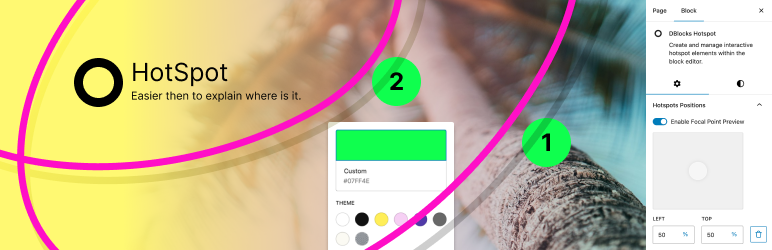Descrición
Description: DBlocks Hotspot is a WordPress plugin that allows users to create and manage interactive hotspot elements within the block editor.
Key Features:
Interactive Hotspots: Easily add, delete, and drag hotspot markers.
Customizable Appearance: Supports various styling options for hotspots.
Global Styles Integration: Adapts to the site’s overall design.
User-Friendly Interface: Simple management of hotspot positions and settings.
Installation: Upload to /wp-content/plugins/dblocks-hotspot or install via the WordPress plugins screen. After activation, the block is ready for use in the editor.
Arbitrary section
You may provide arbitrary sections, in the same format as the ones above. This may be of use for extremely complicated
plugins where more information needs to be conveyed that doesn’t fit into the categories of “description” or
“installation.” Arbitrary sections will be shown below the built-in sections outlined above.
Capturas
Blocks
Este plugin proporciona 1 bloque.
- DBlocks Hotspot Create and manage interactive hotspot elements within the block editor.
Instalación
This section describes how to install the plugin and get it working.
e.g.
- Upload the plugin files to the
/wp-content/plugins/focaldirectory, or install the plugin through the WordPress plugins screen directly. - Activate the plugin through the ‘Plugins’ screen in WordPress
Comentarios
Non hai recensións para este plugin.
Colaboradores e desenvolvedores
“DBlocks Hotspot” é un software de código aberto. As seguintes persoas colaboraron con este plugin.
ColaboradoresTraduce “DBlocks Hotspot” ao teu idioma.
Interesado no desenvolvemento?
Revisa o código, bota unha ollada aorepositorio SVN, ou subscríbete ao log de desenvolvemento por RSS.
Rexistro de cambios
1.0.2
- Bump test
1.0.1
- Assets update
1.0.0
- Release