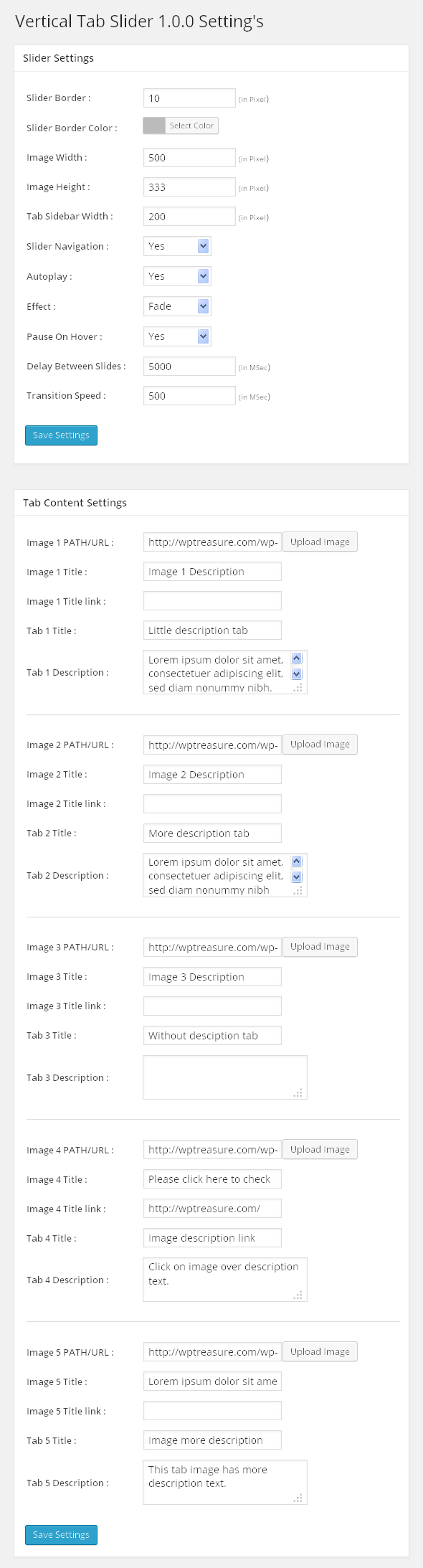Description
A very attractive and cool looking tabbing slider which gives a user to rotate their images and their defined description in slides with a great effect which are manageable using admin section.
- Can add a different slider tabs with their title, description and images
- Can set a link on slider image description.
- Can set a border width and border color of slider.
- Can set width and height of slider images.
- Can manage a width of content section of slider that is tabbing section.
- Can manage a navigation of slider that you want to show or not.
- Can manage a Autoplay of slider images that is you wnat to autoplay slider or not.
- Can set different effect on slider that is Slide-Left, Slide-Right, Slide-Up, Slide-Down.
- Can manage « Delay Between Slides ».
- Can manage « Transition Speed » for a slides.
For how to use & Demo click here : http://wptreasure.com/downloads/vertical-tab-slider/
Arbitrary section 1
Installation
Upload the plugin folder to the /wp-content/plugins/ folder of your WordPress installation.
Activate the plugin.
You will see an option at the left side WordPress options option panel named « V-Tab Slider ».
Click on it to set the options.
Enjoy it……
FAQ
- A question that will be asked by users
Avis
Il n’y a aucun avis sur cette extension.
Contributeurs & développeurs
« Vertical Tab Slider » est un logiciel libre. Les personnes suivantes ont contribué à cette extension.
ContributeursTraduisez « Vertical Tab Slider » dans votre langue.
Le développement vous intéresse ?
Parcourir le code, consulter le SVN dépôt, ou s’inscrire au journal de développement par RSS.
Historique des changements
=Version 1.2.2=
- Added enable/disable link over image option in admin settings.
- Addded link target option in admin settings.
=Version 1.1.2=
- Removed referrer link.
=Version 1.1.1=
- Compatible with the WordPress latest version (3.9).
=Version 1.1.0=
- Added Responsive Functionality
=Version 1.0.0=
- Initial Release