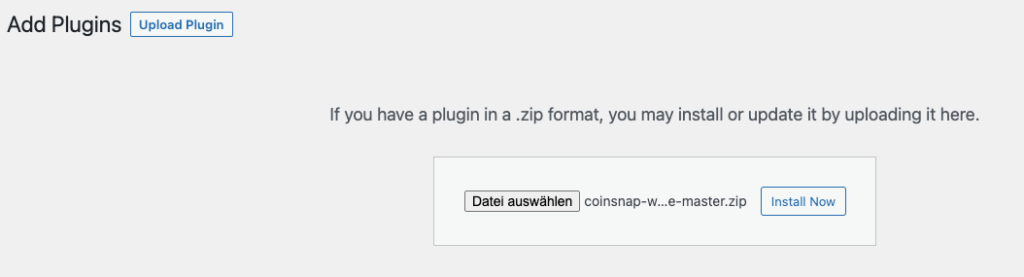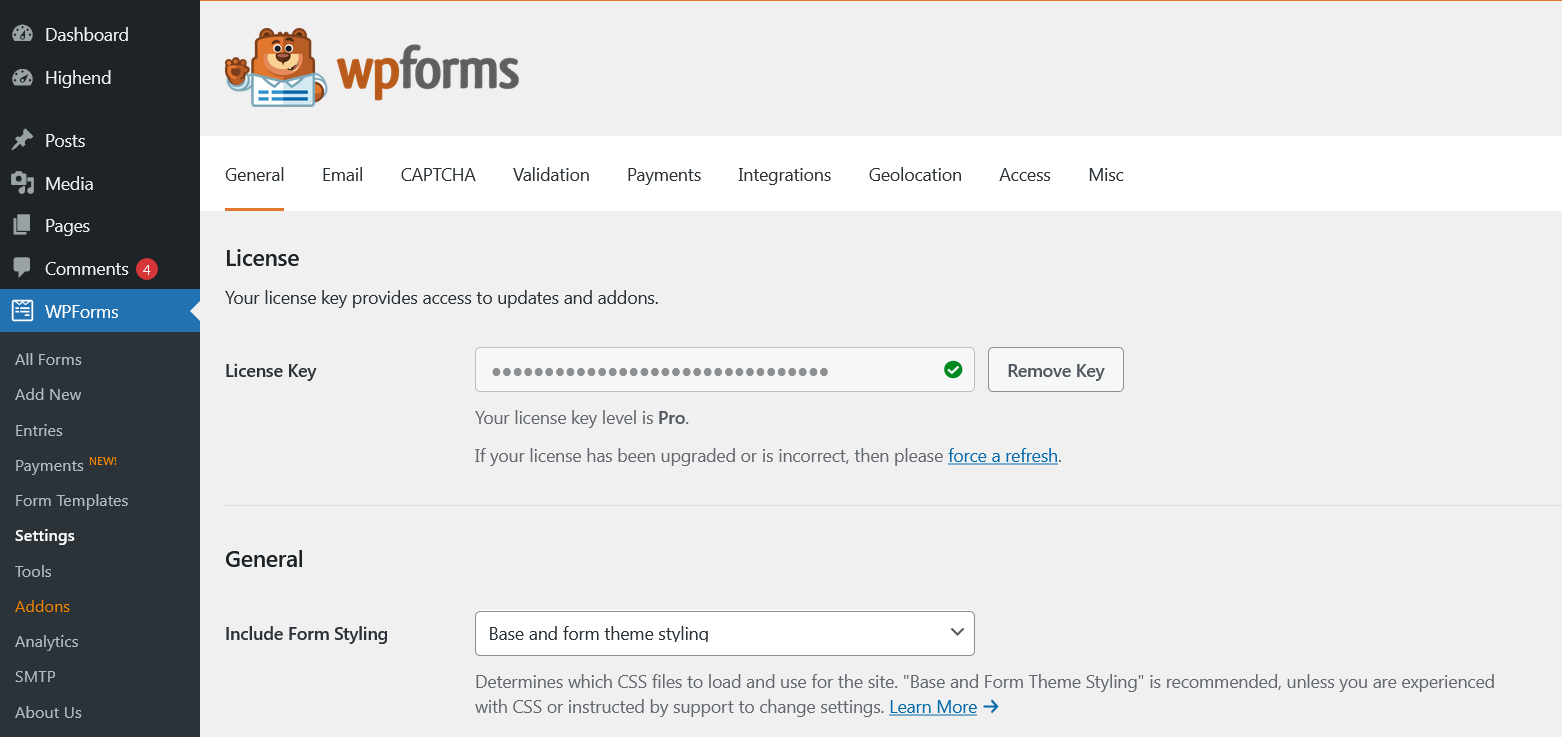توضیحات
Accept Bitcoin payments with WPForms!
Enable your visitors to make purchases with Bitcoin in WPForms forms, support you with donations, pay for downloads or book events or meetings.
With the Coinsnap Bitcoin payment plugin for WPForms you only need a Lightning wallet with a Lightning address, a Coinsnap account, and a minute to set up the plugin to accept Bitcoin Lightning payments on your WordPress website.
With this plugin you can then offer Bitcoin transactions of all kinds directly within forms you create with WPForms – you need no shop system, no other payment provider or anything else to sell i.e. merchandise, content, bookings or reservations and even receive donations. And, of course, you can still use all the other payment methods provided by WPforms!
Coinsnap’s Bitcoin payment plugin for WPForms makes it amazingly simple for your customers to purchase your offerings with Bitcoin-Lightning: They can make their transactions with just a scan of the QR code generated by the Coinsnap plugin for WooCommerce, and their authorization of the payment. When authorized, the payment will be credited directly and immediately to your Lightning wallet.
Accept Bitcoin payments with WPForms in only 3 steps:
- Get your free Coinsnap account with just your email
- Install, activate and configure the plugin in your WordPress backend (see the installation guide)
- Create payment forms in WPForms, place them at the appropriate places on your WordPress website and accept Bitcoin payments from your customers
Why should you choose the Coinsnap for WPForms plugin?
- Amazingly simple installation in just 3 steps and a few minutes
- Unlimited use cases / unlimited versatility with WPForms form builder
- Multilingual merchant admin dashboard for easy administration and management of transactions.
Why should you choose Coinsnap as your Bitcoin payment solution?
- Quick and easy registration: Just enter your email address and your Lightning address – and you are ready to integrate the payment module and start selling for Bitcoin Lightning.
- Immediate crediting of all payments to your wallet.
- Payment transfer directly from your customer’s wallet to your wallet.
- Low transaction fee of only 1 %* of the invoiced amount (*with referrer code).
- The plugin is free of cost, including all future updates. Stay up-to-date at absolutely no cost today or in the future.
- Outstanding privacy: Direct, P2P payments into your Lightning wallet, no intermediaries and paperwork. Any transaction information is only shared between you and your customer.
- Detailed reporting and advanced filtering for all transactions, simple data export for your accounting.
- Sophisticated merchant’s admin dashboard in Coinsnap: See all your transactions at a glance, follow-up on individual payments or see issues with payments.
- No need for any technical infrastructure: Accept Bitcoin and Lightning payments in your online store without having to set up your own server or your own Lightning node.
- On-chain and Lightning transactions are supported: Let your customers choose their preferred payment method.
Why should you offer Bitcoin payment in WPForms?
- No chargebacks: All Bitcoin payments are irreversible.
- Lightning fast transactions: Receive your payment within seconds (with the Lightning payment method), in minutes with on-chain.
- Low fees (with Lightning)
- Global reach: Sell to any customer anywhere – all he needs to buy from you is a Lightning wallet.
More information:
- Demo Store: https://wpforms.coinsnap.org/
- Product page: https://coinsnap.io/coinsnap-for-wpforms-plugin/
- Installation Guide: https://coinsnap.io/coinsnap-for-wpforms-installation-guide/
- Github plugin page: https://github.com/Coinsnap/Coinsnap-for-WPForms
Documentation:
عکسهای صفحه
نصب
1. Install the Coinsnap for WPForms plugin from the WordPress plugin repository
IMPORTANT NOTE: Coinsnap for WPForms only works with the WPForms Pro version. So please make sure to update your WPForms to WPForms Pro before you install Coinsnap for WPForms!
The Coinsnap for WPForms plugin can be searched and installed in the WordPress plugin directory.
You can easily find the Coinsnap for WPForms plugin under Plugins/Install new plugin if you enter „Coinsnap for WPForms“ in the search field. Simply click on Install now in the Coinsnap plugin and WordPress will install it for you.
Now WordPress will offer you to Activate the pugin – click the button and you are set to go!
Next, you will connect the plugin with your Coinsnap account.
1.1. WPForms Coinsnap Settings
After you have installed and activated the Coinsnap for WPFormsplugin, you need to configure the Coinsnap settings. Go to WPForms / All Forms in the black sidebar on the left. Then choose a form in which you want to implement Bitcoin-Lightning payment and click on edit.
In the editing space of the chosen WPForms form, open the tab Payments on the bottom left, then hit Coinsnap in the blue field. Now you can configure the plugin and connect it with your Coinsnap account (see below to learn how to find your Store ID and APO key).
Now configure Coinsnap payment in your form:
- Enable Bitcoin-Lightning payment by checking the box
- Enter your Coinsnap Store ID
- Enter your Coinsnap API Key
- Don’t forget to click the orange “save” button on the top right above the settings!
In the next paragraph we show you where to find your Coinsnap Store ID and your Coinsnap API Key.
1.2. Enter Store ID and API Key in your WPForms Coinsnap Settings
Go to the Settings menu item in your Coinsnap account. Then click on Store and you will see your Coinsnap Store ID and the Coinsnap API Key in the Store section.
Copy these two strings and paste them into the matching fields in the Coinsnap settings in WPForms in your WordPress backend.
Click on the “Save changes” button at the bottom of the page to apply and save the settings. You are ready to start selling for Bitcoin from within your WPForms forms now: Just create a form, go to Payments, choose Coinsnap, enable Coinsnap payments and place the form on your website.
YOU ARE SET TO SELL FOR BITCOIN NOW! To be sure all works fine, you should now…
1.3. Test the payment method in your WPForms store
After all settings have been made, a test transaction should be carried out.
Place an order in one of your WPForms forms and click the blue payment button.
You will now be redirected to the Bitcoin payment page to complete the purchase.
The Bitcoin payment page is now displayed and offers the payer the option of paying with Bitcoin or Lightning. Both methods are integrated in the displayed QR code.
The buyer just needs to scan the QR code with his Bitcoin-Lighting wallet and authorize the payment. He will see the confirmation of his purchase with all details. And the respective Sats have been transferred directly into your (the merchant’s) Bitcoin-Lightning wallet!
2. Install the Coinsnap WPFormsplugin from our Github page
If you don’t want to install Coinsnap WPForms plugin directly from your WordPress backend, download the Coinsnap for WPForms plugin from the Coinsnap Github page here.
Find the green button labeled Code. When you click on it, the menu opens and Download ZIP appears. Here you can download the latest version of the Coinsnap plugin to your computer.
Then use the “Upload plugin” function to install it. Click on “Install now” and the Coinsnap for WPFormsplugin will be added to your WordPress website. It can then be connected to the Coinsnap payment gateway.
As soon as the Coinsnap for WPForms plugin is installed and activated, a message will appear asking you to configure the plugin settings.
From here on you can follow 1.1 to 1.3 and you will be set to sell for Bitcoin in no time at all!
سوالات متداول
See the FAQ on https://coinsnap.io/coinsnap-for-wpforms-plugin/.
نقد و بررسیها
نقد و بررسیای برای این افزونه یافت نشد.
توسعه دهندگان و همکاران
“Bitcoin payment for WPForms” نرم افزار متن باز است. افراد زیر در این افزونه مشارکت کردهاند.
مشارکت کنندگانترجمه “Bitcoin payment for WPForms” به زبان شما.
علاقه مند به توسعه هستید؟
کد را مرور کنید, را بررسی کنید مخزن SVN, یا مشترک شوید گزارش توسعه توسط RSS.
گزارش تغییرات
1.0.0 :: 2024-03-05
- First public release for testing.
1.0.1 :: 2024-12-10
- Fixed bug in ConnectException handler.
1.0.2 :: 2024-12-23
- Fixed COINSNAP_WPFORMS_VERSION constant name bug.
- Fixed mismatch variables types bug in ConnectException function call.
1.0.3 :: 2025-02-09
- Update: Coinsnap server connection check indication in backend marks as “WP Forms”.
1.0.4 :: 2025-03-01
- Update: Prevented plugin activation with non-installed and non-active WP Forms plugin.
- Fixed getExceptionByStatusCode() method call status code parameter type.
- Tested on WP Forms 1.9.4.1.
1.0.5 :: 2025-03-20
- Fixed: added methods log_errors(), display_errors().
- Fixed: added webhook with empty invoice Id handler.