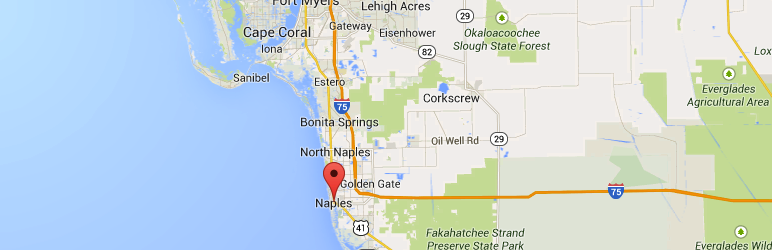Deskripzioa
WP Google Maps Shortcode – Insert Google Maps into your post or page using Shortcode.
Maps are displayed with the [wp_gmaps] short code:
[wp_gmaps address="San Francisco, California" zoom="7" marker="1"]
- Support geocoding service
- Support latitude and longitude parameters
- Support zoom
- Enable/Disable marker
Instalazioa
- Activate the plugin
- Add [wp_gmaps address=”your address here”] or [wp_gmaps lat=”your latitude” lng=”your longitude”] to any post or page
Berrikuspenak
2016(e)ko irailaren 3(a)
While this plugin works and is simple to use, the code needs to be updated (bug fixes, improvements). For instance, this issue is 9 months old: https://wordpress.org/support/topic/javascript-bug-2?replies=1.
Also, adding a responsive takes about 5 minutes (See https://gist.github.com/SiamKreative/f38f9fefcd494b67c1ca). It SHOULD be responsive by default.
Laguntzaileak eta Garatzaileak
“WP Google Maps Shortcode” software librea da. Ondoko pertsonek egin dizkiote ekarpenak plugin honi.
LaguntzaileakItzul zaitez WP Google Maps Shortcode zure hizkuntzara.
Garapena interesatzen zaizu?
Araka kodea, begiratu SVN biltegia edo harpidetu garapen erregistrora RSS bidez.
Aldaketen loga
1.1
- Utilize Transients API for delivering cached maps
1.0
- First release.