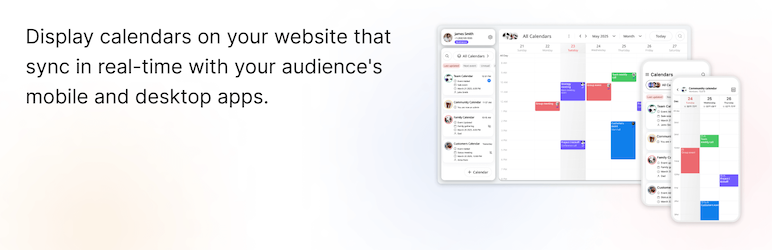Descripción
GroupCal – The Shared Calendar for Your Website & Mobile Audience
GroupCal, the leading shared calendar platform on the App Store, Play Store, and web, is now available as a WordPress plugin! Easily embed interactive shared calendars on your website, keeping your audience updated with real-time events—both on your site and in their mobile calendar app.
Why Choose GroupCal?
Unlike traditional calendar plugins, GroupCal is designed for seamless cross-platform collaboration. Here’s why it stands out:
Real-Time Sync Across Web & Mobile
Your website visitors can view and interact with your calendar on the web, while also accessing it through the GroupCal mobile app. Updates sync instantly to their mobile devices, and they receive push notifications for new and updated events—ensuring they never miss an important update.
User-Driven Updates (When Permissions Allow)
If permissions are enabled, your audience can add or edit events directly, making collaboration effortless and keeping your calendar always up-to-date.
Sophisticated Permissions Management
GroupCal offers the most advanced permission system available. Assign multiple admins, set different permission levels (view, edit, manage), and control who can add or modify events—perfect for businesses, teams, and communities.
Key Features
✅ Embed Multiple Shared Calendars – Display calendars for businesses, communities, events, or teams.
✅ Real-Time Sync to Mobile Devices – Updates appear instantly on your audience’s mobile devices via the GroupCal app.
✅ Mobile App Integration – Your audience can access the calendar on their phones, receive reminders, and get push notifications for new events or updates.
✅ Advanced Permissions – Assign multiple admins, set permission levels, and control who can add, edit, or manage events.
✅ Customization – Personalize calendars with colors and photos for easy identification and branding.
✅ Google Calendar Sync – View your existing Google Calendar events alongside shared calendars.
✅ Easy Setup – Embed calendars using a simple shortcode—no coding required.
Perfect For
✔ Businesses – Share event schedules, meeting rooms, or team calendars.
✔ Communities & Organizations – Keep members updated on events, meetings, and activities.
✔ Schools & Universities – Display class schedules, exam dates, and academic events.
✔ Sports Teams & Fitness Centers – Share practice schedules, games, and class timings.
✔ Public Events – Promote concerts, festivals, and community gatherings.
Take Your Calendar Beyond the Website
With GroupCal, your WordPress calendar isn’t just a static display—it’s a dynamic, interactive tool that connects directly to your audience’s mobile devices. Keep them informed, engaged, and organized with real-time updates, reminders, and push notifications.
Get started with GroupCal today and transform how you share events with your audience!
External services
This plugin embeds a GroupCal calendar into your WordPress site for public display and also loads the full GroupCal web application within the WordPress admin interface for management purposes. GroupCal is an external service that hosts the calendar data and provides the web application. This embedding and loading are achieved by using iframes. The purpose of these connections is to display the user’s calendar data on their website and allow them to manage their calendars directly from their WordPress admin panel.
-
Calendar Embedding (Public Display): The URL of the GroupCal calendar, as configured by the user in the shortcode or block attributes, is sent to GroupCal’s servers every time a page containing the embedded calendar is loaded by a website visitor.
-
Admin Web Application (Management): When an administrator accesses the GroupCal settings page within the WordPress admin interface, the full GroupCal web application is loaded within an iframe. This allows the administrator to fully interact with GroupCal, including creating new calendars, adding and editing events, and managing their account. This means that all data entered and actions performed within the GroupCal web application while in the WordPress admin interface are subject to GroupCal’s Terms of Service and Privacy Policy.
Please note that GroupCal may independently collect usage data from visitors to the embedded calendar and from administrators using the web application within WordPress, governed by their own policies.
- GroupCal Terms of Service: https://www.groupcal.app/terms/
- GroupCal Privacy Policy: https://www.groupcal.app/privacy-policy/
Bloques
Este plugin proporciona 1 bloque.
- GroupCal Calendar
Instalación
-
Install the Plugin:
- Go to your WordPress admin dashboard.
- Navigate to Plugins > Add New.
- Search for GroupCal.
- Click Install Now, then Activate.
-
Get the Embed Code for Your Calendar:
- Click on GroupCal on the menu of the WordPress admin page to show the GroupCal admin app.
- Sign in to GroupCal (if you haven’t already).
- Add one or more calendars if needed.
- Open the details popup for the calendar you want to embed on your site.
- Choose the option to embed it on your website.
- Copy the calendar’s WordPress Shortcode or the code for the Block widget provided on that page.
-
Embed the Calendar on Your Site:
3.1 Using a Shortcode- Paste the code you copied from the GroupCal app into any page or post (e.g., [groupcal_iframe …]).
- Save or update the page/post to display the calendar.
3.2 Using a Block Widget =
- Select the GroupCal widget from the widgets list in the block editor.
- Paste the embed code into the block settings on the right side.
- Save or update the page/post to display the calendar.
-
Sync with Mobile:
- Share your calendar link with your audience so they can sync it with the GroupCal mobile app for real-time updates and push notifications.
.
- Share your calendar link with your audience so they can sync it with the GroupCal mobile app for real-time updates and push notifications.
Optional: Manual Installation
If you need to install the plugin manually (e.g., via FTP or a downloaded .zip file):
– Download the GroupCal plugin file.
– Go to Plugins > Add New > Upload Plugin in your WordPress admin dashboard.
– Upload the plugin file and click Install Now, then Activate.
FAQ
-
What is GroupCal?
-
GroupCal is a shared calendar platform that allows you to create, manage, and share calendars in real-time. With the WordPress plugin, you can embed these calendars on your website, syncing them with your audience’s mobile devices for instant updates and push notifications.
-
How do I embed a GroupCal calendar on my WordPress site?
-
- Install and activate the GroupCal plugin.
- Sign in to the GroupCal app at app.groupcal.app.
- Copy the embed code for your calendar from the app.
- Paste the code into a page or post using the [groupcal_iframe] shortcode or the GroupCal block widget.
- Install and activate the GroupCal plugin.
-
Can my audience sync the calendar with their mobile devices?
-
Yes! Share the calendar link with your audience, and they can sync it with the GroupCal mobile app (available on iOS and Android). They’ll receive real-time updates and push notifications for new or updated events.
-
Can I customize the appearance of the embedded calendar?
-
Absolutely! You can customize your calendar with colors and photos to match your branding. These settings can be adjusted in the GroupCal app before embedding the calendar on your site.
-
Can multiple people manage the calendar?
-
Yes, GroupCal supports advanced permissions. You can assign multiple admins and set different permission levels (e.g., view-only, edit, or full management) for your team or collaborators.
-
Does GroupCal work with Google Calendar?
-
Yes! GroupCal integrates seamlessly with Google Calendar. You can view your Google Calendar events alongside your GroupCal shared calendars for a unified schedule.
-
Can I embed multiple calendars on my site?
-
Yes, you can embed multiple calendars on your WordPress site. Each calendar can be customized and managed either separately or together on the same calendar view, making it perfect for businesses, communities, or event organizers.
-
Is GroupCal free to use?
-
GroupCal offers a free plan with robust features, including real-time sync, mobile app integration, and basic permissions. For advanced features like calendar channels and verification badges, upgrade to a paid plan.
-
How do I get support for the GroupCal plugin?
-
For support, contact us at [email protected]. Premium support is available for paid plan users.
-
Can I use GroupCal for public events?
-
Yes! GroupCal is perfect for public events. You can create a calendar channel to share your schedule with an unlimited audience. Embed the calendar on your website, and let visitors sync it to their devices for updates.
Reseñas
No hay reseñas para este plugin.
Colaboradores y desarrolladores
"GroupCal – Calendar for Businesses & Communities" es un software de código abierto. Las siguientes personas han colaborado con este plugin.
ColaboradoresTraduce "GroupCal – Calendar for Businesses & Communities" a tu idioma.
¿Interesado en el desarrollo?
Revisa el código , echa un vistazo al repositorio SVN o suscríbete al registro de desarrollo por RSS.
Registro de cambios
1.3
- Introducing the GroupCal WordPress plugin