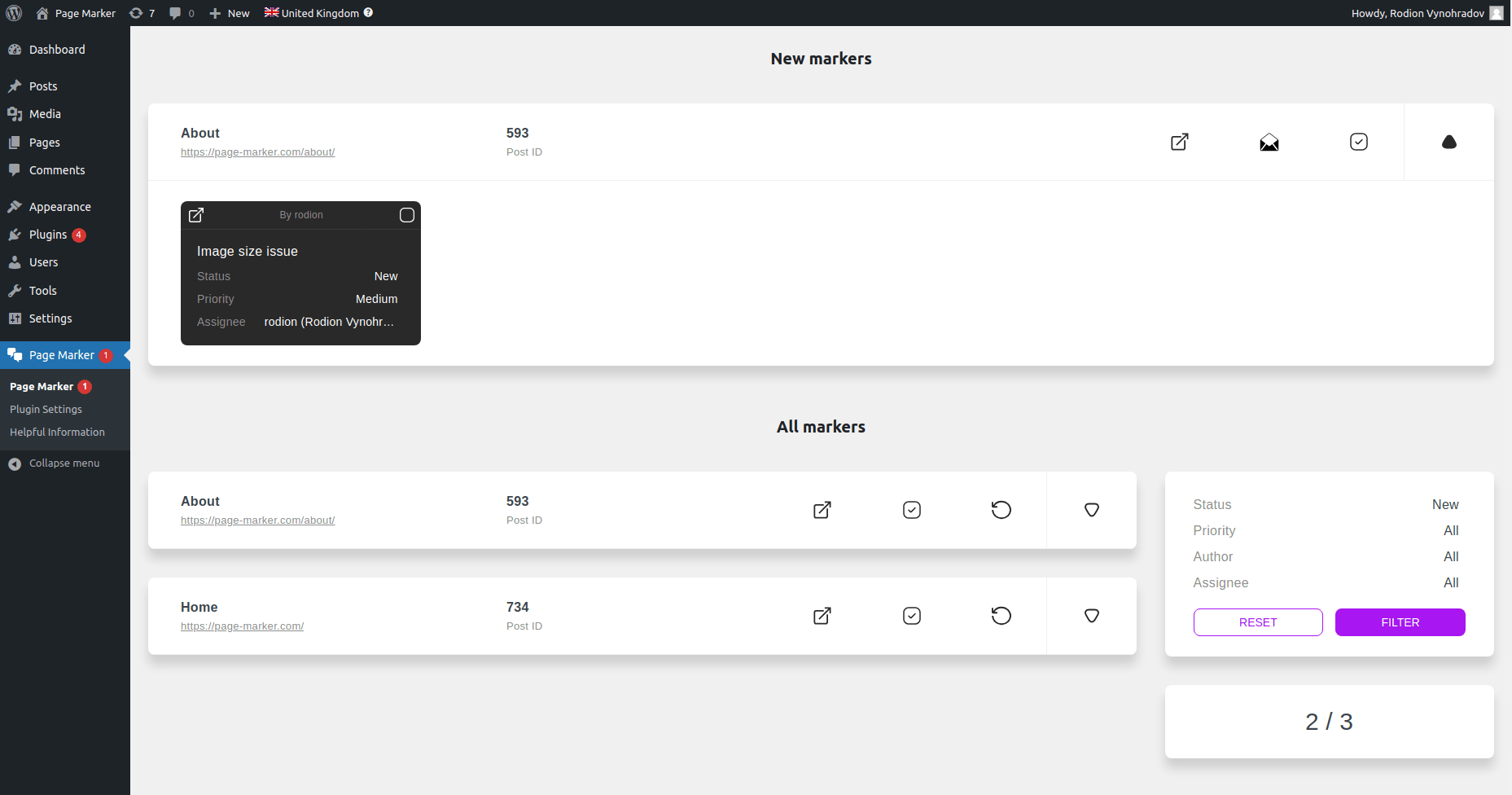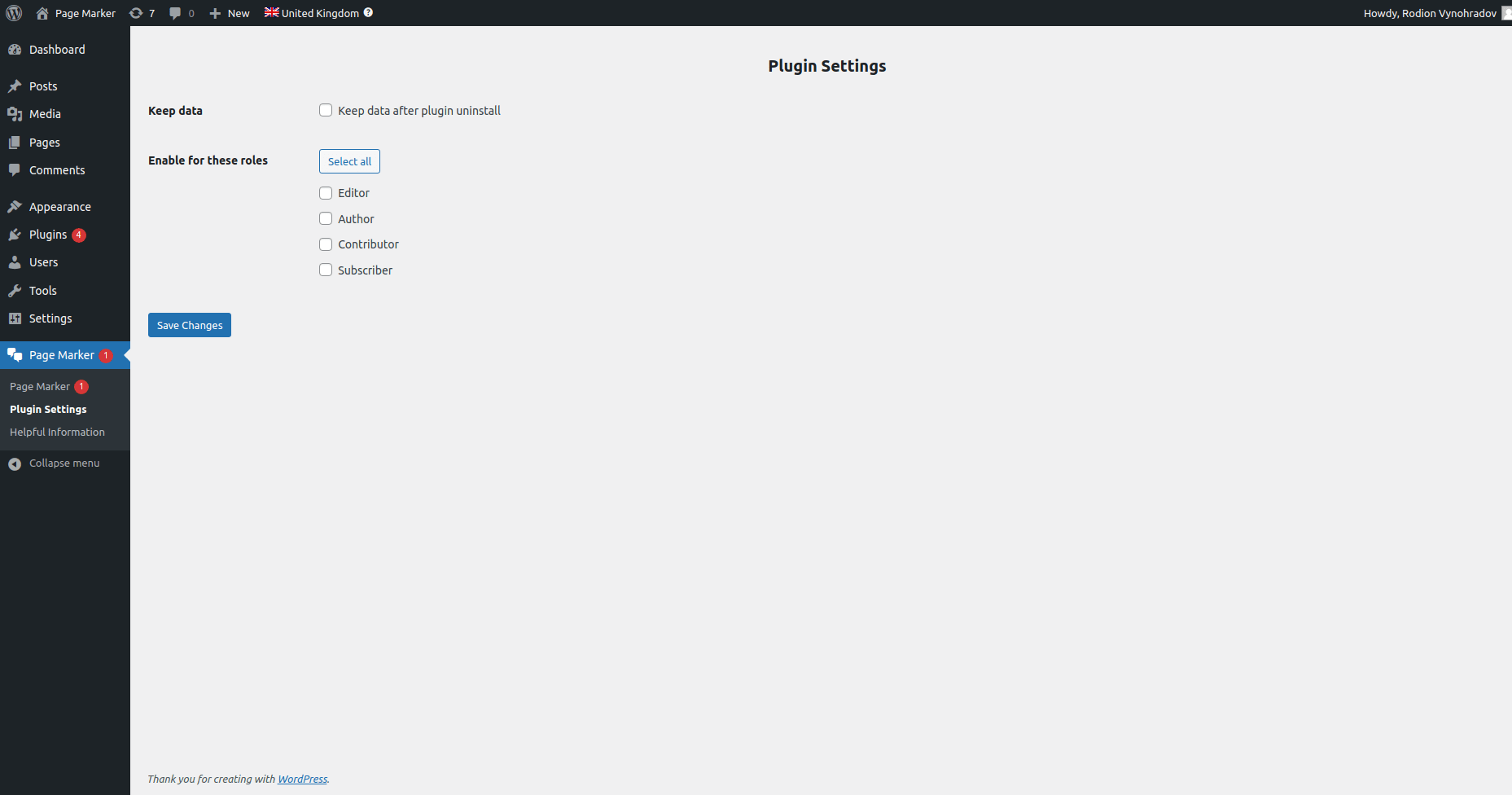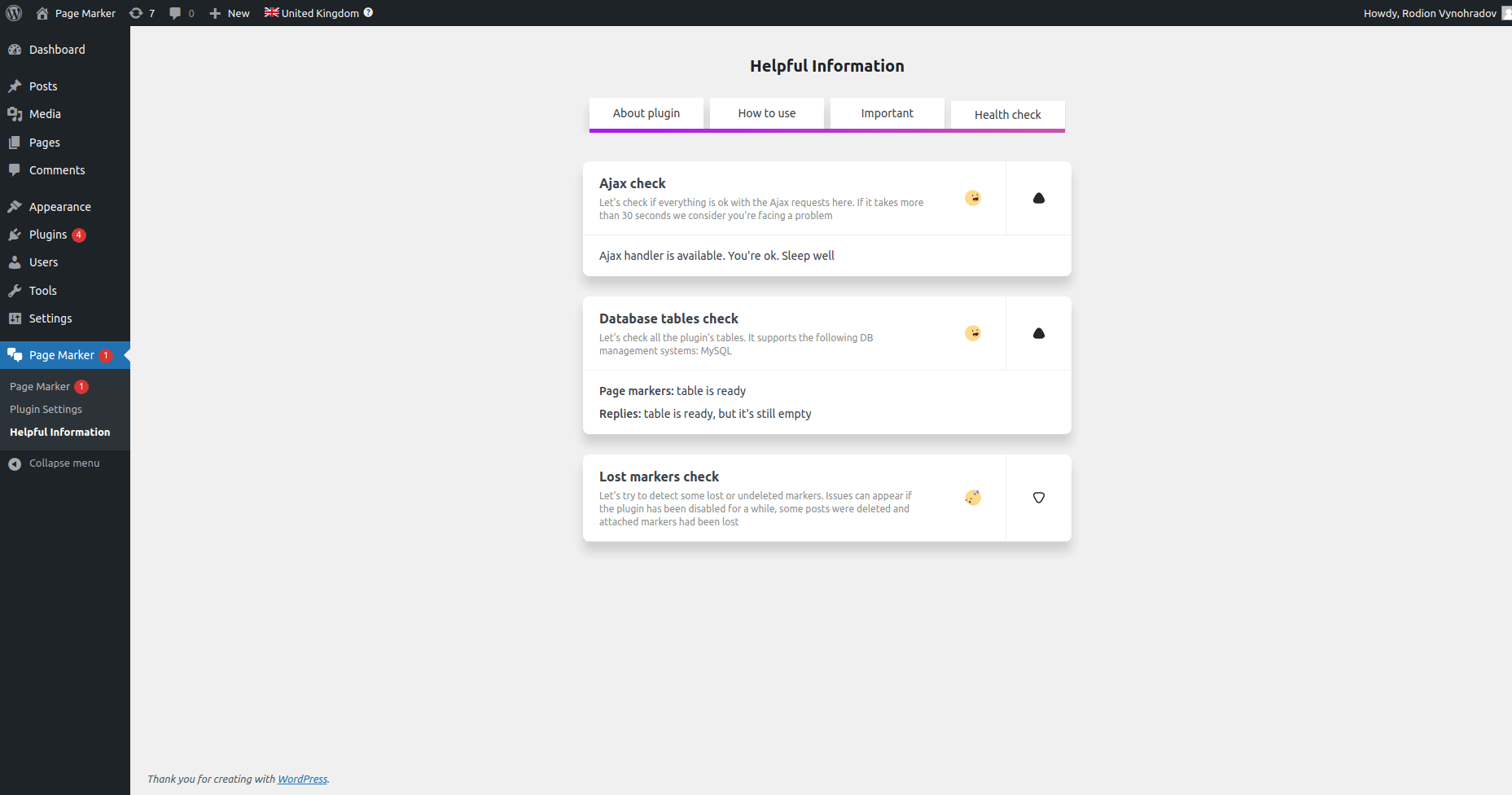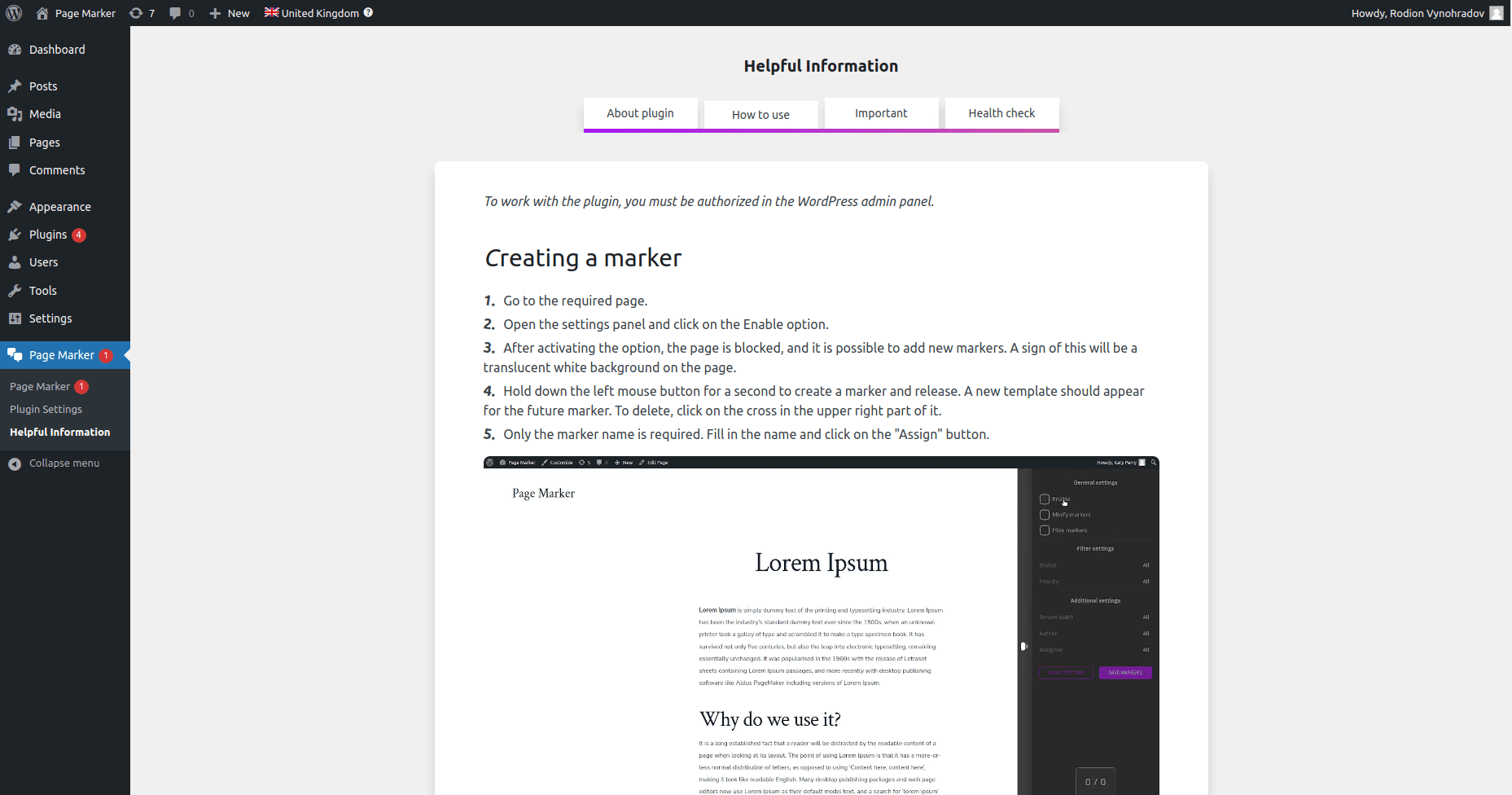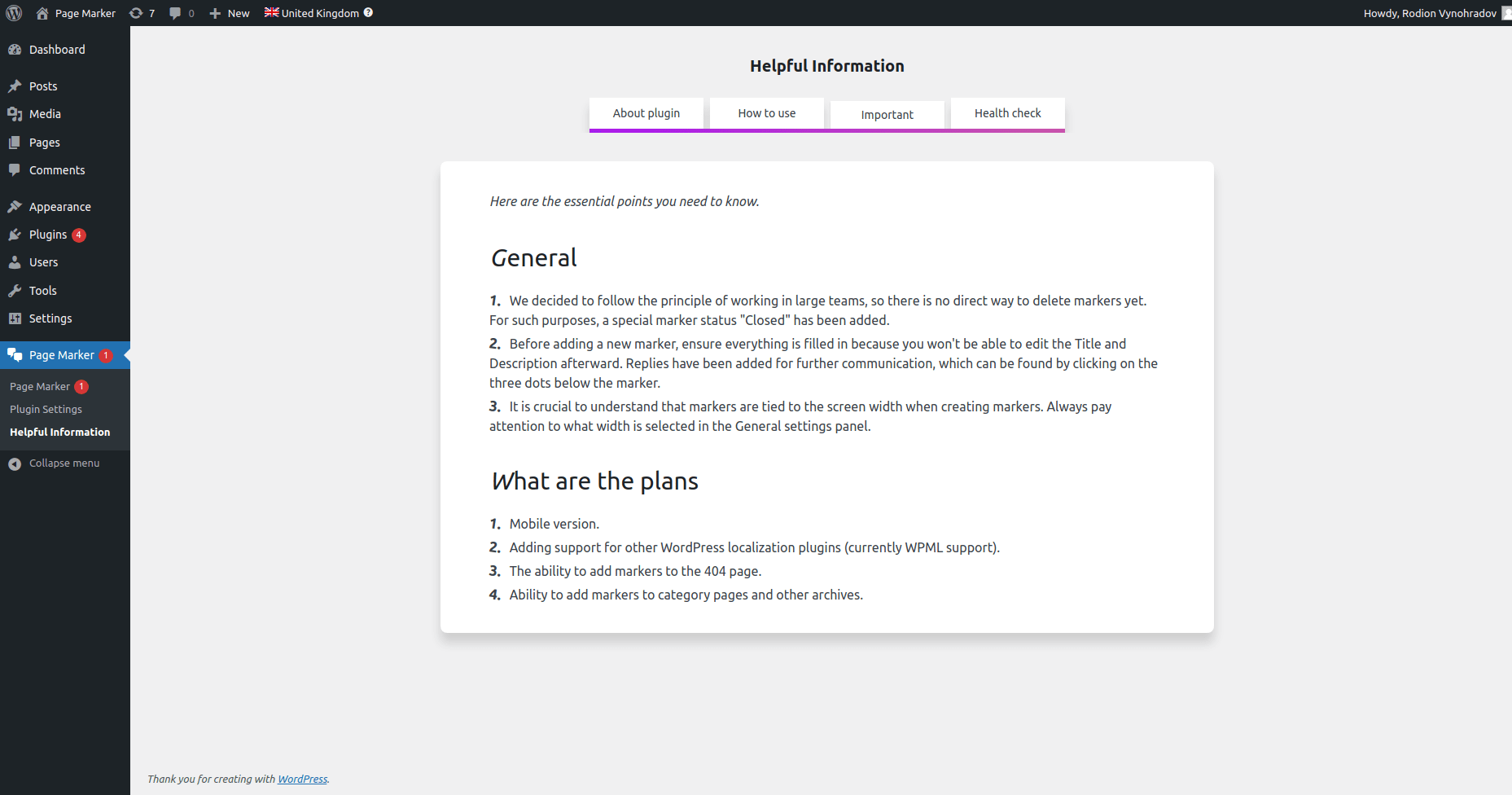Descripción
Easy way to leave comments on the page and communicate with other users.
With our Page marker you’re able to add a comment (marker) anywhere on the page, describe the problem in detail without unnecessary actions and tools, choose the responsible user, and set the priority.
The marker is attached to the specific place where you create it.
Plugin Features
- Communication: Allows user to add a comment (marker) anywhere on the page.
Capturas
Instalación
- Upload
page-markerto the/wp-content/plugins/directory. - Activate the plugin through the ‘Plugins’ menu in WordPress.
- Go to the “Admin panel > Page Marker > Plugin Settings page” to select which settings you’d like to use.
- Don’t forget to visit this page to get some useful information “Admin Panel > Page Marker > Helpful Information”.
Minimum PHP requirements.
Page Marker requires PHP 7.4+
Vendors
- We want to thank the team of professionals who designed and developed the beautiful product Editor.js.
Source code
https://gitlab.com/rodion-wp-plugins/page-marker/-/tree/main/src/wp-content/plugins/page-marker
FAQ
-
How do I get support?
-
This is a free plugin, and it is quite difficult for us to allocate 100% of our free time for it. Despite this, we will try to do everything to answer all the questions that arise. Our email address for such cases is [email protected].
Reseñas
Colaboradores y desarrolladores
«Page Marker» es un software de código abierto. Las siguientes personas han colaborado con este plugin.
Colaboradores«Page Marker» ha sido traducido a 1 idioma local. Gracias a los traductores por sus contribuciones.
Traduce «Page Marker» a tu idioma.
¿Interesado en el desarrollo?
Revisa el código , echa un vistazo al repositorio SVN o suscríbete al registro de desarrollo por RSS.
Registro de cambios
The change log is located in the changelog.md file in the plugin directory.