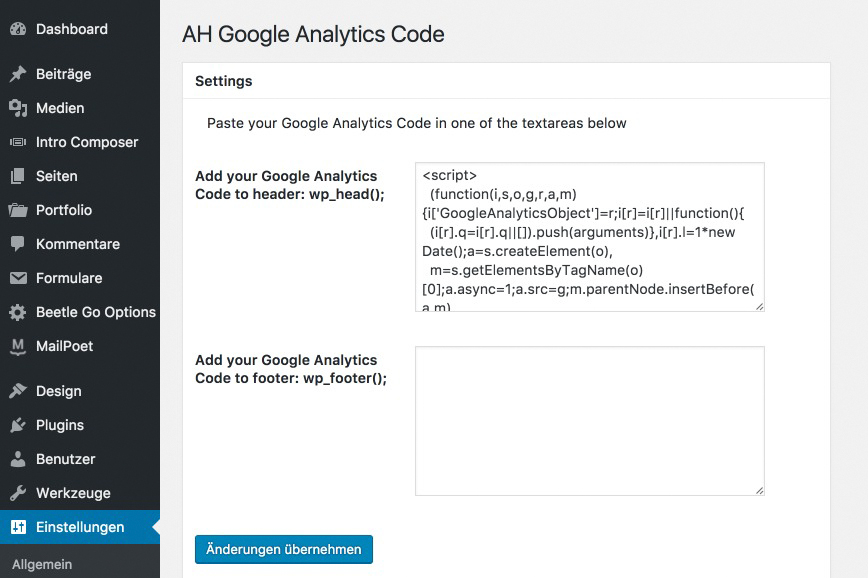Priskribo
With this plugin you can add the Google Analytics Code (or any other analytics code) in no time to the header or footer of your theme.
DE: Das Plugin hilft Dir Deinen Google Analytics Code ruckzuck zum Header oder Footer Deines Themes hinzuzufügen. Du kannst auch jeden anderen Analytics Code (wie z.B. Piwik) verwenden.
How to use the plugin
Navigate to “Settings -> AH Google Analytics” and paste your code to the header or footer textarea. Hit the “Save” Button and you are ready.
DE: Navigiere zu “Einstellungen => AH Google Analytics” und kopiere Deinen Analytics Code in das Textfeld für den Header oder den Footer. Speichere Deine Einstellungen und Du bist fertig.
Instalo
- Upload the plugin to the
/wp-content/plugins/directory, or install the plugin through the WordPress plugins screen directly. - Activate the plugin through the ‘Plugins’ menu in WordPress
- Choose your options via “Settings -> AH Google Analytics”
OD
None at this time.
- Installation Instructions
-
- Upload the plugin to the
/wp-content/plugins/directory, or install the plugin through the WordPress plugins screen directly. - Activate the plugin through the ‘Plugins’ menu in WordPress
- Choose your options via “Settings -> AH Google Analytics”
- Upload the plugin to the
Pritaksoj
Kontribuantoj k. programistoj
“AH Google Analytics Code” estas liberkoda programo. La sekvaj homoj kontribuis al la kromprogramo.
KontribuantojTraduki “AH Google Analytics Code” en vian lingvon.
Ĉu interesita en programado?
Browse the code, check out the SVN repository, or subscribe to the development log by RSS.
Ŝanĝprotokolo
1.0.7
- Ready for WP Version 4.8.2 – Stable Version
1.0.6
- Ready for WP Version 4.8.0 – Stable Version
1.0.4
- Ready for WP Version 4.7.1
1.0.1
- completely rewritten
1.0.0
- First Release.