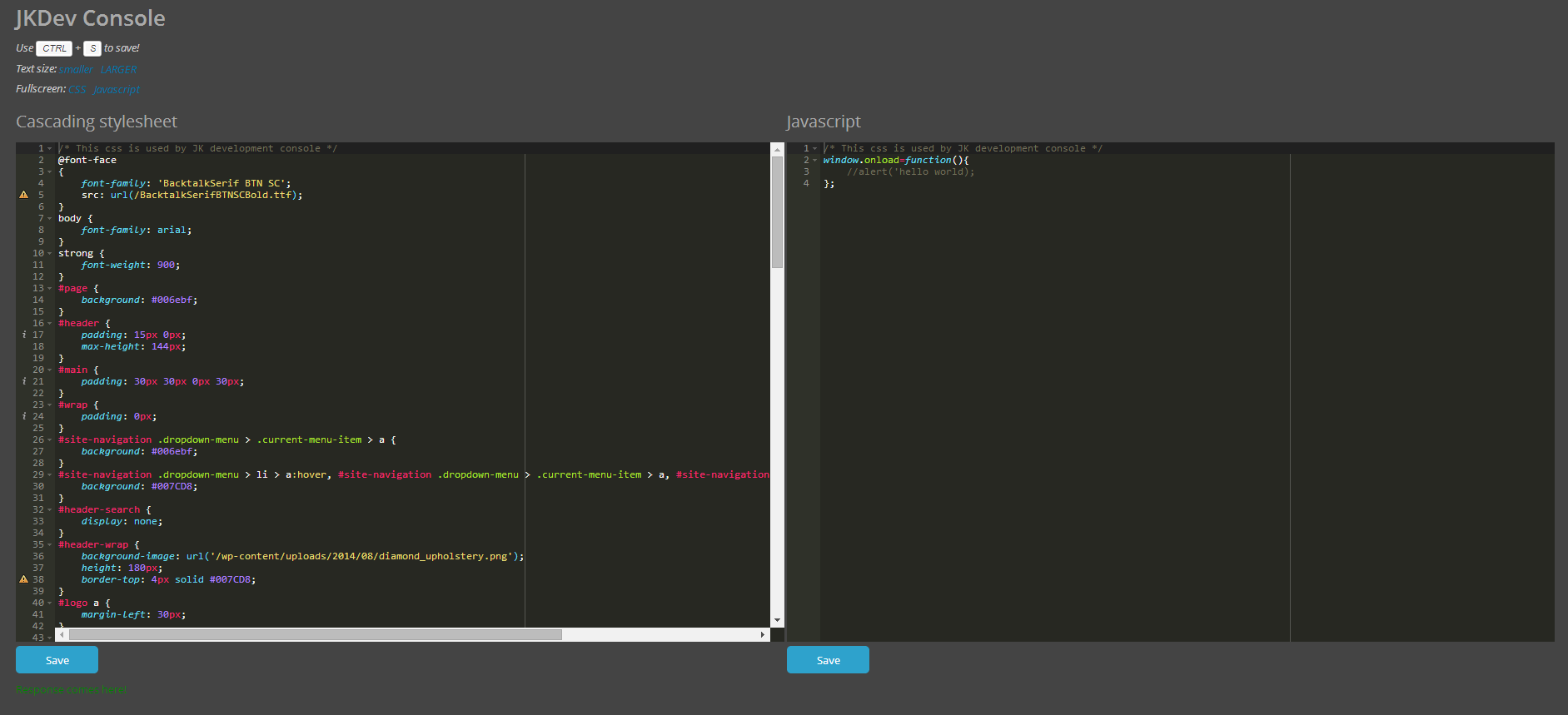Περιγραφή
This is the easiest way to add custom css and/or javascript to your site. Two large windows with css and javascript syntax highlighting makes it super easy to read and write code.
JK Development console also uses AJAX to save the css and javascript data – meaning that the page won’t reload and you can keep on working without have to look for that last spot you edited.
Hope you like it! 🙂
Syntax highlightning by ACE (http://ace.c9.io/).
Εγκατάσταση
- Upload the zip-file content to the
/wp-content/plugins/directory - Activate the plugin through the ‘Plugins’ menu in WordPress
- Navigate to JK Dev console, found in the menu to the left.
- Add some CSS and/or Javascript, hit Save (or press CTRL+S on your keyboard) to save.
- Reload your wordpress site and behold your changes!
Συχνές Ερωτήσεις
- Does the hotkey command work for Mac?
-
Yes, it does! Simply use CMD+S to save!
Κριτικές
Δεν υπάρχουν αξιολογήσεις για αυτό το πρόσθετο.
Συνεισφέροντες & Προγραμματιστές
“JK Development Console” είναι λογισμικό ανοιχτού κώδικα. Οι παρακάτω έχουν συνεισφέρει στη δημιουργία του.
ΣυντελεστέςΜεταφράστε το “JK Development Console” στην γλώσσα σας.
Ενδιαφέρεστε για την ανάπτυξη;
Περιηγηθείτε στον κώδικα, ανατρέξτε στο αποθετήριο SVN ή εγγραφείτε στο αρχείο καταγραφής αλλαγών ανάπτυξης μέσω RSS .
Σύνοψη αλλαγών
1.0
- First official release