Beschreibung
The Muslim Prayer Time BD plugin provides an accurate prayer schedule specifically tailored for Bangladesh, displayed in a beautiful and customizable widget. Designed with the needs of Bangladeshi Muslims in mind, this plugin offers precise prayer times, Sehri, and Iftar timings for daily use, along with additional features to enhance your website’s functionality during Ramadan.
With Muslim Prayer Time BD, you can effortlessly display the daily prayer timetable for your location. The plugin is built on the official perpetual prayer calendar for Bangladesh, ensuring that the times are always accurate and relevant. During Ramadan, you can activate the option to show Sehri and Iftar timings, allowing your visitors to stay informed about important meal times during the fasting period.
This plugin also allows you to display multiple widgets on your site, each with customizable settings. You can choose to display only prayer times, Sehri and Iftar times, or both. Additionally, you can adjust the Default City and display Islamic Quotes for each widget. Simply adjust these options according to your preference. For instance, if you only want to display Sehri and Iftar times, you can uncheck the Show Prayer Time option. The flexibility to customize each widget ensures a personalized experience for your site visitors.
Additionally, the plugin allows you to personalize the display according to your style. You can modify the prayer names, choose between 12-hour or 24-hour time formats, set custom names for the Sehri and Iftar cards, and adjust the widget’s background color, font color, font weight, and text alignment to suit your site’s theme.
Whether you are managing a blog, news site, or community page, Muslim Prayer Time BD ensures that your visitors always have access to timely prayer and fasting information, keeping them connected to their religious duties.
Instructions after upgrading to version 3.0
Please note that with version 3.0, there have been significant changes to the plugin’s settings structure. As a result, some previous settings may have been lost during the upgrade. We have made efforts to automatically transfer old settings to the new options, but there may still be instances where manual adjustments are required. After upgrading, we recommend reviewing and updating your settings to ensure everything is configured as per your preferences. Additionally, note that the Prayer Settings have been moved to the Prayer Time BD menu in the WordPress admin dashboard.
Usage
Using Classic Widget
- Go to Dashboard >> Appearance >> Widgets.
- Find the Muslim Prayer Time BD widget.
- Drag and drop it into your sidebar, set a title, and save.
- Visit your site to see the Prayer Timetable in your sidebar.
Using Block Widget
- Go to Dashboard >> Appearance >> Widgets.
- In the editor, click the + (Add Block) button and search for ‚Muslim Prayer Time BD‘.
- Click to add the block to your desired area or page.
- Customize settings to display Prayer time, Sehri time, or both.
Using Shortcode
Use the shortcode [prayer_time] to display the Prayer Timetable anywhere. Customize it with optional attributes:
– ct (default city)
– qt (display quotes)
Add the shortcode to any post, page, or widget.
Features:
- Auto generated prayer timetable.
- Option to adjust prayer time and sehri time.
- Option to display prayer timetable for any district of Bangladesh.
- Option to display prayer timetable using shortcode in any post/page.
- Option to select the default city using the
ctshortcode attribute. - Option to display Islamic quotes using the
qtshortcode attribute. - Option to show various Islamic Quotes below the prayer timetable.
- Option to set font size, font weight, and font color for the Islamic Quotes.
- Option to set background color for the Islamic Quotes.
- Option to set time interval between Islamic Quotes.
- Option to display Sehri last time.
- Option to set Prayer names.
- Option to set time format (12/24 hours and AM/PM).
- Option to set Sehri and Iftar card name.
- Unlimited background color for Prayer name and time.
- Unlimited background color for Sehri and Iftar time.
- Unlimited font color for Prayer name and time.
- Unlimited font color for Sehri time.
- Option to set font weight.
- Option to set text align.
- Option to set prayer image.
- Option to remove plugin settings from the database on uninstallation.
- Option to set the maximum width for prayer time display.
- Modern and user-friendly admin interface.
- Help page with plugin features and usage instructions.
License
This plugin is open-source and licensed under the GPLv2 or later.
Screenshots

Prayer Timetable with Beautiful Mosque. 
Prayer Timetable with Sehri & Iftar Card. 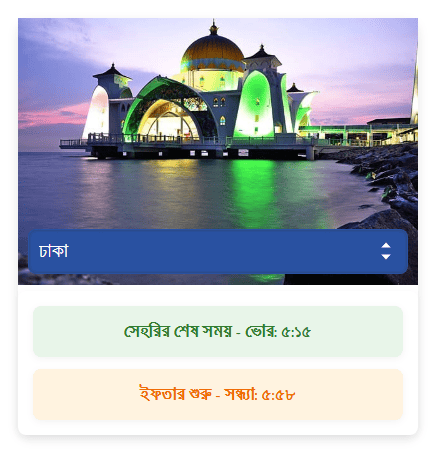
Only Sehri & Iftar Card. 
Multiple Prayer Timetables with Islamic Quotes. 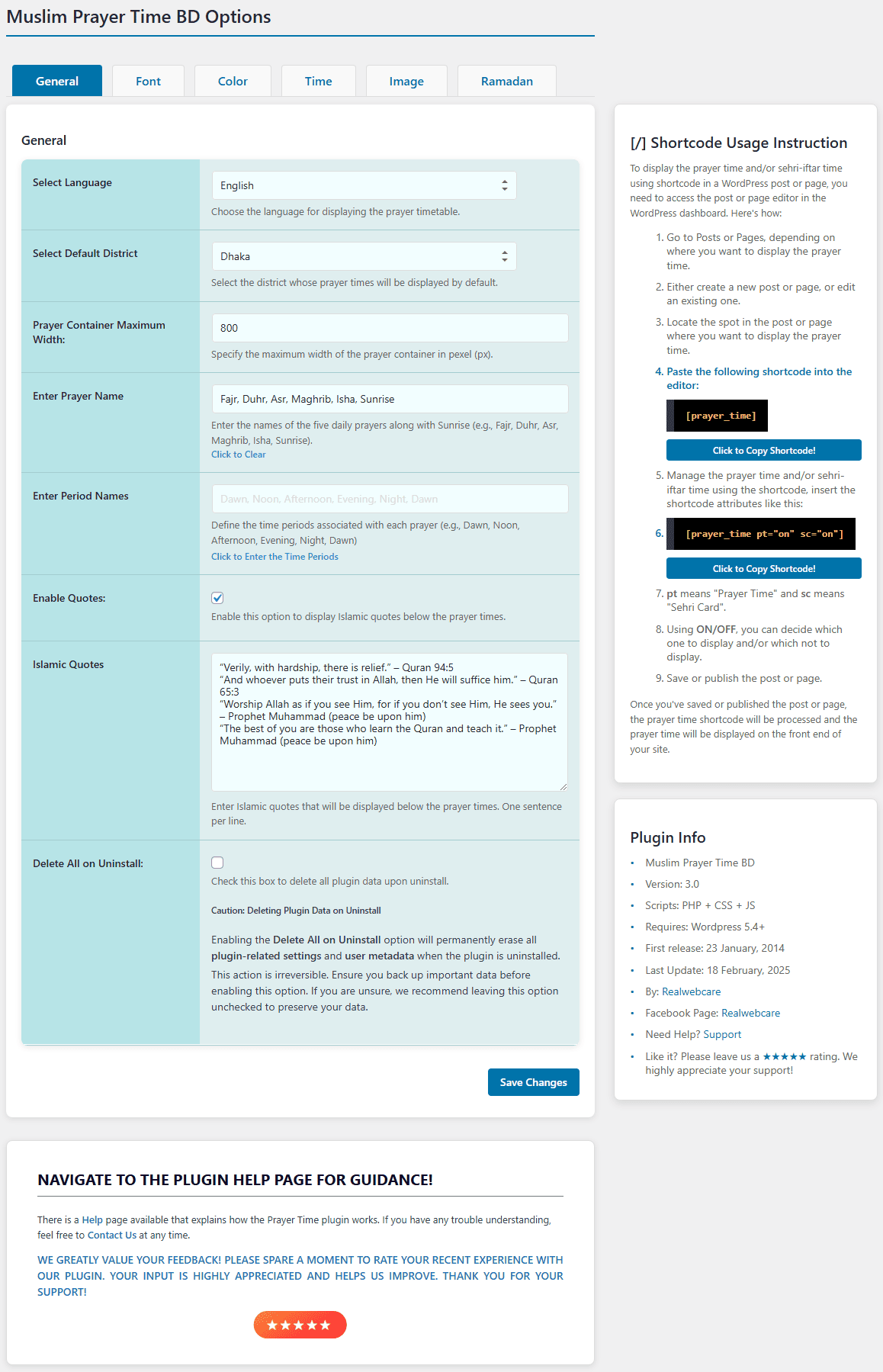
Prayer Table General Options. 
Search for Muslimand see theMuslim Prayer Time BDwidget in the list.
Muslim Prayer Time BDwidget with 4 input options.
Installation
Muslim Prayer Time BD can be installed in two convenient ways: manually or directly from the WordPress plugin directory.
Manual Installation:
1. Log in to your WordPress admin dashboard.
2. Navigate to „Plugins“ in the left menu and click „Add New.“
3. Click „Upload Plugin“ and choose the muslim-prayer-time-bd.zip file. Click „Install Now.“
4. Once installed, activate the plugin.
5. Configure the ticker settings under „Prayer Time BD“ >> „Muslim Prayer Time.“
Installation from WordPress Plugin Directory:
1. Log in to your WordPress admin dashboard.
2. In the left menu, click „Plugins,“ then select „Add New.“
3. In the search field, type „Muslim Prayer Time BD“ and press Enter.
4. Locate the plugin in the search results and click the „Install Now“ button.
5. After installation, activate the plugin.
6. Configure the ticker settings under „Prayer Time BD“ >> „Muslim Prayer Time.“
FAQ
-
1. How can I display the prayer time on my website?
-
You can display the prayer time by using the Muslim Prayer Time BD widget available in the Appearance >> Widgets section of your WordPress dashboard. Alternatively, you can use the provided shortcode in your posts or pages to display the prayer timetable anywhere on your website.
-
2. How can I adjust the prayer times for my location?
-
You can adjust the prayer times by going to the plugin settings in the Prayer Time BD menu in the WordPress admin dashboard. The settings offer options to manually adjust the prayer times for your specific location. The plugin is built on the official perpetual prayer calendar for Bangladesh, ensuring accurate prayer times.
-
3. Can I show both prayer and sehri times on the same widget?
-
Yes, the plugin allows you to display both prayer and sehri (and iftar) times in the widget. You can choose to show both or display them individually by enabling or disabling the relevant options in the widget settings.
-
4. How do I update the plugin?
-
To update the plugin, go to your WordPress dashboard and navigate to Plugins. If a new version is available, you will see the option to update the Muslim Prayer Time BD plugin. Simply click the Update Now button to upgrade to the latest version.
-
5. What do I do if I encounter a security issue?
-
If you encounter any security issues, make sure you are using the latest version of the plugin. We regularly release updates to address any security vulnerabilities, and you will be informed through update notifications. If an issue arises, please contact us immediately.
-
6. Can I customize the appearance of the prayer timetable?
-
Yes, you can fully customize the appearance of the prayer timetable displayed on your site. The plugin allows you to adjust the font color, size, weight, and background color for both prayer names and times. You can also set the text alignment and choose between a 12-hour or 24-hour time format to match your site’s theme.
-
7. Can I display Sehri and Iftar times during Ramadan?
-
Yes, during Ramadan, the plugin gives you the option to display both Sehri and Iftar times. These times can be displayed alongside the regular prayer times or separately, depending on your settings. You can also set custom names for the Sehri and Iftar cards.
-
8. Can I use different default cities for different widgets?
-
Yes, the plugin includes a new
ctshortcode attribute, which allows you to set a different default city for each widget or shortcode instance. This feature is particularly useful if you are displaying prayer times for multiple locations on the same page. -
9. How do I display Islamic Quotes with the prayer timetable?
-
The plugin includes a
qtshortcode attribute that lets you display Islamic quotes below the prayer timetable. You can enter custom quotes, and if set, they will override the plugin’s default quote settings. Additionally, you can set the interval time and the background color for the quotes display. -
10. What changes have been made in version 3.0?
-
Version 3.0 includes major updates, including a complete transition to Object-Oriented Programming (OOP). Key changes include the introduction of the
ctandqtshortcode attributes, new customization options for font size, color, and weight for prayer times and Islamic quotes, and a redesigned admin interface. Please refer to the Instructions after upgrading to version 3.0 section for details on settings changes. -
11. What should I do after upgrading to version 3.0?
-
After upgrading to version 3.0, please review the plugin’s settings. Due to structural changes in the settings, some previous settings may have been lost or altered. While we’ve tried to migrate old options to the new ones, manual adjustments may be necessary. Also, the Prayer Settings menu has been moved to the Prayer Time BD section in the WordPress admin dashboard.
-
Credits
-
- Developer: Md. Iftekhar Alam
- Website: Realwebcare
Rezensionen
Mitwirkende & Entwickler
„Muslim Prayer Time BD – Prayer Reminder for Bangladesh“ ist Open-Source-Software. Folgende Menschen haben an diesem Plugin mitgewirkt:
MitwirkendeÜbersetze „Muslim Prayer Time BD – Prayer Reminder for Bangladesh“ in deine Sprache.
Interessiert an der Entwicklung?
Durchstöbere den Code, sieh dir das SVN Repository an oder abonniere das Entwicklungsprotokoll per RSS.
Änderungsprotokoll
3.0.2 (4 March 2025)
- Fixed: Incorrect calculation of prayer time and Sehri time adjustments with ± minutes.
- Improved: More accurate time adjustments based on user input.
3.0.1 (19 February 2025)
- Widget has been updated by adding option to set default city and Islamic quotes.
- Fixed time calculation issues for prayer times to ensure accurate display in Bangladesh time (UTC+6) regardless of WordPress timezone settings.
3.0 (18 February 2025)
- Major Update: Complete refactor with full implementation of Object-Oriented Programming (OOP).
- New Feature: Added an option to remove plugin settings from the database upon uninstallation.
- Font Customization:
– Added an option to set font size for Prayer Time display.
– Added an option to set font size for Sehri & Iftar times.
– Added an option to set font color for Sehri & Iftar times. - Islamic Quotes:
– Added the ability to display Islamic quotes below the prayer timetable.
– Added customizable options for font size, font weight, and font color of Islamic Quotes.
– Added options to set the background color and interval time between Islamic quotes. - Shortcode Enhancements:
– Introduced the ct shortcode attribute, allowing users to specify a default city. This enables different shortcodes to show different default cities.
– Introduced the qt shortcode attribute, allowing users to set custom Islamic quotes for each shortcode. This provides flexibility in showing different quotes across multiple shortcodes. - Prayer Time Customization:
– Added a setting for maximum width of the Prayer Time display. - Improved Admin Interface:
– Moved Prayer Time settings from Settings >> Prayer Settings to the newly introduced Prayer Time BD menu for better organization.
– Enhanced the admin interface to provide a more modern and user-friendly experience. - Help & Documentation:
– Added a new Help page with detailed plugin features and usage instructions. - WordPress Standards Compliance:
– Ensured full compliance with WordPress coding standards for better performance and maintainability. - Miscellaneous:
– Various bug fixes and improvements for better overall performance.
2.5 (26 November, 2024)
- 10th release.
- Fixed the Cross-Site Request Forgery (CSRF) vulnerability that affected versions <= 2.4.
- Enhanced security measures to prevent unauthorized requests and ensure safe plugin operation.
- Minor bug fixes and performance improvements.
2.4 (28 March, 2023)
- Upgraded the backend UI of the plugin.
- Added option to set prayer image.
- Added info about some features to understand the feature clearly.
- Fixed some CSS & JS bugs.
- 9th release.
2.3 (5 April, 2021)
- Enter Prayer timetable using shortcode in any post/page.
- 8th release.
2.2 (14 May, 2019)
- Enter Prayer name as well as Sehri and Iftar card name.
- Set time format.
- Multiple widget option.
- Show only Prayer time or Sehri Card from widget.
- 7th release.
2.1 (9 May, 2019)
- Included Iftar time to display during Ramadan.
- Included Prayer & Sehri adjust time to display time more accurately.
- Implemented Ajax to load different district’s prayer time without page loading.
- 6th release.
2.0 (8 June, 2016)
- Unlimited background color for prayer name and time.
- Unlimited background color for sehri time.
- Unlimited font color for prayer name and time.
- Unlimited font color for sehri time.
- Option to set font weight.
- Option to set text align.
- 5th release.
1.3 (14 May, 2016)
- 4th release.
1.2 (27 December, 2014)
- 3rd release.
1.1 (3 February, 2014)
- 2nd release.
1.0 (23 January, 2014)
- 1st release.
