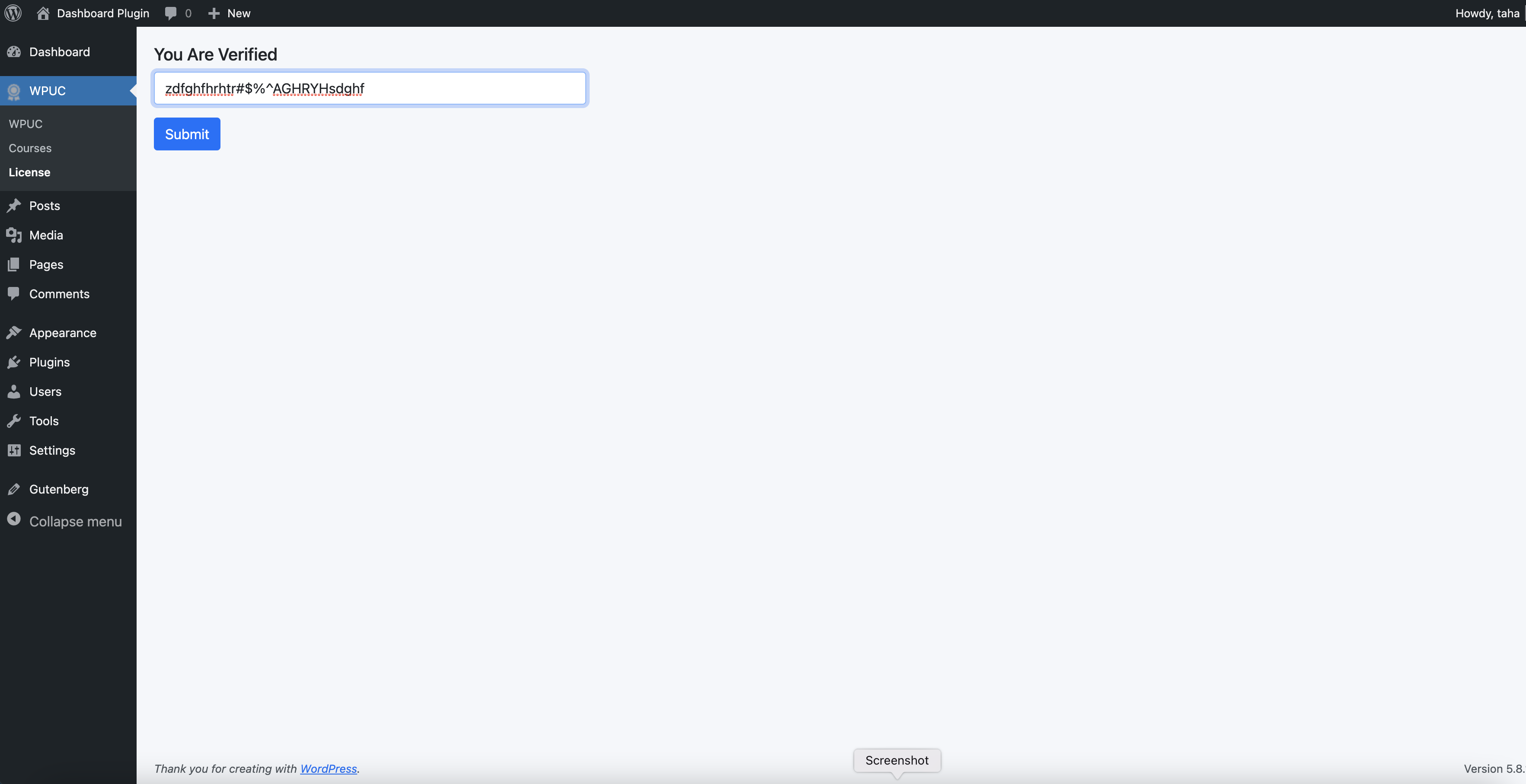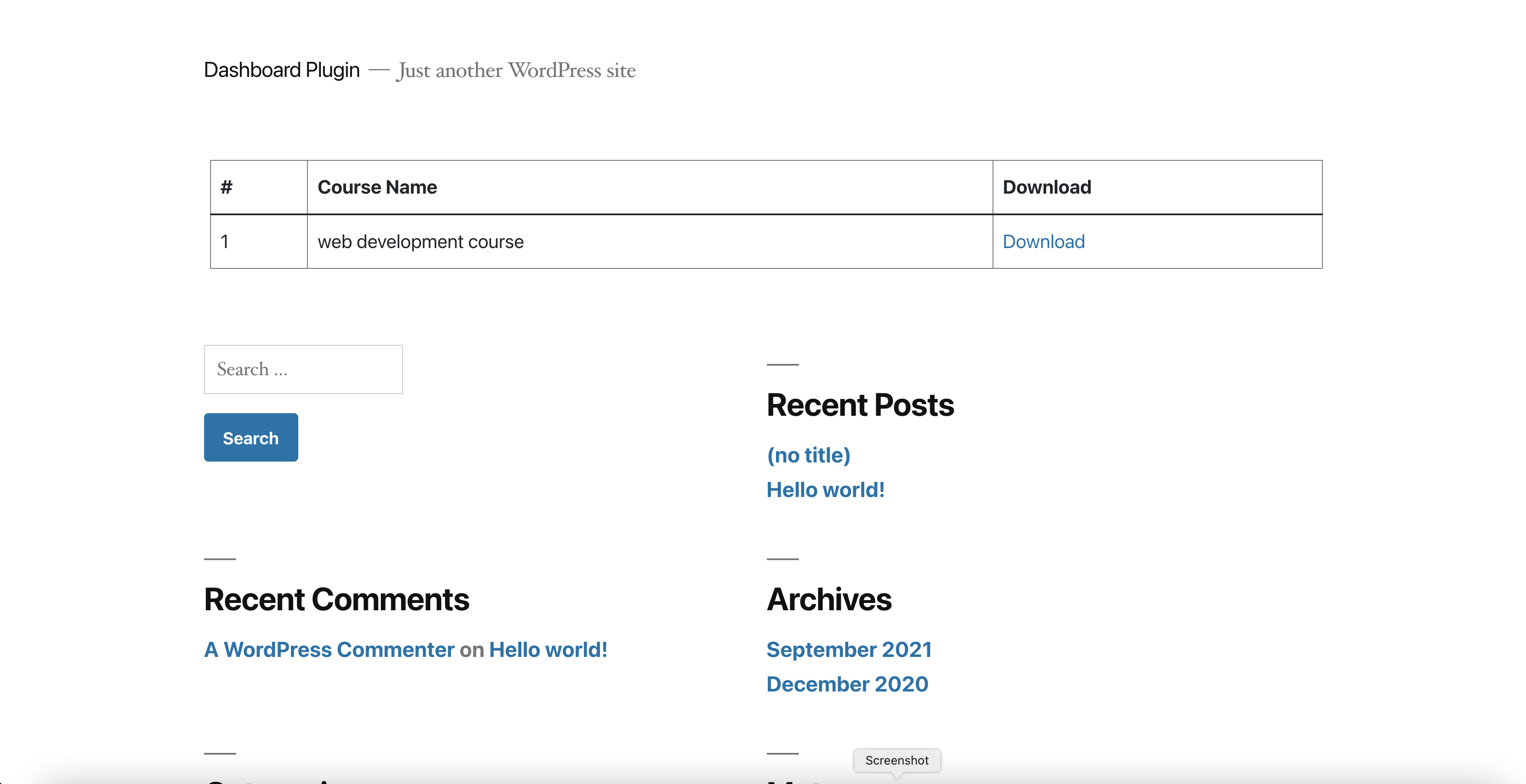Disgrifiad
WPUserCertificate is a plugin that helps you generate a certificate for users, Just think you are a school or university or institution and you have a very big number of students and also you have many courses, you need to generate a certificate for each student for each course, here the plugin will come and helps you in doing this step, it just asks you to enter your course name, after that to upload the certificate image and choose with the nice editor that it provides the position of the student name on the certificate, then it asks you to give to it the students name with their emails in excel file and click generate for them the cetificate, after this step an account will be generated for each student and the students can now login and see their courses with a download button for the certificate. The user will click download and get the certificate.
Major features in WPUser Certificate include in Basic version:
- Ability to read the users by uploading their info with excel file
- It let you create many courses and each course has different certificate for users
- Provides nice certificate editor to edit your certificate
- Make account for every user and let them login to download their certificate
Features available in the Pro and Ultimate version:
- Create infinite courses not restricted
- Read inifinit number of users not restricted
PS: You’ll be prompted to get an wpusercertificate.com serial key to activate the plugin, once activated. You can create courses and upload the users in excel sheet and generate certificate for them.
Gosod
Install WPWPUser Certificate like you would install any other WordPress plugin.
Dashboard Method:
- Login to your WordPress admin and go to Plugins -> Add New
- Type “WPUser Certificate” in the search bar and select this plugin
- Click “Install”, and then “Activate Plugin”
Upload Method:
- Unzip the plugin and upload the “wpuser-certificate” folder to your ‘wp-content/plugins’ directory
- Activate the plugin through the Plugins menu in WordPress
Cwestiynau Cyffredin
-
Using WPUser Certificate
-
Once activated, WPUser Certificate will add new menu item name WPUC in your WordPress admin.
-
Is my host supported?
-
Yes! This plugin should be compatible with any host.
Adolygiadau
Contributors & Developers
“WPUser Certificate” is open source software. The following people have contributed to this plugin.
CyfranwyrTranslate “WPUser Certificate” into your language.
Interested in development?
Browse the code, check out the SVN repository, or subscribe to the development log by RSS.
Cofnod Newid
1.0
- Initial release