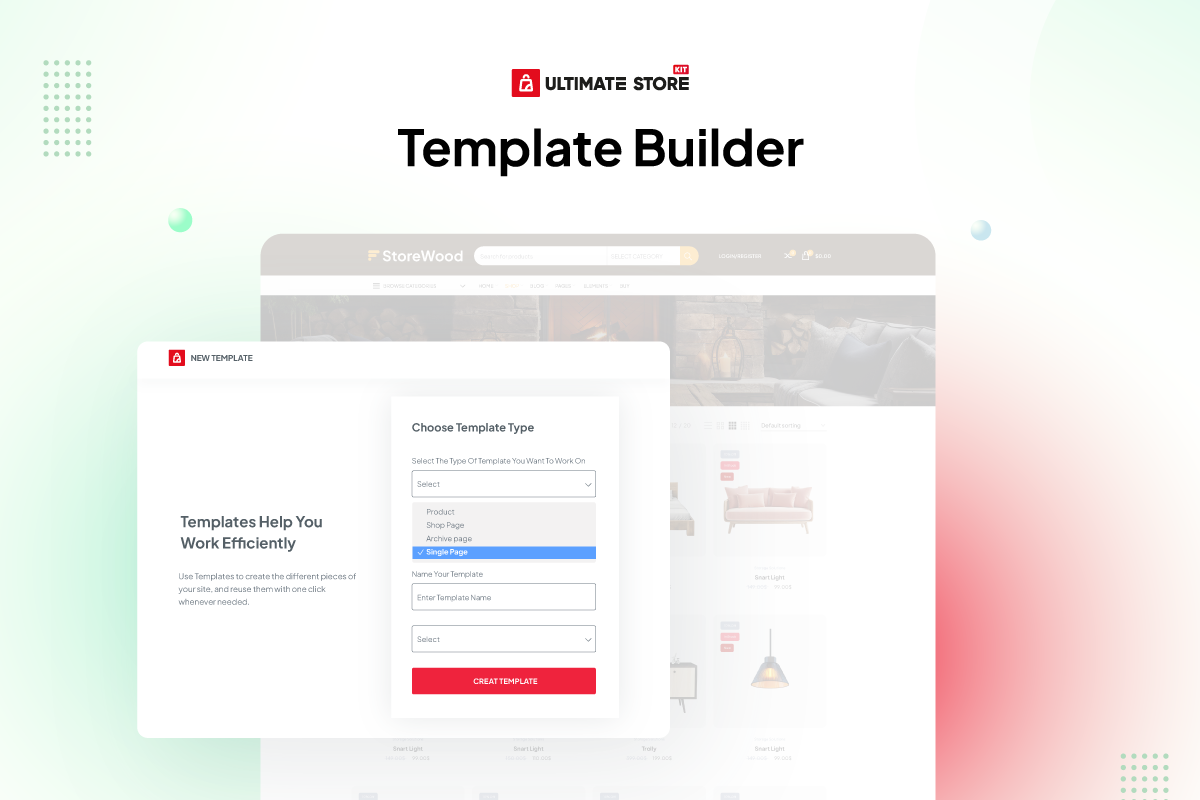描述
Ultimate Store Kit – The Complete WooCommerce & EDD Builder for Elementor
Ultimate Store Kit is the best WooCommerce and Easy Digital Downloads (EDD) builder for Elementor. It gives you complete control over your online store design.
With 80+ advanced widgets and a powerful template builder, you can create stunning product pages, cart pages, checkout pages and account pages. No coding is needed!
Key Features 👇
✅ WooCommerce & EDD Integration – Build stunning stores for both physical and digital products.
✅ 80+ Custom Widgets – Includes product grids, carousels, sliders, accordions, review grids, pricing tables and more.
✅ Template Builder – Fully customize all store pages, including shop, product, cart, checkout and account pages inside WordPress.
✅ Personalized User Accounts – Create a better shopping experience with custom account page designs.
✅ More Checkout Customization – Optimize the checkout process to improve conversions.
✅ SEO & Speed Optimized – Ensures fast performance and higher search rankings.
✅ Fully Integrates with WordPress, Elementor & WooCommerce – Ensures seamless compatibility with your existing store setup.
Take full control of your WooCommerce store or EDD store with Ultimate Store Kit and design the perfect shopping experience!
USEFUL LINKS 👇
Live Demo | Documentation | Video Tutorial | Need Support?
Template Builder 💎
Enjoy the full length of Online Store Page customizations with Template Builder. This option can render all pages inside WordPress and lets you choose unique designs at your preferences.
Build, customize and manage single pages, cart pages and every pages belonging to your store.
Free Widgets for Lifetime: 🔥
WooCommerce 🚾
- Florence Carousel – Showcase WooCommerce products in an engaging carousel view.
- Florence Grid – Display products in a stylish grid layout for better visibility.
- Glossy Carousel – Elegant carousel for displaying featured products.
- Glossy Grid – Showcase products in a clean and modern grid design.
- Heaven Slider – Add a sleek slider to display product highlights.
- Mentor Slider – Create advanced sliders for your WooCommerce products.
- Mini Cart – Enhance user experience with a stylish mini cart widget.
- Product Accordion – Display product details in an organized accordion style.
- Product Category – Showcase product categories with customizable layouts.
- Product Image Accordion – Add interactive accordion effects to product images.
- Product List – List WooCommerce products in an elegant and structured format.
- Product Reviews – Highlight customer reviews to build trust.
- Product Review Carousel – Display reviews in a dynamic carousel.
- Product Table – Organize and showcase products in a sortable table layout.
- Shiny Carousel – Add a sleek and shiny carousel to your WooCommerce store.
- Shiny Grid – Present products in an appealing grid format.
- Showcase Slider – Highlight featured products with a customizable slider.
- Sub Category – Display subcategories for better product navigation.
- Sub Category Carousel – Showcase subcategories in an interactive carousel.
- Product Category Carousel – Add a carousel for product categories to enhance browsing.
- Page Cart – Customize the WooCommerce cart page for better user experience.
- Page Checkout – Design an optimized and user-friendly checkout page.
- Page My Account – Personalize the “My Account” page for customers.
- Page Order – Simplify and enhance the order tracking experience.
- Page Single – Customize single product pages to boost conversions.
- Up Sells – Promote related or complementary products to increase sales.
- Image Hotspot – Add interactive hotspots to images for enhanced user engagement and information display.
- Variation Swatches – Enhance WooCommerce product variations with customizable color, image and label swatches.
Easy Digital Downloads 💲
- EDD Beauty Carousel – Display digital products in a visually appealing carousel format.
- EDD Beauty Grid – Showcase digital products in a clean and modern grid layout.
- EDD Category Carousel – Highlight EDD product categories in an interactive carousel.
- EDD Category Grid – Organize and display categories in a stylish grid view.
- EDD Classic Carousel – Add a traditional carousel for EDD products with classic styling.
- EDD Classic Grid – Present digital products in a structured classic grid format.
- EDD Standard Carousel – Showcase EDD products in a simple yet elegant carousel design.
- EDD Standard Grid – Arrange digital products neatly in a standard grid view.
- EDD Trendy Carousel – Add a trendy carousel to make digital products stand out.
- EDD Trendy Grid – Showcase products with a fresh and trendy grid layout.
Others 🌅
- Brand Grid – Display brand logos in an organized and responsive grid layout.
- Brand Carousel – Showcase brand logos in an interactive and rotating carousel.
- Featured Box – Highlight key features or services with customizable featured boxes.
- Info List – Present information in a clean and well-structured list format.
- QR Code – Generate and display QR codes for quick sharing or scanning.
Pro version Widgets 🔥
WooCommerce 🚾
- Account Address – Display and manage customer account addresses seamlessly.
- Account Dashboard – Create a user-friendly dashboard for customer accounts.
- Account Details – Allow customers to update personal account details easily.
- Account Downloads – Display downloadable products for customer accounts.
- Account Login-form – Add a simple and secure login form for customers.
- Account Logout – Provide a straightforward logout option for users.
- Account Navigation – Enhance account navigation for better user experience.
- Account Order-details – Display detailed information about customer orders.
- Account Orders – List all customer orders in a clean and accessible layout.
- Account Registration-form – Create a registration form for new users.
- Add To Cart – Add a fully functional “Add to Cart” button to your store.
- Additional Information – Display extra product details with this widget.
- Compare Button – Add a comparison button to products for better decision-making.
- Compare Products – Enable side-by-side comparison of multiple products.
- Checkout Additional Info – Collect additional customer info during checkout.
- Checkout Billing Address – Capture detailed billing information securely.
- Checkout Coupon Form – Add a coupon form to your checkout process.
- Checkout Login Form – Allow users to log in directly from the checkout page.
- Checkout Order Review – Display a summary of the order before payment.
- Checkout Payment – Customize and display payment options during checkout.
- Checkout Shipping Form – Add a shipping form for user details during checkout.
- Checkout Shipping Methods – List all available shipping methods for selection.
- Product Description – Display detailed product descriptions attractively.
- Product Image – Showcase product images in a visually appealing way.
- Product Meta – Display product metadata like SKU and categories.
- Product Price – Highlight product pricing in a customizable style.
- Product Rating – Show star ratings for individual products.
- Product Related – Display related products to boost cross-selling.
- Product Stock – Highlight product stock status dynamically.
- Product Tabs – Organize product information into collapsible tabs.
- Product Title – Customize and display product titles effectively.
- Thankyou Order – Customize the thank-you page for completed orders.
- Thankyou Order Confirmation – Display detailed order confirmation information.
- Thankyou Order Customer Address – Show customer address on the thank-you page.
- Thankyou Order Details – Provide a detailed order summary on the thank-you page.
- Wishlist Button – Add a button for customers to save products to their wishlist.
- Wishlist Products – Display saved products in an organized wishlist layout.
Easy Digital Downloads 💲
- EDD Product Reviews – Enable customers to leave reviews on digital products for better feedback.
- EDD Product Review Carousel – Display customer reviews dynamically in an attractive carousel format.
Others 🌅
- Breadcrumbs – Add easy navigation paths to improve user experience and site structure.
More widgets & extensions are coming soon…
Common Issues and Solutions: 🐣
- Elementor editor fails to load
Ans. It’s due to your server PHP setting. You can increase PHP memory limit from wp-config.php file or php.ini file
View Documentation
Need Help?
Is there any feature that you want to get in this plugins?
Please use the suggest page to send us a message about the feature you think we should add to our products.
Needs assistance to use this plugins?
Feel free to Contact us 💌 or check our widget Tutorials to learn about how to use them efficiently.
Check out our other Addons 👑
Explore the best free addons for Elementor and Gutenberg to boost your site with advanced blocks, sliders and eCommerce tools.
-
ZoloBlocks 🆕☀️ – Mind-blowing dynamic block plugin for Gutenberg with powerful and advanced features offering greater web design experience.
-
Element Pack – Element Pack Lite Build responsive website from scratch with an all-rounder package for Elementor.
-
Prime Slider – The revolutionary slider builder addon for Elementor with next-gen superb interface.
-
Ultimate Post Kit – Best blogging addon for building quality blogging website with fine-tuned features and widgets.
-
Pixel Gallery – Pixel Gallery is the first Elementor based WordPress gallery addon that provides the easiest image gallery making experience.
-
Live Copy Paste – Superfast cross-domain copy-paste mechanism for WordPress websites with true UI copy experience.
Visit BdThemes to learn about our services, Elementor page builder based products, informative blogs and documentations.
屏幕截图
安装
This section describes how to install the plugin and get it working.
e.g.
- Upload
plugin-name.phpto the/wp-content/plugins/directory - Activate the plugin through the ‘Plugins’ menu in WordPress
- Start use it by go to elementor editor.
常见问题
-
Is your plugin compatible with latest WordPress update?
-
- Yes. Ultimate Store Kit is tested with the latest version update of WordPress and it is compatible with the platform.
-
Do you provide documentation?
-
- We provide documentation for each of our products/plugins/widgets to help users to better utilize the tools.
-
What are the benefits of your plugin?
-
- Ultimate Store Kit is the perfect online store design tool that combines multiple web designing features into one plugin. Using this tool, you can utilize online store platforms like WooCommerce, EDD and Download Monitor to shape your business as you want.
-
Does your plugin work with my theme?
-
- Ultimate Store Kit is designed to work with major WordPress themes and is compatible with all themes made for WordPress Elementor.
-
How can I import my products from the existing EDD/WooCommerce/Digital Downloads store?
-
- You don’t have to import anything. Ultimate Store Kit doesn’t use a separate platform to store your shop data. Rather, it reads the store data from your existing store in WordPress automatically.
-
Is Ultimate Store Kit an eCommerce platform?
-
- No. Ultimate Store Kit is not a new eCommerce platform but a support plugin for existing platforms on WordPress and works for design purposes.
-
Where can I request new features?
-
- Please contact our support team through email or LiveChat in case you need to request new features for our product. Our team will connect with you within 24 hours.
-
Do I need Elementor Pro to use Ultimate Store Kit?
-
- There is no need for Elementor Pro because Ultimate Store Kit works with both the free and pro versions of Elementor page builder plugin.
-
- After adding any product to the wishlist, you can find the wishlist when you log into the store and click on the My Account menu to reveal the user dashboard.
-
How can I shift to Pro plugin?
-
- Visit BdThemes.com to buy a plugin license or see the current page for the licensing option to buy and shift to Pro plugin of Ultimate Store Kit.
评价
贡献者及开发者
「Ultimate Store Kit – Elementor powered WooCommerce Builder, 80+ Widgets and Template Builder」是开源软件。 以下人员对此插件做出了贡献。
贡献者更新日志
2.4.0 [25th March 2025]
- Added: My Account Page widget added (Pro)
- Added: Item background style added in florence grid widget
- Fixed: Validate: null checking for post
- Fixed: Dashboard other widgets all active issue fixed
- Fixed: List layout single column issue fixed in florence grid
- Fixed: Input field issue fixed in page checkout & page order widget
- Fixed: Wishlist widgets not working issue fixed
- Fixed: Variation swatches issue fixed
- Fixed: Warning error for result count issue fixed
- Fixed: Page checkout & page cart controls fixed
- Fixed: Color issue fixed in mini cart widget
- Fixed: Remove button color issue fixed in mini cart widget
- Updated: System improved
2.3.7 [13th March 2025]
- Fixed: Security issue fixed ( Thanks to Peter Thaleikis )
2.3.6 [2nd March 2025]
- Updated: Dashboard system improved
2.3.5 [19th February 2025]
- Fixed: Width issue fixed in product image accordion widget
2.3.4 [13th February 2025]
- Fixed: Dashboard notice dismiss icon conflict issue fixed
2.3.3 [6th February 2025]
- Updated: Dashboard widgets searching system improved
2.3.2 [19th December 2024]
- Fixed: Swiper loading issue fixed
2.3.1 [17th December 2024]
- Added: Optimized Markup feature compatibility added
- Added: Upgrade Swiper Library compatibility added
2.3.0 [4th December 2024]
- Added: Variation Swatches feature added
- Added: Quantity field plus & minus feature added
- Fixed: Ajax cart content update issue fixed in Mini Cart widget (Thanks to Nancy)
- Updated: Single Product Page widget improved
- Updated: Dashboard system improved
2.2.3 [23th November 2024]
- Fixed: Translation issue fixed
2.2.2 [19th November 2024]
- Fixed: Hotspot item width issue fixed in image hotspot widget
2.2.1 [12th November 2024]
- Fixed: Image bottom spacing issue fixed in image hotspot widget
- Fixed: Script file loading issue fixed in image hotspot widget
2.2.0 [11th November 2024]
- Added: Image hotspot widget added
2.1.10 [23th October 2024]
- Added: Style controls added in product accordion widget
- Fixed: Cart update issue fixed in Mini Cart widget
2.1.9 [10th October 2024]
- Fixed: Rating crop issue fixed in product review carousel widget
2.1.8 [7th October 2024]
- Fixed: Security improved
- Fixed: Content width issue fixed in featured box widget
2.1.7 [26th September 2024]
- Fixed: JS scripts error fixed
2.1.6 [25th September 2024]
- Fixed: Fatal error fixed (Thanks to Julio Guzmán)
- Removed: Extra closing div removed from builder
2.1.5 [23th September 2024]
- Added: Item match height option added in florence carousel, glossy carousel & shiny carousel widgets
2.1.4 [11th September 2024]
- Updated: System improved
2.1.3 [10th September 2024]
- Fixed: Item background issue fixed in product category carousel
- Fixed: Categories margin issue fixed in sub category & sub category carousel widget
2.1.2 [5th September 2024]
- Fixed: Alignment undefined error fixed in edd widgets
- Fixed: Thumbs image issue fixed in EDD Category Grid & EDD Category Carousel widgets
- Fixed: Child category not showing issue fixed in Sub Category and Sub Category Carousel widgets
- Fixed: Button issue fixed in EDD Standard grid & EDD Standard Carousel widget
2.1.1 [3rd September 2024]
- Added: Image width & align option added in sub category & sub category carousel widget
- Fixed: Hide empty issue in sub category & sub category carousel widget
- Fixed: Error fixed in Shiny Grid widget
2.1.0 [2nd September 2024]
- Added: Badge added in featured box widget
- Added: Item direction & align added in product category widget
- Added: Item direction & align added in product category carousel widget
- Added: Image height option added in sub category & sub category carousel widget
- Fixed: Undefined error fixed in brand carousel widget
- Updated: Swiper library old support completely removed
2.0.6 [29th August 2024]
- Fixed: Security issue fixed ( Thanks to João Pedro Soares de Alcântara )
- Fixed: Thumbs fade issue fixed in sub category & sub category carousel widgets
2.0.5 [27th August 2024]
- Fixed: Content position fixed in featured box widget
- Fixed: Template builder shop page issue fixed
2.0.4 [25th August 2024]
- Added: Quantity Field style controls added in single product (page) widget
- Fixed: Columns filter issue fixed in shiny, florence & glossy grid widget
- Fixed: Price color issue fixed in single product (page) widget
- Fixed: Security issue fixed ( Thanks to Francesco Carlucci )
- Fixed: Icon hover color issue fixed in info list widget
2.0.3 [21th August 2024]
- Added: Close button, image & table style controls added in cart page widget
- Updated: Product table, Cart page widgets improved
2.0.2 [19th August 2024]
- Updated: Language file updated
2.0.1 [15th August 2024]
- Added: Content position, thumbs show/hide & text decoration color option added in heaven slider widget
- Fixed: Rating align issue fixed in shiny grid & shiny carousel widget
2.0.0 [14th August 2024]
- Added: Order by Modified feature added in Query
- Added: Product Compare feature added in all products grid, carousel & slider type widgets
- Fixed: Product Not show issue fixed on Archive Page (Thanks to NexThemes)
- Fixed: Pagination with Current Query issue fixed on Archive Page (Thanks to Gregor Kramberger)
- Fixed: Order received page not showing issue fixed (Thanks to NexThemes)
- Fixed: Quantity not showing issue fixed in Cart Page (Thanks to NexThemes)
- Fixed: Product limit issue fixed in Current Query
- Fixed: Update Cart error fixed in Cart Page
- Fixed: Cart Page issue fixed
- Fixed: Security issue fixed (Thanks to Peter Thaleikis and Ray Wilson)
- Fixed: Translation support issue fixed (Thanks to itapress)
- Fixed: Cart Page Notice position fixed
- Updated: Theme Builder improved (Thanks to NexThemes)
- Updated: Mini-Cart feature improved
- Updated: Query improved in Current Query
- Updated: Brand grid, brand carousel, featured box, florence grid, florence carousel, glossy grid, glossy carousel, heaven slider, info list, mentor slider, mini cart, page single, product accordion, product category, product category carousel, product image accordion, product list, product reviews, product review carousel, qr code, shiny grid, shiny carousel, showcase slider, sub category, sub category carousel widgets improved
Details changelog here