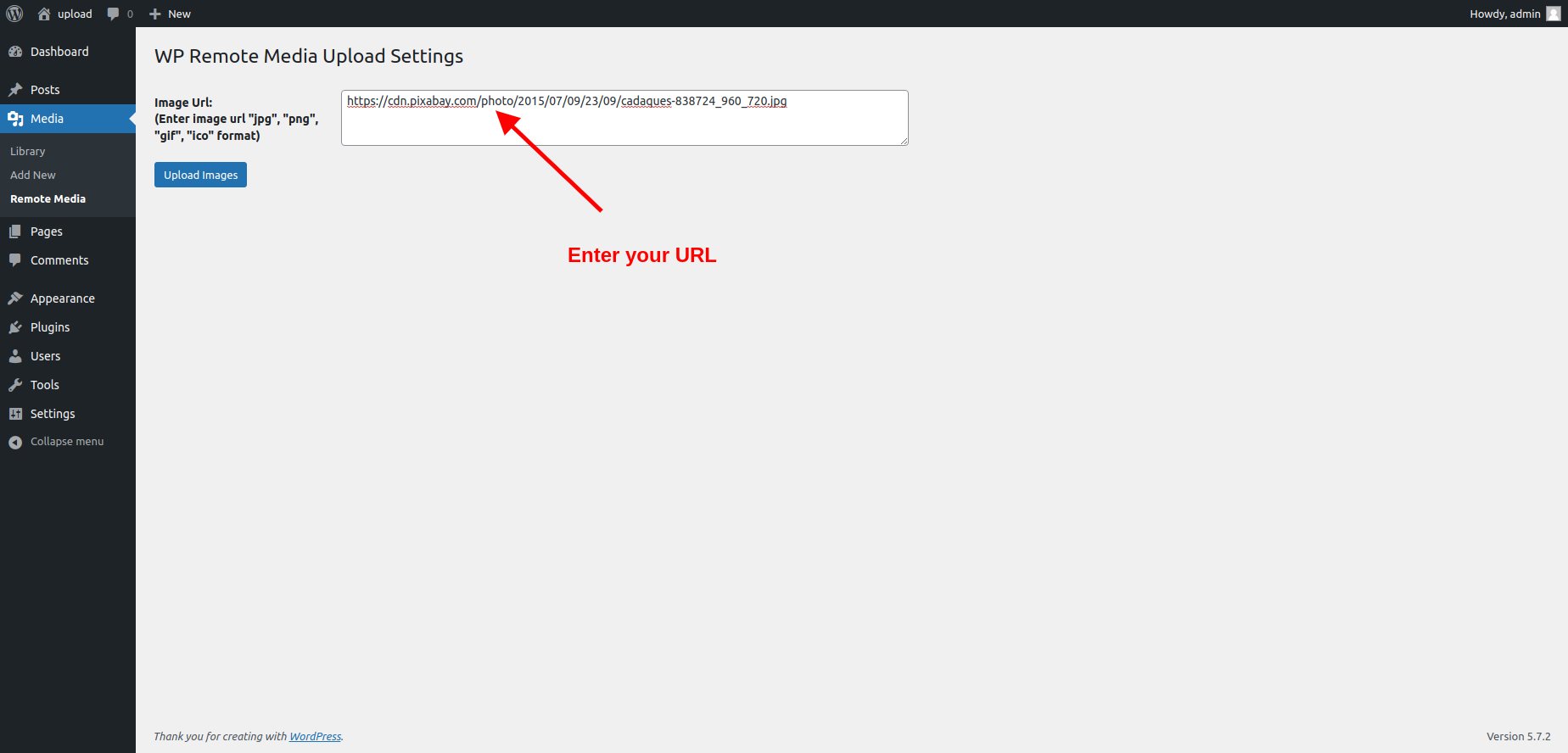Descrição
When uploading images from remote url on your WordPress site, it is a lot of work to download them in your computer and again upload it in your WordPress website. Now you can, easily!
You simply install it and there is a option for specify url. Put your url there and hit upload. If you provide valid url, sit tight and enjoy. Currently we have support for .jpeg, .png, .gif, .ico, .webp and .svg
Capturas de tela
Instalação
This section describes how to install the plugin and get it working.
e.g.
- Upload
remote-media-uploadfolder to the/wp-content/plugins/directory - Activate the plugin through the ‘Plugins’ menu in WordPress
Perguntas frequentes
-
Can i upload webp file format?
-
Yes, you can. You need to enabled it using any webp enablar plugin because WordPress doesn’t support webp format
Avaliações
Não há avaliações para este plugin.
Colaboradores e desenvolvedores
“Remote Media Upload” é um programa de código aberto. As seguintes pessoas contribuíram para este plugin.
ColaboradoresTraduzir o “Remote Media Upload” para seu idioma.
Interessado no desenvolvimento?
Navegue pelo código, consulte o repositório SVN ou assine o registro de desenvolvimento por RSS.
Registro de alterações
1.0.0
- Initial Release.