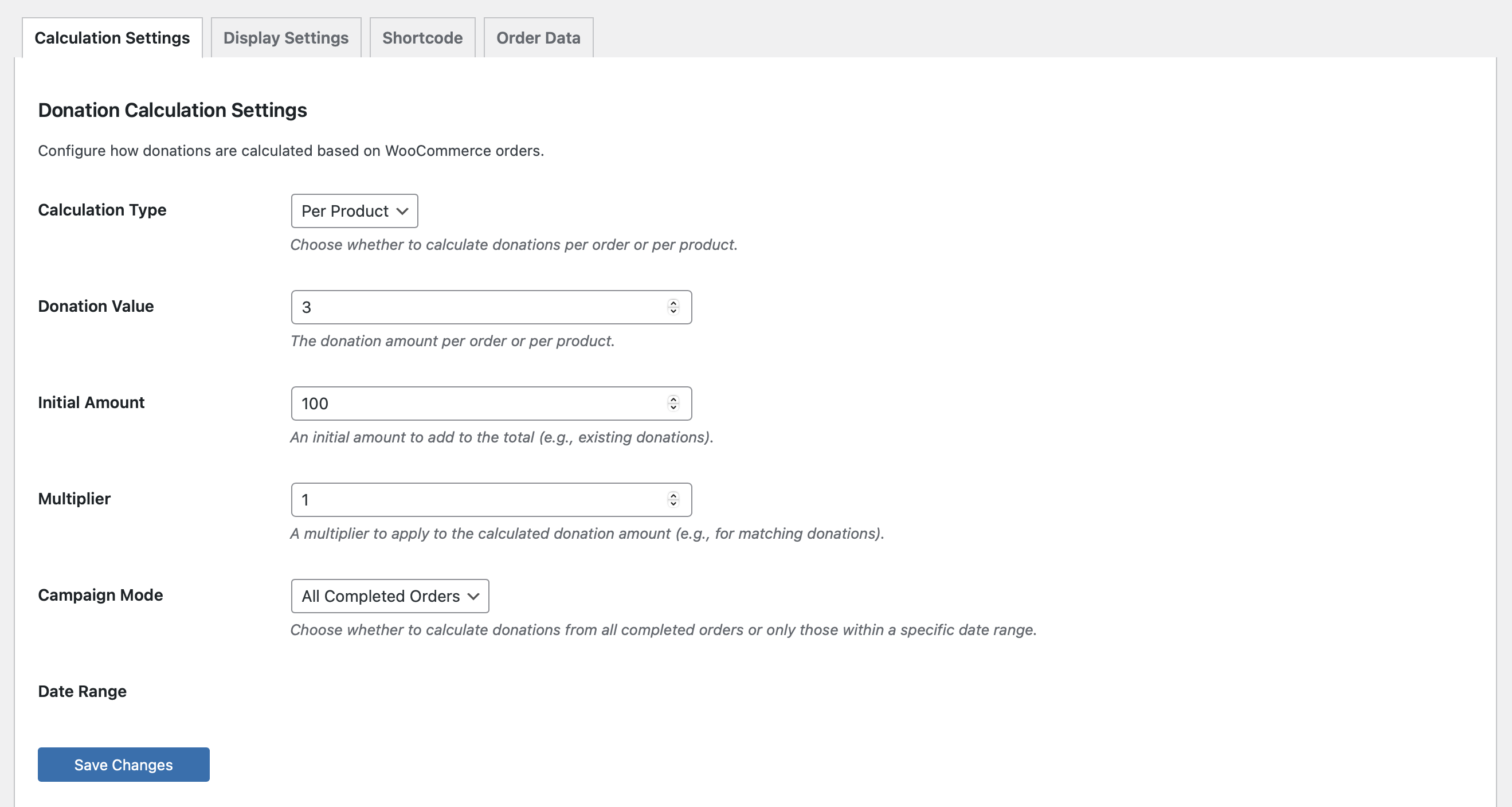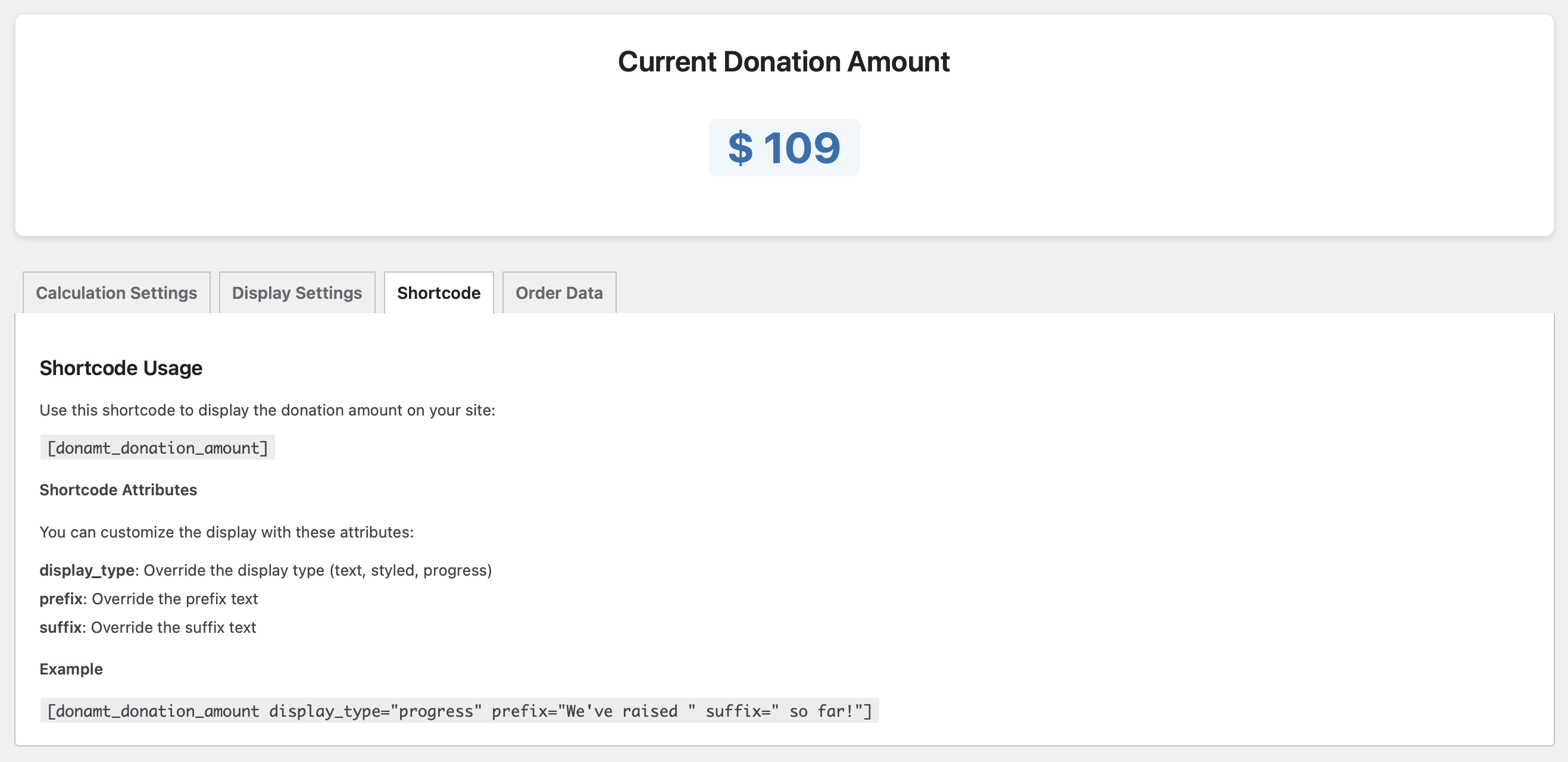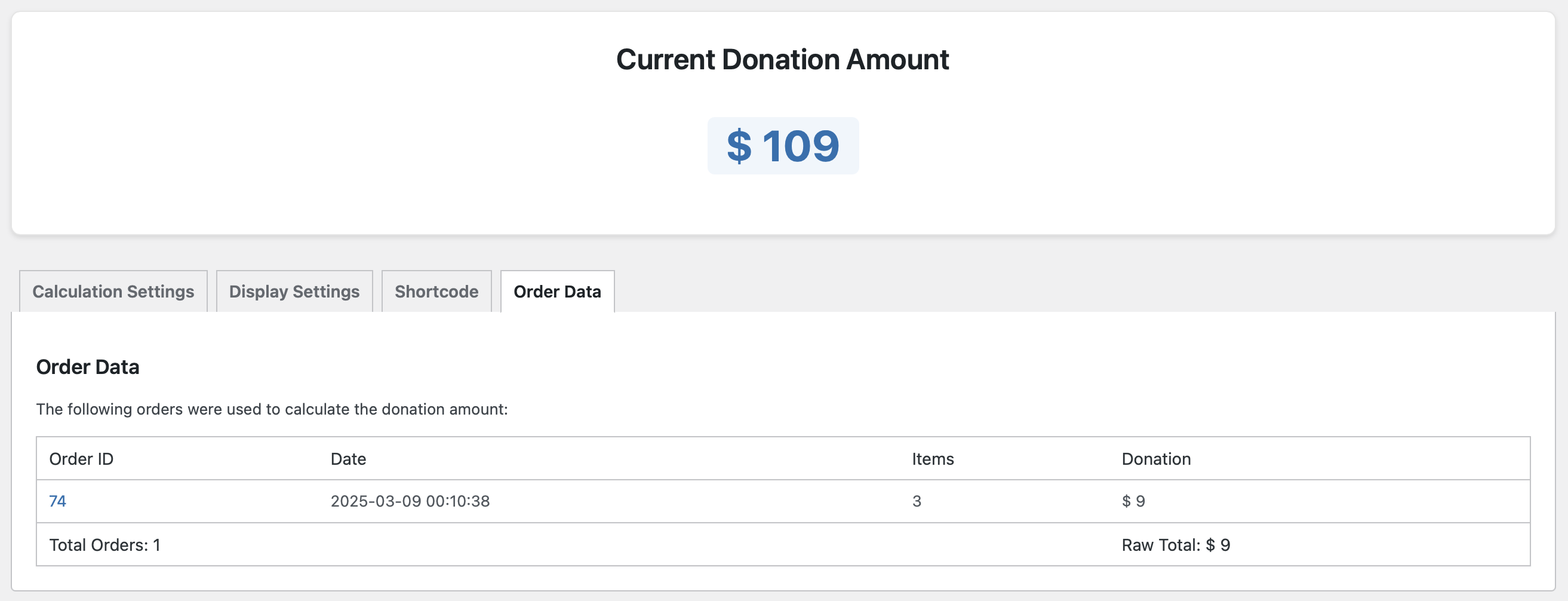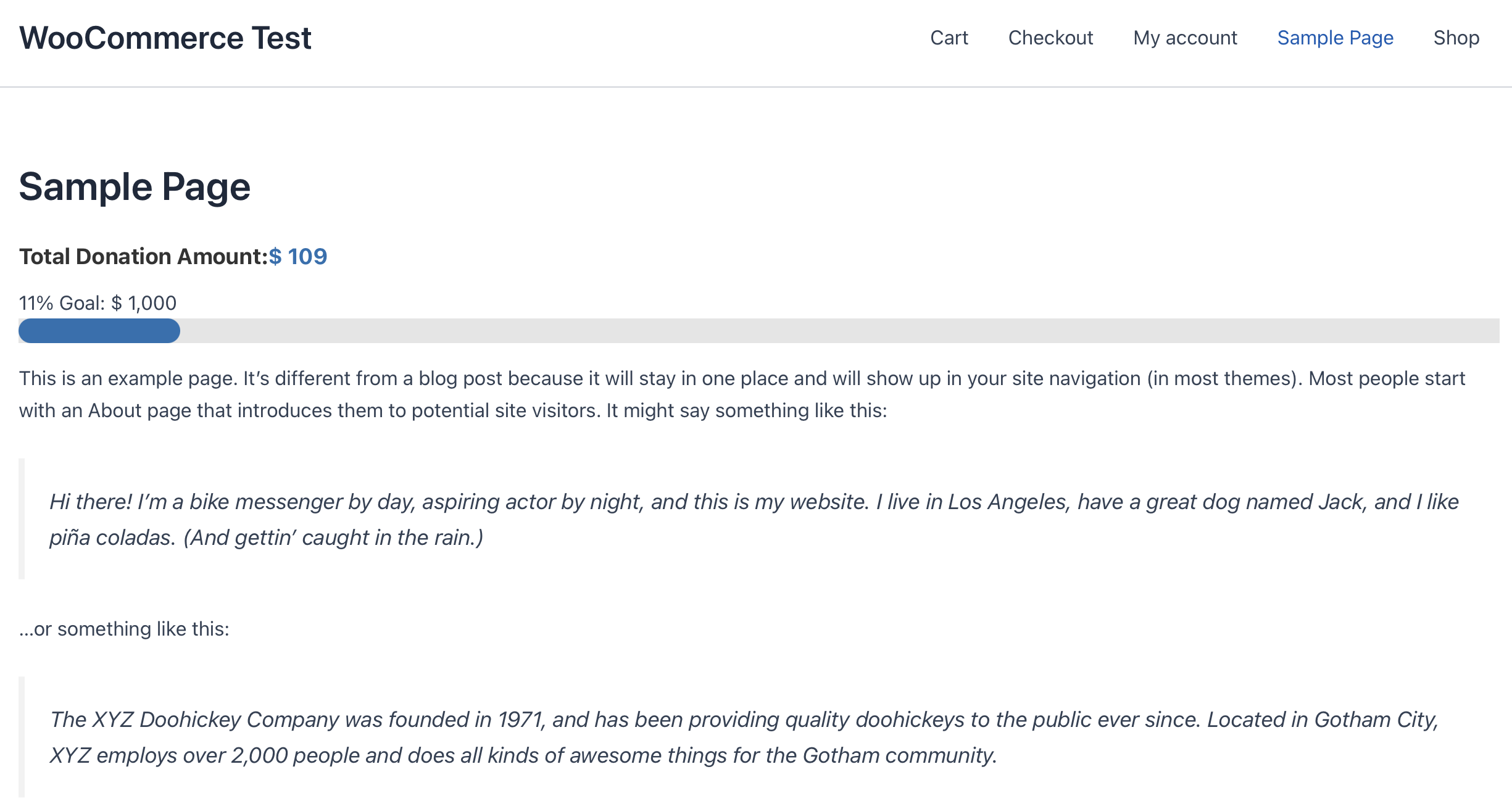Description
Transform your WooCommerce store into a powerful fundraising platform with Donation Amount Tracker – the ultimate donation tracking solution for WordPress.
Donation Amount Tracker seamlessly integrates with WooCommerce to help you track, display, and manage donation amounts from your orders. Whether you’re running a nonprofit organization, managing a charity campaign, or tracking corporate giving, this plugin provides all the tools you need for effective donation management.
🎯 Perfect For:
* Nonprofit Organizations
* Charity Campaigns
* Fundraising Events
* Corporate Giving Programs
* Community Projects
* School Fundraisers
* Church Donations
* Environmental Causes
🚀 Key Features:
-
Flexible Donation Calculations:
- Track donations per order or per product
- Set custom donation values (e.g., $1 per order/product)
- Apply donation multipliers for matching campaigns
- Set initial amounts for existing donations
-
Professional Display Options:
- Clean, modern progress bar
- Customizable text displays
- Styled amount presentations
- Mobile-responsive design
- Real-time AJAX updates
-
Campaign Management:
- Date range filtering
- Goal setting and tracking
- Campaign progress monitoring
- Detailed order breakdown
- Multiple concurrent campaigns
-
Customization & Styling:
- Custom colors and themes
- Prefix and suffix text options
- Progress bar customization
- Custom CSS support
- Responsive design
-
Advanced Features:
- WooCommerce HPOS compatible
- Live amount updates
- Secure code implementation
- Performance optimized
- Developer friendly
-
Easy Integration:
- Simple shortcode system
- Widget compatibility
- Template tags for developers
- Works with any WordPress theme
- Gutenberg compatible
🔌 Simple Integration
Use the [donamt_donation_amount] shortcode to display donation amounts anywhere on your site. Customize the display with various parameters to match your website’s design and messaging.
🛡️ Security & Performance
Built with security and performance in mind, featuring:
* Secure data handling
* Optimized database queries
* Clean, efficient code
* Regular updates
* Professional support
🎨 Display Examples:
1. “We’ve raised $5,000 out of $10,000”
2. “73% towards our goal!”
3. “Total Donations: $15,789”
4. Custom progress bars with your brand colors
💼 Professional Features:
* Campaign date filtering
* Goal amount tracking
* Multiple display styles
* Custom calculation methods
* Detailed reporting options
🔧 Developer Friendly:
* Well-documented code
* Action and filter hooks
* Custom CSS support
* Template overrides
* Extensible architecture
Transform your WooCommerce store into a powerful fundraising platform today with Donation Amount Tracker!
Screenshots
Installation
- Upload the plugin files to the
/wp-content/plugins/donation-amount-trackerdirectory, or install the plugin through the WordPress plugins screen directly. - Activate the plugin through the ‘Plugins’ screen in WordPress.
- Go to the Donation Amount menu in your admin panel to configure the plugin.
- Place the shortcode
[donamt_donation_amount]in your posts, pages, or widgets to display the donation amount.
FAQ
-
How are donations calculated?
-
Donations can be calculated in two ways:
1. Per Order: Each completed order counts as one donation.
2. Per Product: Each product in completed orders counts as one donation.You can set a donation value (e.g., $1 per order/product) and apply a multiplier if needed (e.g., for matching donations).
-
How can I customize the display?
-
You can choose from three display types:
1. Simple Text: Basic text display of the donation amount.
2. Styled Text: Text with custom styling.
3. Progress Bar: Shows progress toward a goal amount.You can also customize the prefix and suffix text, and add custom CSS.
-
Does this require WooCommerce?
-
Yes, this plugin requires WooCommerce to be installed and activated as it uses WooCommerce orders to calculate donation amounts.
-
Can I set an initial amount?
-
Yes, you can set an initial amount to account for existing donations or to start your campaign with a specific amount.
-
How do I use the shortcode?
-
Use the
[donamt_donation_amount]shortcode to display the donation amount on any post, page, or widget.You can customize the display with attributes:
[donamt_donation_amount display_type=”progress” prefix=”We’ve raised ” suffix=” so far!”]Available attributes:
– display_type: “text”, “styled”, or “progress”
– prefix: Text to display before the amount
– suffix: Text to display after the amount -
Can I limit donations to a specific time period?
-
Yes, the campaign mode feature allows you to track donations for all time or within a specific date range that you define.
Reviews
There are no reviews for this plugin.
ডেভেলপার এবং কন্ট্রিবিউটর
“Donation Amount Tracker” is open source software. The following people have contributed to this plugin.
কন্ট্রিবিউটরTranslate “Donation Amount Tracker” into your language.
ডেভেলপমেন্ট এ আগ্রহী?
Browse the code, check out the SVN repository, or subscribe to the development log by RSS.
Changelog
1.3.1
- Changed: Updated plugin homepage URL
- Changed: Improved plugin description and documentation
- Changed: Enhanced plugin visibility in WordPress.org directory
- Removed: Unnecessary donate link
1.3.0
- Added: Proper object-oriented architecture following WordPress plugin standards
- Added: Class-based structure for better organization and maintainability
- Added: Dedicated calculator class for donation calculations
- Added: Campaign mode with date range filtering for donations
- Added: Support for WooCommerce High-Performance Order Storage (HPOS)
- Added: Detailed order breakdown in calculation results
- Added: Automatic version checking and upgrade routines
- Changed: Completely refactored codebase into proper class structure
- Changed: Improved code organization with separate files for each responsibility
- Changed: Enhanced plugin structure with proper directory organization
- Changed: Removed all translation functions for simplified codebase
- Changed: Removed text domain references throughout the plugin
- Changed: Enhanced progress bar display with customizable colors and goal tracking
- Fixed: Uninstall process now properly removes all plugin options
- Fixed: Consistent naming conventions throughout the codebase
- Fixed: Proper sanitization and validation for all user inputs
- Fixed: Compatibility issues with latest WordPress and WooCommerce versions
- Fixed: Display formatting issues in various themes
1.2.5
- Added: Compatibility with WooCommerce High-Performance Order Storage (HPOS)
- Changed: Updated version number and documentation
1.2.4
- Security: Added nonce verification for all form submissions
- Security: Improved data sanitization and validation
- Security: Enhanced output escaping
- Changed: Updated function prefixes for uniqueness
- Changed: Improved code organization
- Fixed: Text domain consistency
- Fixed: Asset loading
- Fixed: Function naming conventions
1.2.3
- Added: Progress bar display option
- Added: Custom CSS support
- Added: AJAX live updates
- Changed: Improved settings page layout
- Changed: Enhanced calculation accuracy
1.2.2
- Fixed: WooCommerce compatibility issues
- Fixed: Display formatting issues
- Fixed: Minor bug fixes
1.2.1
- Added: Display customization options
- Added: Prefix and suffix text settings
- Added: Multiple display types
- Changed: Improved admin interface
- Changed: Enhanced performance
1.1.0
- Added: Initial amount setting
- Added: Multiplier option
- Added: Per-product calculation option
- Changed: Improved calculation methods
- Changed: Better WooCommerce integration
1.0.0
- Initial release